 How can I add a simple "comment" button to Issues (or remove quoted text from quote button)?
How can I add a simple "comment" button to Issues (or remove quoted text from quote button)?
Added by Ash Miller over 6 years ago
I know it's simple enough to just use the quote button , select all text and delete, but this was a request I received that I haven't figured out.
They want to use the button and type their comment, but not have their message lost amongst all the previous quoted text. Perhaps there is a way to simply add a Comment button?
Replies (2)
 RE: How can I add a simple "comment" button to Issues (or remove quoted text from quote button)?
-
Added by Bernhard Rohloff over 6 years ago
RE: How can I add a simple "comment" button to Issues (or remove quoted text from quote button)?
-
Added by Bernhard Rohloff over 6 years ago
Just click on the "Edit" button, which is located on top and bottom of the issue view.
In the edit view is an empty box for comments.
Insert your thoughts, hit OK and you're done...
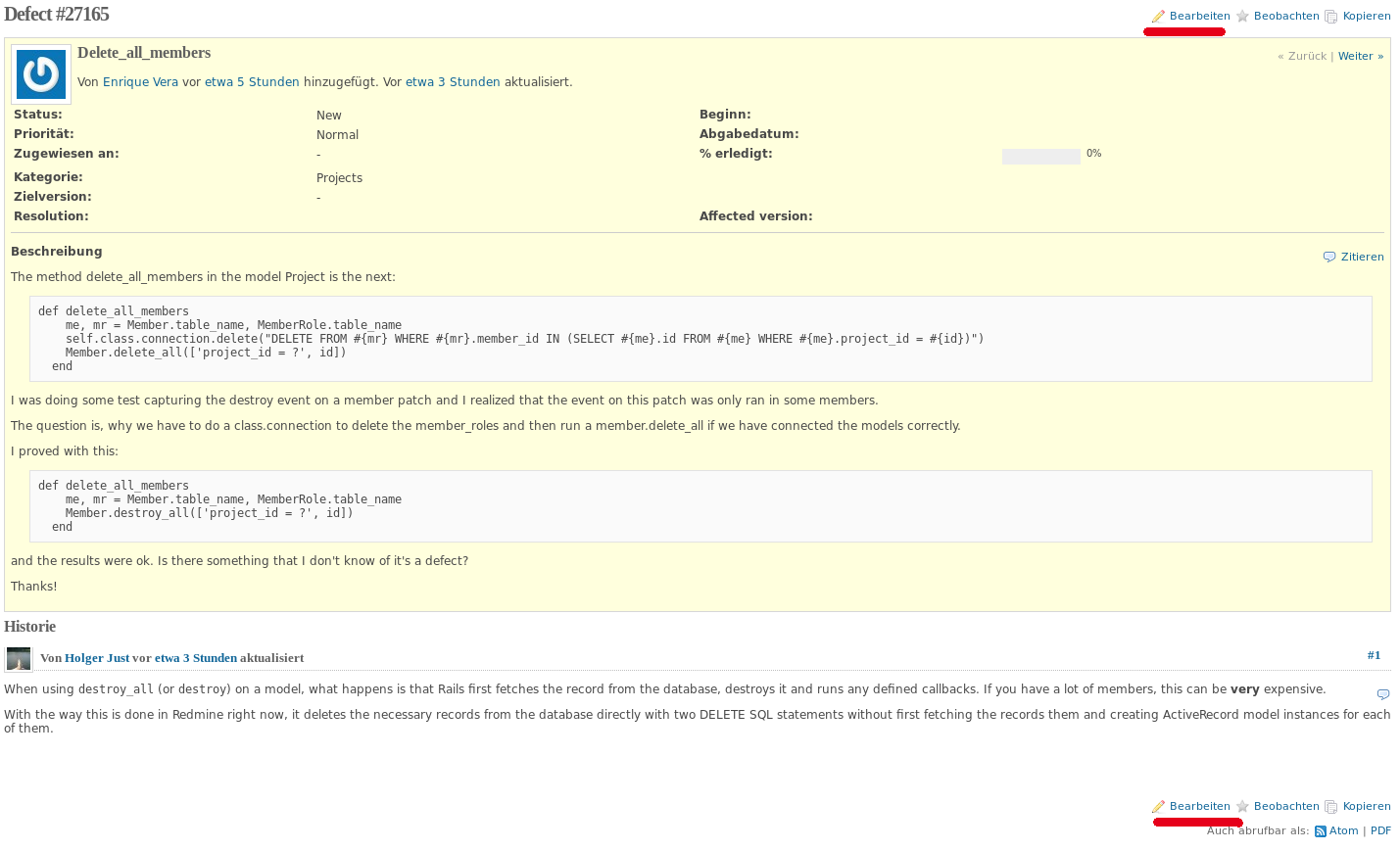
| issue_view.png (102 KB) issue_view.png |
 RE: How can I add a simple "comment" button to Issues (or remove quoted text from quote button)?
-
Added by Ash Miller over 6 years ago
RE: How can I add a simple "comment" button to Issues (or remove quoted text from quote button)?
-
Added by Ash Miller over 6 years ago
Thank you for your response. That was my suggestion as well, but I was able to turn the Quote button into a simple comment button.
1. locales/en.yml: Change "button_quote: Quote" to "button_quote: Comment"
2. jornals.js.erb (line 6): Remove "+ '<%= raw escape_javascript(@content) %>'"