Defect #4376
closedTarget version combo box corrupted
0%
Description
The combo box for setting version info shows the html form-tags instead of correct labels. Se image below.
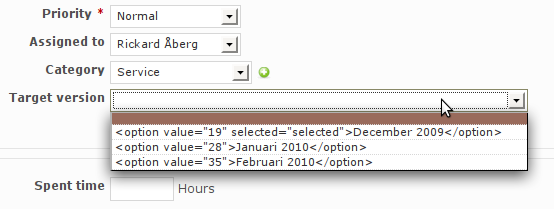
I can still set the the target version by right-clicking the bug in the issues list.
The big problem is that whenever you update a bug, for example adding a comment, the target version will be deleted, since the the combo isn't set to the correct one.
I first noticed this after my upgrade to r3126. My last checkout before that was r3110, in which it was working. Right now I use r3148.
I use ruby 1.8.7, mysql 14.14 and passenger 2.2.5
 Updated by Jean-Philippe Lang over 14 years ago
Updated by Jean-Philippe Lang over 14 years ago
I can not reproduce. Can you give the output of ruby script/about please (see SubmittingBugs)?
 Updated by Rickard Åberg over 14 years ago
Updated by Rickard Åberg over 14 years ago
Right. Here it is:
/opt/redmine$ ruby script/about
/usr/lib/ruby/gems/1.8/gems/activerecord-2.3.2/lib/active_record/connection_adapters/abstract/connection_specification.rb:62:in `establish_connection': development database is not configured (ActiveRecord::AdapterNotSpecified)
from /usr/lib/ruby/gems/1.8/gems/activerecord-2.3.2/lib/active_record/connection_adapters/abstract/connection_specification.rb:55:in `establish_connection'
from /usr/lib/ruby/gems/1.8/gems/rails-2.3.2/lib/initializer.rb:417:in `initialize_database'
from /usr/lib/ruby/gems/1.8/gems/rails-2.3.2/lib/initializer.rb:141:in `process'
from /usr/lib/ruby/gems/1.8/gems/rails-2.3.2/lib/initializer.rb:113:in `send'
from /usr/lib/ruby/gems/1.8/gems/rails-2.3.2/lib/initializer.rb:113:in `run'
from /opt/redmine/config/environment.rb:20
from /usr/local/lib/site_ruby/1.8/rubygems/custom_require.rb:31:in `gem_original_require'
from /usr/local/lib/site_ruby/1.8/rubygems/custom_require.rb:31:in `require'
from /usr/lib/ruby/gems/1.8/gems/rails-2.3.2/lib/commands/about.rb:1
from /usr/local/lib/site_ruby/1.8/rubygems/custom_require.rb:31:in `gem_original_require'
from /usr/local/lib/site_ruby/1.8/rubygems/custom_require.rb:31:in `require'
from script/about:4
This doesn't look right of course. It looks the same when I do it in backup folders from older installations. Could something have happened with the database setup during upgrade then? I have per-day snapshots of the database in my backup as well if you would like me to check something.
 Updated by Felix Schäfer over 14 years ago
Updated by Felix Schäfer over 14 years ago
Rickard, if you have a look at the first line of the output, it says amongst other stuff:
development database is not configured
You'll have to prepend the command with RAILS_ENV="production" if you only have a production database configured.
JPL, maybe that's worth mentioning on SubmittingBugs,
 Updated by Rickard Åberg over 14 years ago
Updated by Rickard Åberg over 14 years ago
Should have figured as much. I only have the production database. I noticed the message but thought I had it working before without the variable set.
/opt/redmine# RAILS_ENV="production" ruby script/about About your application's environment Ruby version 1.8.7 (i486-linux) RubyGems version 1.3.5 Rack version 1.0 bundled Rails version 2.3.2 Active Record version 2.3.2 Action Pack version 2.3.2 Active Resource version 2.3.2 Action Mailer version 2.3.2 Active Support version 2.3.2 Application root /opt/redmine Environment production Database adapter mysql Database schema version 20091205124427 About your Redmine plugins Redmine Graphs plugin 0.1.0 Embedded 0.0.1
 Updated by Jean-Philippe Lang over 14 years ago
Updated by Jean-Philippe Lang over 14 years ago
- Status changed from New to Closed
- Resolution set to Invalid
It looks like you changed the required Rails version.
Current trunk requires Rails 2.3.4. You're running 2.3.2.
Fix it and it will work.
 Updated by Rickard Åberg over 14 years ago
Updated by Rickard Åberg over 14 years ago
Thank you. I upgraded my rails installation and it's working. Sorry about your time spent.