Feature #8306
openQuick links on the "Projects" page
0%
Description
It would be great if we could have some quick links to common tasks/pages on the "Projects" page, i.e. the page where all available projects are listed (http://www.redmine.org/projects).
Currently, this page only contains links to the projects' overview pages which is almost never what I want. I would rather like to...- go to the project's issues
- add a new issue
- go to the roadmap
- go to recent activity
- ...
All this currently takes a few clicks. For example, if I am watching an issue in project A, and want to switch to an issue in project B, I currently click on "Projects" in the main menu, click on the project, click on "Issues", and click on the desired issue. So 4 clicks and page loads - which might take some time depending on the server's response time!
I propose to add small links behind/below the project name/description which take the user to the respective page directly. It would also be a neat feature if the user could open the latest 5-10 issues directly from the "Projects" page. This could be a drop-down or an expander control which dynamically loads the issue links only when it is expanded. This way, the example above would be reduced to 2 clicks.
See the attached screenshot for a sketch of a GUI proposal.
I would implement this myself as it does not sound too complicated, but unfortunately I have no knowledge of Ruby...
Files
Related issues
 Updated by Andreas Bosch almost 13 years ago
Updated by Andreas Bosch almost 13 years ago
I thought I add the image inline, so that it is not necessary to find the image... cannot edit the original issue description unfortunately.
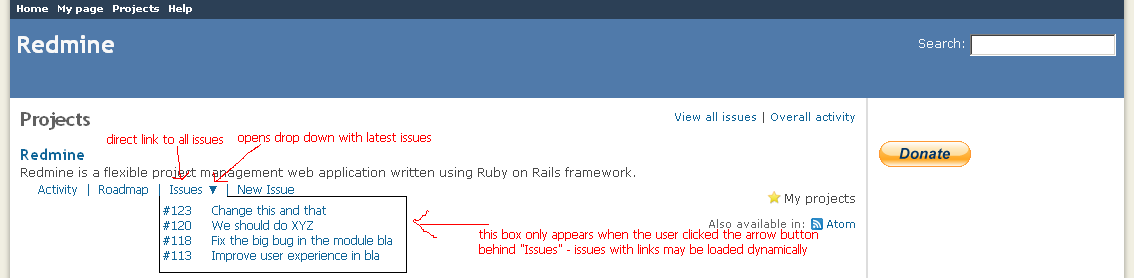
 Updated by Ivan Cenov almost 13 years ago
Updated by Ivan Cenov almost 13 years ago
Why not use "Jump to a project..." drop-down list next to the Search Edit box (up-right)? If you have entered the issues list of a project jumping to another project will bring you directly to the the issues list of that project.
Ivan
 Updated by Dmitry Babenko over 12 years ago
Updated by Dmitry Babenko over 12 years ago
Patch #9697 provides the info about progress of all projects and adds direct links to project's issues, versions and version's issues.
 Updated by Daniel Felix over 11 years ago
Updated by Daniel Felix over 11 years ago
+1 for this.
But the "issues" dropdown isn't much useful. On projects with some hundred open tickets, this dropdown would be quite overloaded. ;-)
 Updated by Dmitry Babenko over 11 years ago
Updated by Dmitry Babenko over 11 years ago
Progressive Projects List plugin solves this issue.
 Updated by Daniel Felix over 11 years ago
Updated by Daniel Felix over 11 years ago
Yes i know, but plugins could be tricky if the core changes. And this one is quite useful, which would make it worth to add this to the system core.
I use the same functionality in many other ticket tracker and crm software. I experienced that many people liked this. :-)
 Updated by Andreas Bosch over 11 years ago
Updated by Andreas Bosch over 11 years ago
Daniel Felix wrote:
But the "issues" dropdown isn't much useful. On projects with some hundred open tickets, this dropdown would be quite overloaded. ;-)
That's why I wrote "opens drop down with latest issues" in the screenshot. This could contain the latest 5-10 issues. The number could probably be configurable. Or it would contain the issues added/updated within the last 10 days, but a maximum of 10 issues. Something like that...