- Table of contents
- Redmine Red-Andy theme
Redmine Red-Andy theme¶
Theme that combines dark elements and bright boxes. The project menu is right aligned and decorated as tabs. Wiki pages have separate style based on Georgia font. Many elements including avatars, progress bars, code snippets have CSS3 shadows. Most of elements have CSS3 rounded corners.
Red-Andy was the first responsive theme for Redmine - now also see the ThemeList for others.
Screenshots¶
Project overview¶
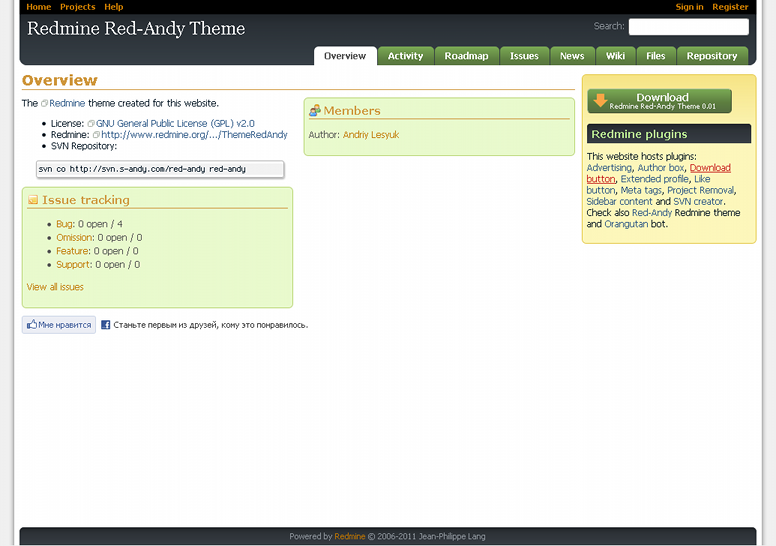
Issues list¶
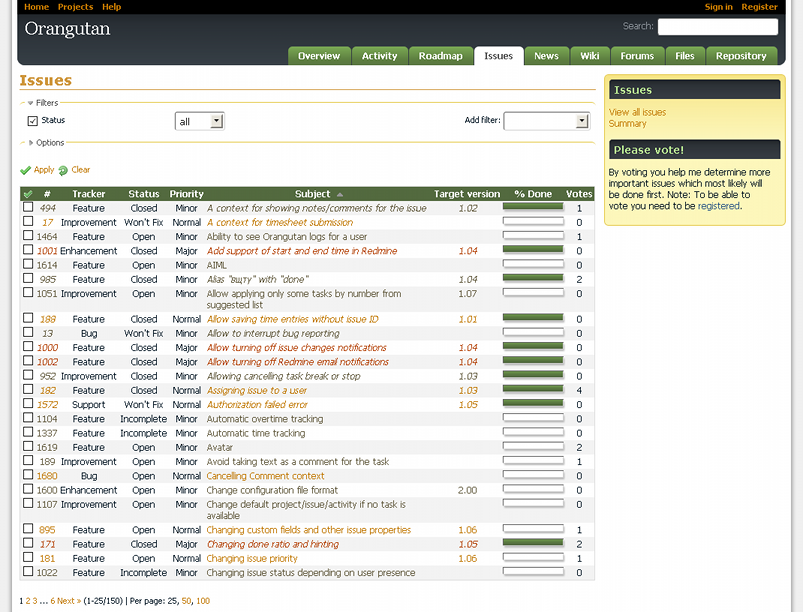
Issue¶

Wiki¶
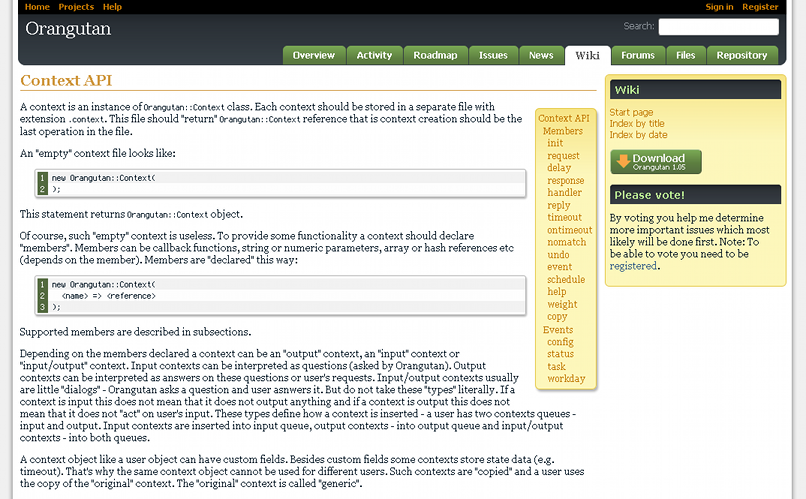
Source view¶
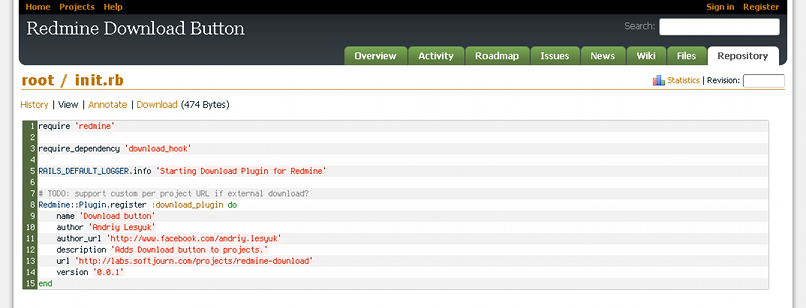
Admin pages¶
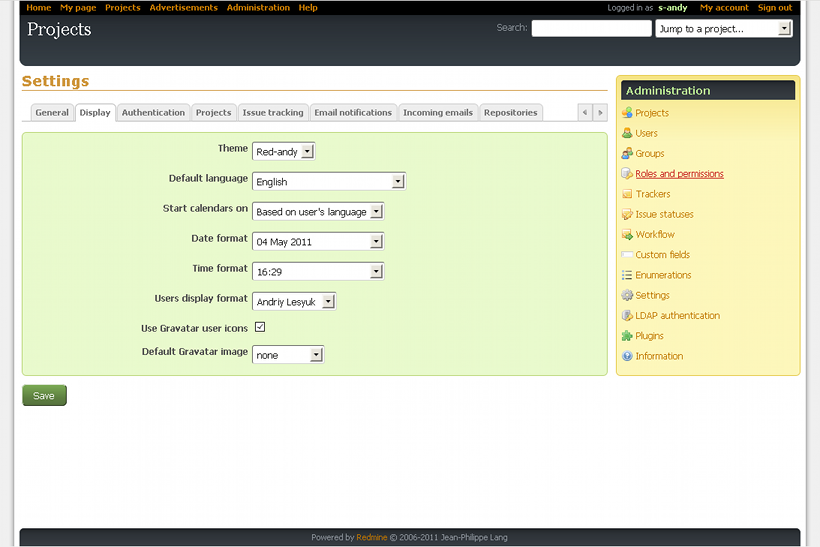
Author¶
Obtaining¶
The theme can be downloaded from Andriy Lesyuk website.
Installing¶
- Download the theme from Andriy Lesyuk website.
- Copy theme files (
imagesandstylesheetsdirectories) intopublic/themes/red-andy. - Restart Redmine to make it reread the theme list.
- Go to "Administration" -> Settings" -> "Display" and select "Red-andy" in the "Theme" drop-down list. Save your settings.
License¶
The Red-Andy theme is open source and released under the terms of the GNU General Public License (GPL) v2.0.
Issues¶
Feel free to post issues here.
Updated by dj jones over 9 years ago · 5 revisions