Actions
Defect #26599
closedCorrupted file name when exporting a wiki page with Non-ASCII title using Microsoft's browsers
Start date:
Due date:
% Done:
0%
Estimated time:
Resolution:
Fixed
Affected version:
Description
Steps to reproduce:
1. Create a wiki page with Non-ASCII title (e.g. "日本語").
2. Open the wiki page using Microsoft Edge or Internet Explorer.
3. Click "TXT" in "Also available in" area.
4. The page will be exported but its file name is corrupted.
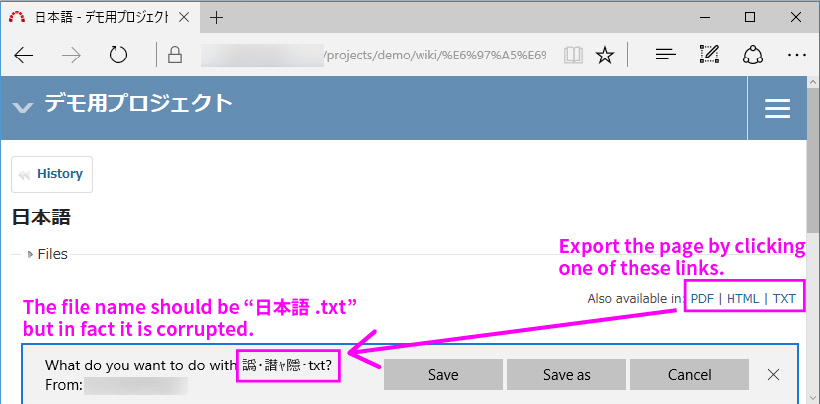
Files
 Updated by Go MAEDA over 8 years ago
Updated by Go MAEDA over 8 years ago
- File 0001-Fix-file-name-corruption-when-export-a-wiki-page-wit.patch 0001-Fix-file-name-corruption-when-export-a-wiki-page-wit.patch added
- File 0002-Add-a-test-for-file-name-corruption-when-export-a-wi.patch 0002-Add-a-test-for-file-name-corruption-when-export-a-wi.patch added
Patch for this issue.
 Updated by Toshi MARUYAMA over 8 years ago
Updated by Toshi MARUYAMA over 8 years ago
If you write non ascii characters in source, you need to encode "\xnn" or add "# encoding: utf-8" header for Ruby version compatibility.
source:tags/3.3.4/test/unit/lib/redmine/i18n_test.rb#L192
source:tags/3.3.4/test/unit/helpers/application_helper_test.rb#L1
 Updated by Toshi MARUYAMA over 8 years ago
Updated by Toshi MARUYAMA over 8 years ago
- Status changed from New to Closed
- Resolution set to Fixed
Committed in trunk, 3.4-stalbe, and 3.3-stable, thanks.
Actions