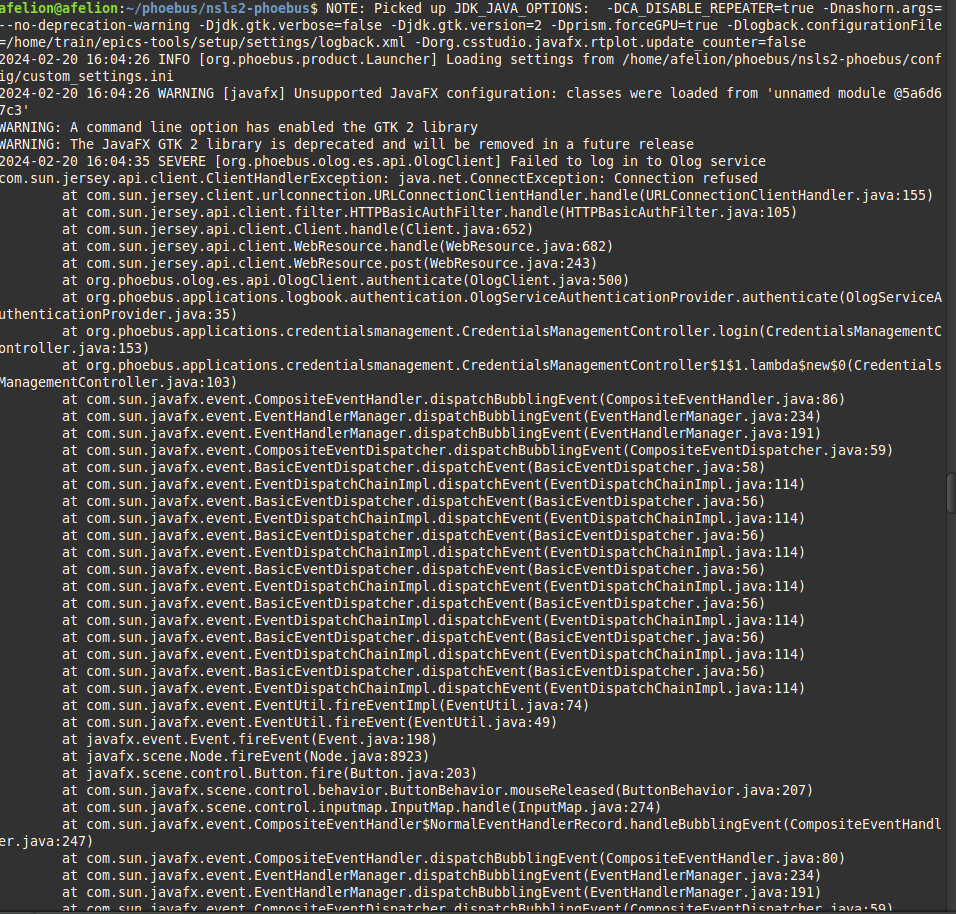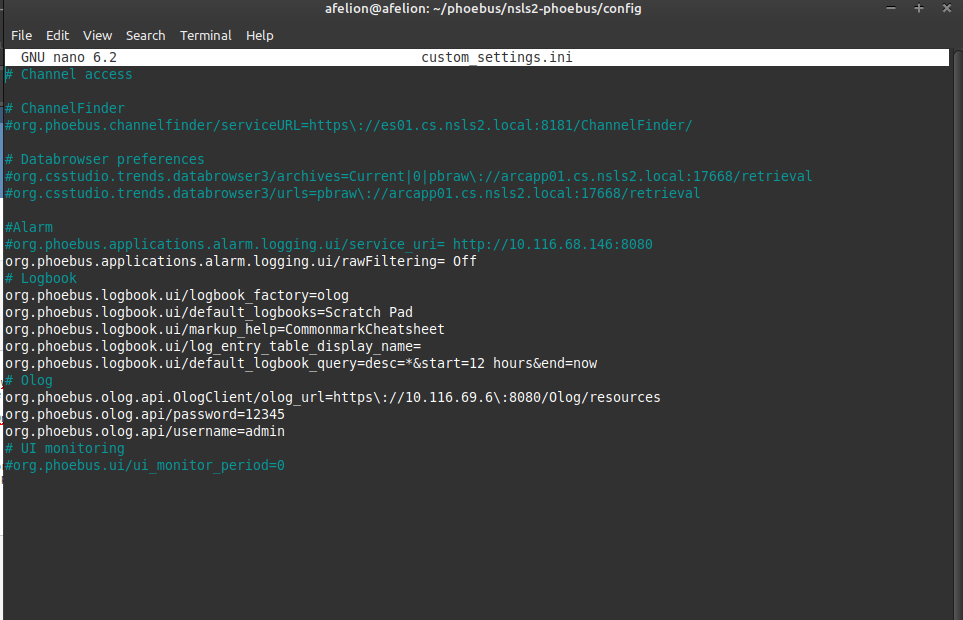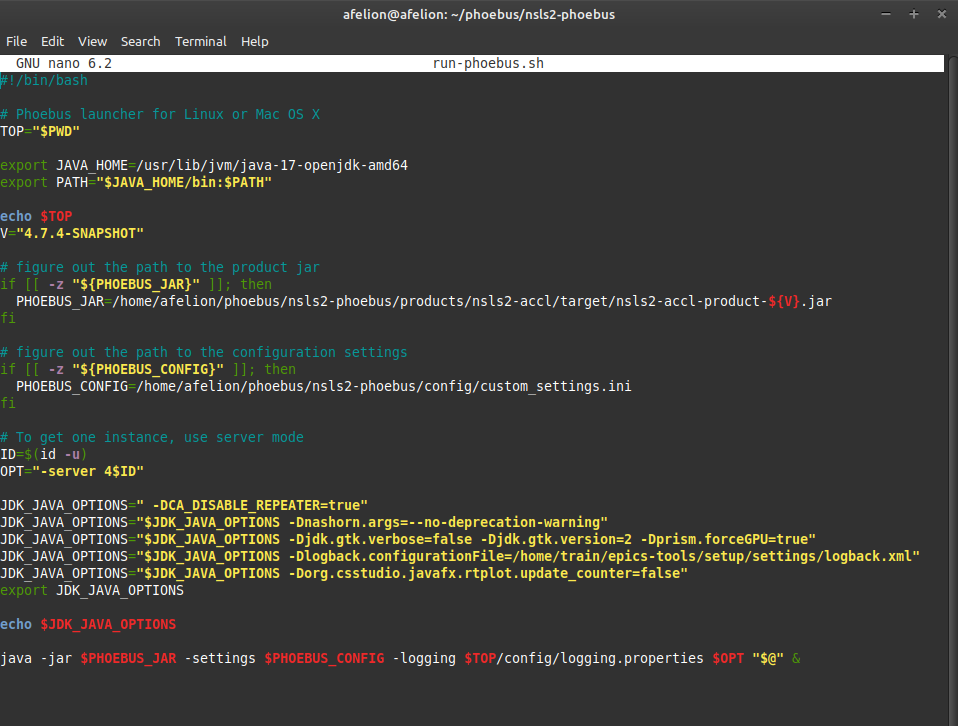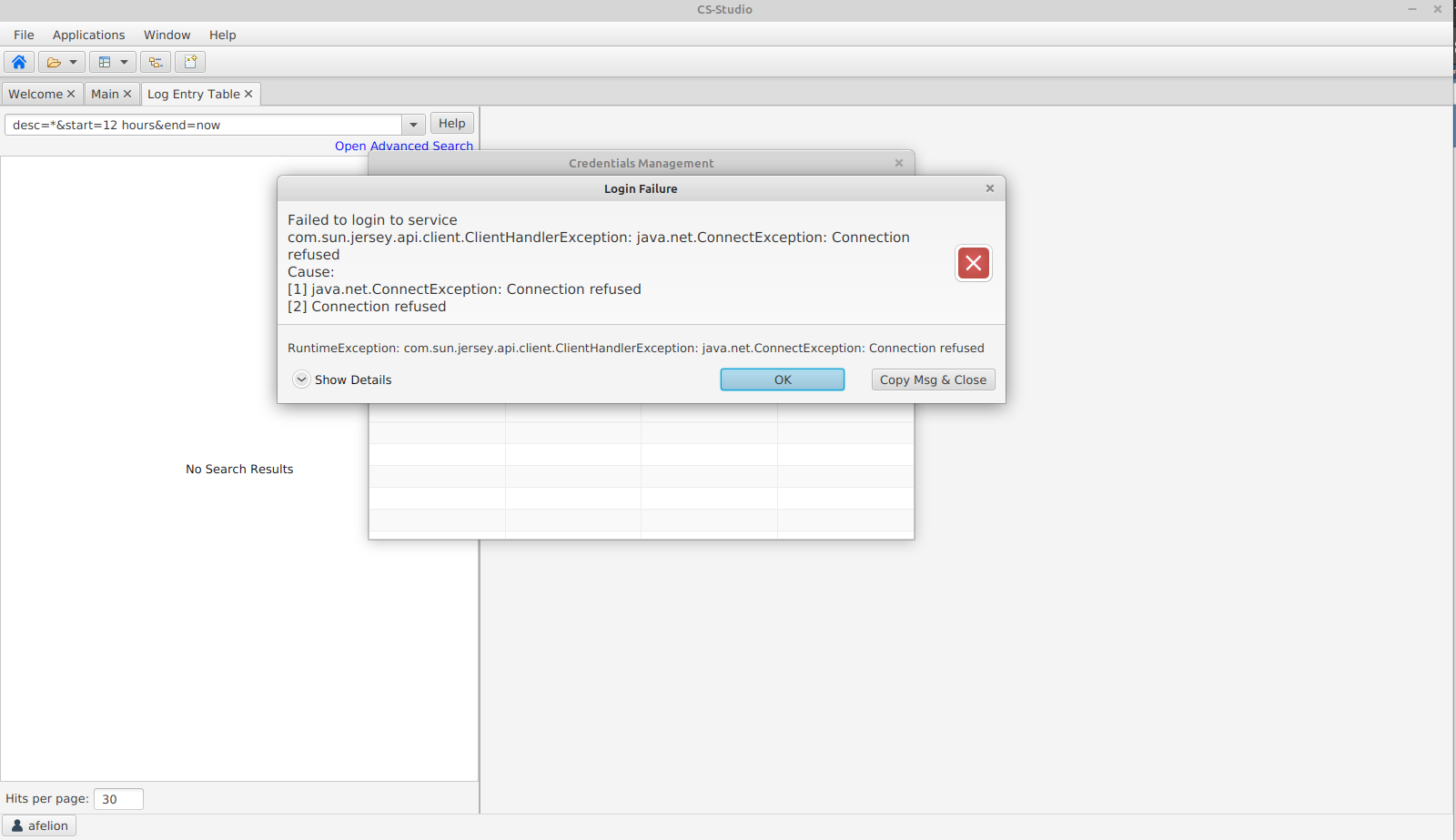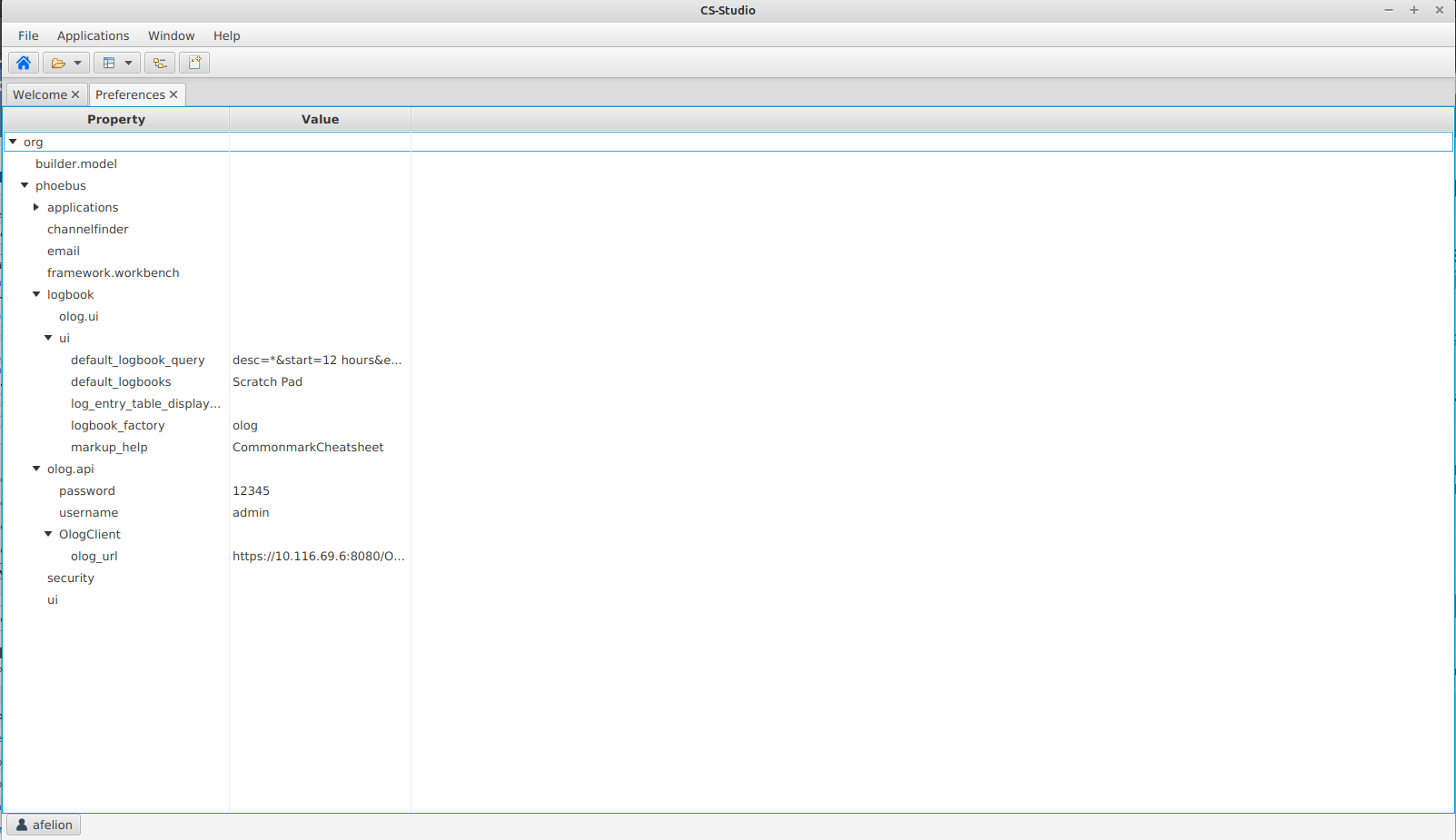phoebus-olog Configuration Authentication Error
phoebus-olog Configuration Authentication Error
Added by Alptug Demirarslan almost 2 years ago
Hello,
I am trying to setup olog so I can create and view logs on my nsls2-phoebus. First of all I will explain the steps and my latest problem. I have fallowed the github/phoebus-olog setup (https://github.com/Olog/phoebus-olog) doing this I have downloaded elasticsearch(8.2.3) mongodb(7.0.5) openJDK(17.0.9) and got a build successful message on all of them and starting the service I could see my build was succesfull on IP:8080/Olog with this message;
{ "name" : "Olog Service", "version" : "4.7.4-SNAPSHOT", "elastic" : { "status" : "Connected", "clusterName" : "elasticsearch", "clusterUuid" : "EWlQSA_GRwWiJaXDnIFFgQ", "version" : "co.elastic.clients.elasticsearch._types.ElasticsearchVersionInfo@b95ccb4", "elasticHost" : "localhost", "elasticPort" : "9200" }, "mongoDB" : "{type=STANDALONE, servers=[{address=localhost:27017, type=STANDALONE, roundTripTime=18.3 ms, state=CONNECTED}]", "serverConfig" : { "maxFileSize" : 15.0, "maxRequestSize" : 50.0 } }
after this step I started the configuration process and now can create logbooks but cannot see them in my Log Entry Table also I can do this with any username password. Also in the Credentials Management login page when I try to login to logbook I get "com.sun.jersey.api.client.ClientHandlerException: java.net.ConnectException: Connection refused" error and get the same error, even with different User Name and password. My configuration file, my run-phoebus.sh file and my authentication error image are insterted below any help is much appreciated.