Actions
Feature #16684
openQuick navigation among projects / subprojects
Status:
New
Priority:
Normal
Assignee:
-
Category:
UI
Target version:
-
Resolution:
Description
Currently, if I want to switch to (for example) issue list of certain subproject of any project, I must select the project's "Overview" page, then select subproject and then select "Issues" again.
It would be great to be able to switch project quickly without so many "clicking".
Possible solution is like at jenkins server - small icon bear to each project in page header that opens immediate subproject selection ot each project in the path (see the image).
Current project geader (we use changed layout)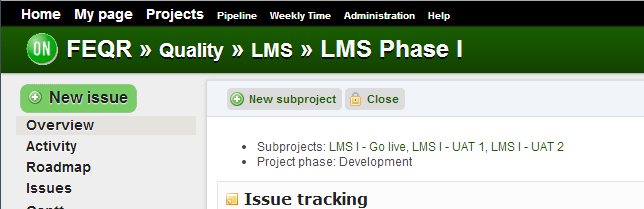
New - proposed - menu style (with opened menu at "LMS" project)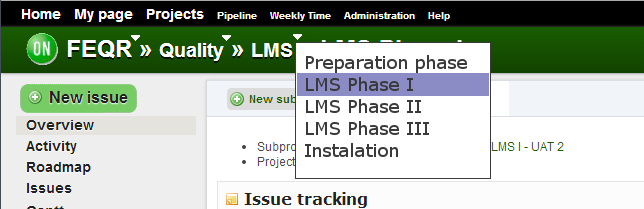
Or perhaps the "open" mini-button may replace project separator ">>" ?
Files
Actions