Plugins Directory » Redmine SLA
|
|
Author: | Like HOPPER |
|---|---|---|
| Website: | https://github.com/likehopper/redmine_sla | |
| Code repository: | git@github.com:likehopper/redmine_sla.git | |
| Registered on: | 2023-06-04 (11 months ago) | |
| Current version: | 0.0.9 | |
| Compatible with: | Redmine 5.0.x, 4.2.x, 4.1.x, 4.0.x, 3.4.x | |
| User ratings: |
Redmine SLA¶
Manage SLAs in Redmine !
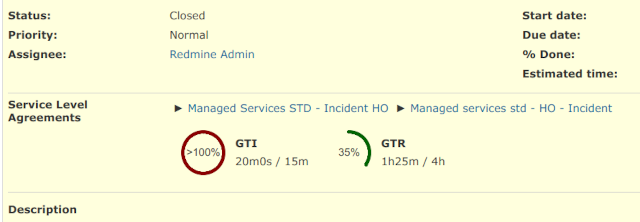
Digest¶
Redmine SLA plugin gives the possibility of managing service levels.
It provides flexible configuration of calendars, times and terms.
It calculates types of response times for project trackers.
Features¶
These are the features of this plugin :- Manage at the global administration
- Definition at plugin level
- Rights by rôles
- Full API support
- At the project's configuration
- View live in issue view, issue list and timelog list.
Localisations¶
- English
- French
Fixtures¶
Sample data is available to test the plugin :
https://github.com/likehopper/redmine_sla/blob/main/doc/TESTING.md
And many examples (via APIs) are available in the documentation :
https://github.com/likehopper/redmine_sla/tree/main/doc
Icons created by Freepik - Flaticon : https://www.flaticon.com/authors/freepik
Installation notes
- Download plugin and copy plugin folder redmine_sla go to Redmine's plugins folder
- Goto redmine root folder to install necessary gems with `bundle install`
- Launch install plugin to create tables, functions and view `rake redmine:plugins:migrate NAME=redmine_sla`
- Restart your application server (apache with passenger, nginx with passenger, unicorn, puma, etc.) and Additionals is ready to use.
Changelog
0.0.9 (2023-06-04)
Compatible with Redmine 5.0.x, 4.2.x, 4.1.x, 4.0.x, 3.4.x.