Plugins Directory » Subtask list columns
|
|
Author: | SMS IT |
|---|---|---|
| Website: | - | |
| Code repository: | https://github.com/SMS-IT/redmine_subtask_list_columns | |
| Registered on: | 2015-10-21 (over 10 years ago) | |
| Current version: | 0.0.3 | |
| Compatible with: | Redmine 3.2.x, 3.1.x, 3.0.x | |
| User ratings: |
Plugin allows to customize the columns showing in list of subtasks on issue page.
You can display any standard and custom fields. You can also change the order of columns.
1. By default for all projects only few fields are displayed: Subject, Status, Assignee, % Done: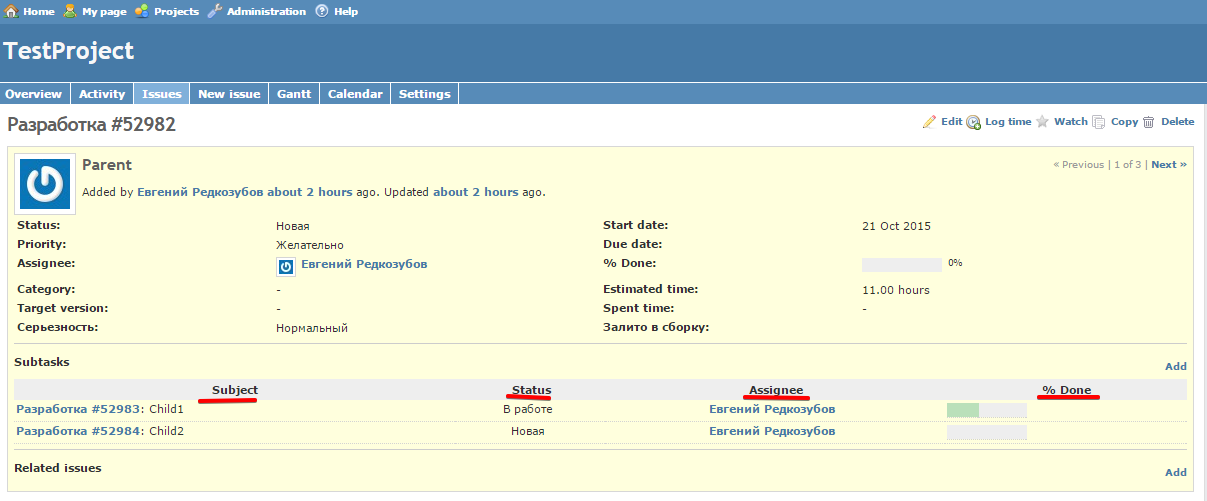
2. Login as administrator and open Administration menu, click the "Subtask columns list" item: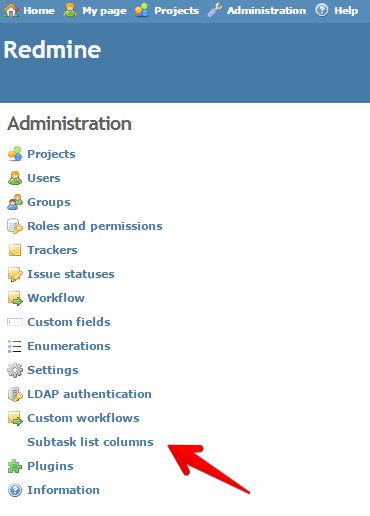
3. Select project: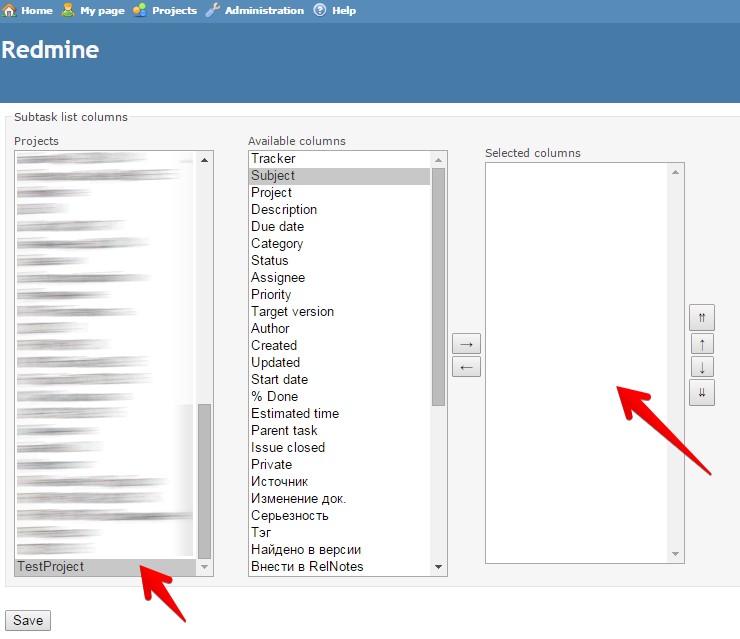
4.Move a field from the "Available columns" to the "Selected columns" (1). You can change the order of columns (2). Finally, click the "Save" button: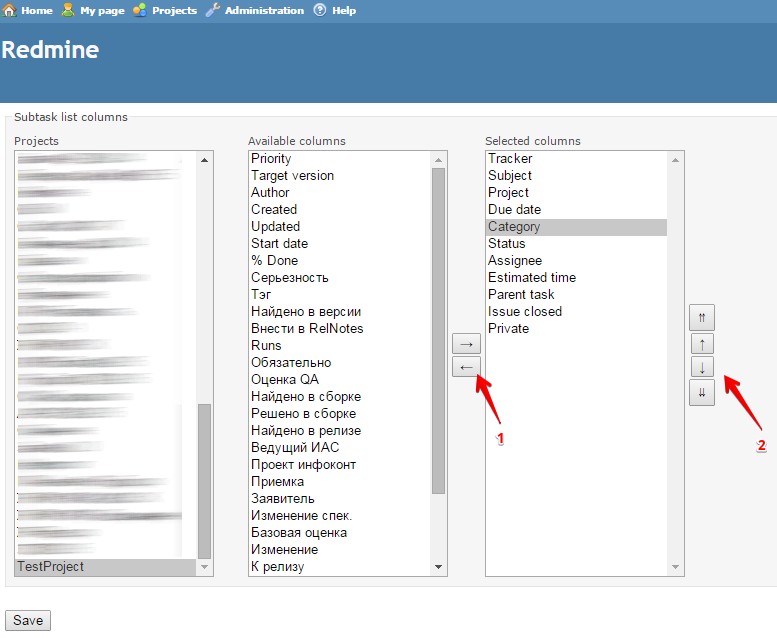
5. Open any parent issue from project you customize. Now you see the columns you selected: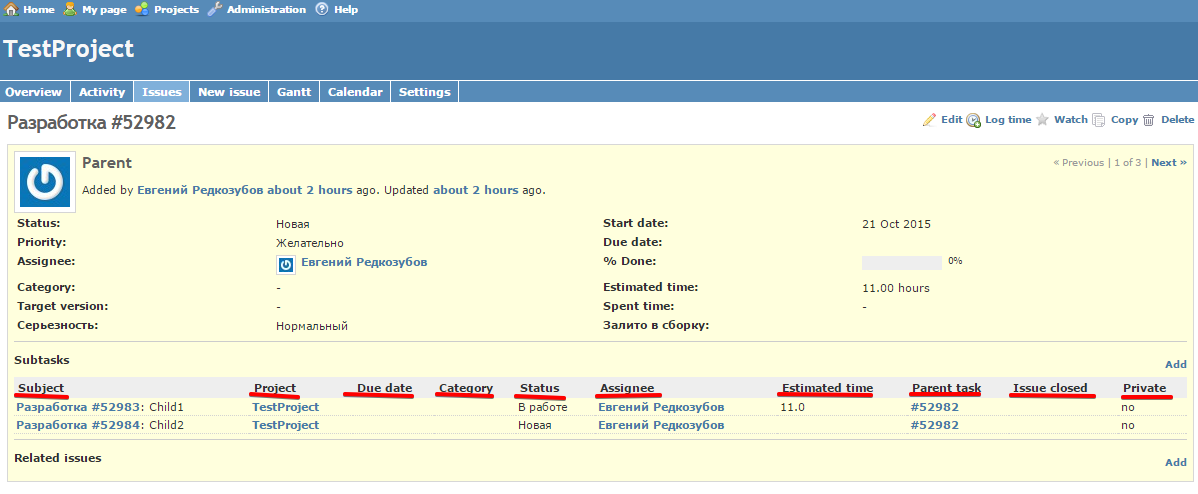
Installation notes
1. Follow the Redmine plugin installation steps at: http://www.redmine.org/wiki/redmine/Plugins Make sure the plugin is installed to plugins/subtask_list_columns
2. Restart your Redmine web servers (e.g. mongrel, thin, mod_rails)
3. Login an administrator and open Administrator menu, click the Subtask columns list
Changelog
0.0.3 (2015-11-10)
Compatible with Redmine 3.2.x, 3.1.x, 3.0.x.
Fixed bug: " As soon as you create a custom field for the parent task (list, text or any other kind) you get an error when trying to visit the parent task."
0.0.2 (2015-10-21)
Compatible with Redmine 3.2.x, 3.1.x, 3.0.x.
Small technical changes