 Subtasks on Gantt chart are not properly displayed.
Subtasks on Gantt chart are not properly displayed.
Added by Hyunchul Nah about 15 years ago
Greetings.
The subtasks on Gantt chart are not properly displayed.
As the default setting, it seems OK.
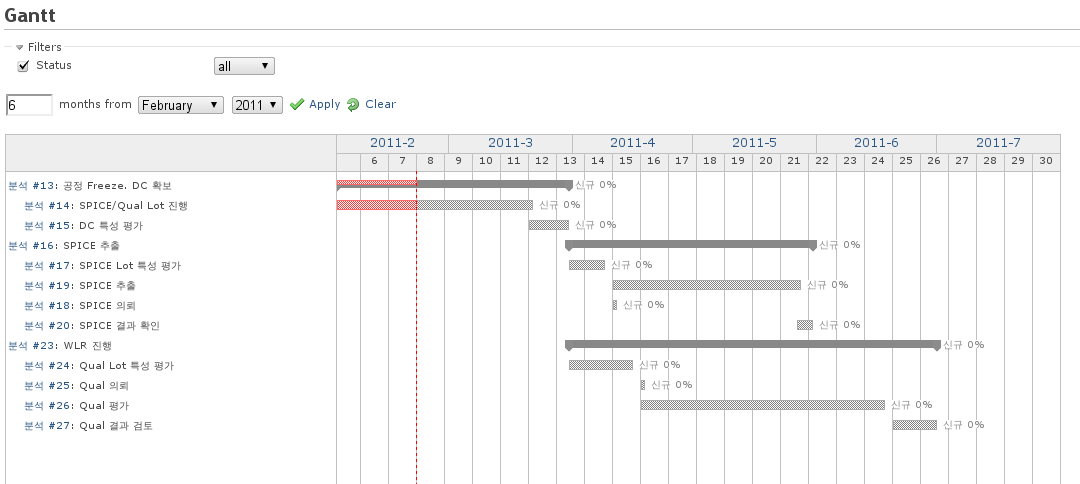
But when starting date and interval changed to view the entire project the subtasks are displayed scrambled.
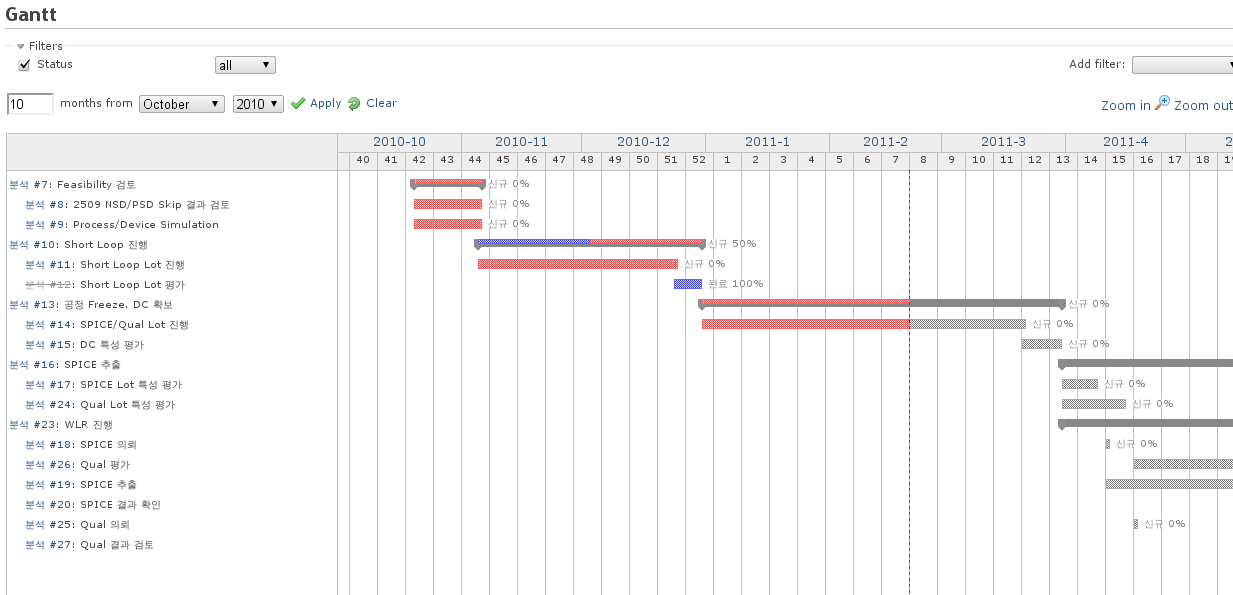
Here tasks # 17, 18, 19, 20 are the subtasks of # 16, and # 24, 25, 26, 27 are of # 23.
Is there any clue for this problem?
BR
Hyunchul
| good_gantt.png (43.4 KB) good_gantt.png | |||
| bad_gantt.png (58 KB) bad_gantt.png |
Replies (3)
 RE: Subtasks on Gantt chart are not properly displayed.
-
Added by Kevin Thompson almost 15 years ago
RE: Subtasks on Gantt chart are not properly displayed.
-
Added by Kevin Thompson almost 15 years ago
I am also having the same problem. I see that nobody has answered this so I wanted to bump it. I have submitted a screenshot of my Gantt chart as well. I have also attached a screenshot of the issues screen so you can see how the various items are grouped. I can't seem to find what is different about 31-34, and 48 that they are not displaying as subtasks in the Gantt chart.
 RE: Subtasks on Gantt chart are not properly displayed.
-
Added by Kevin Thompson almost 15 years ago
RE: Subtasks on Gantt chart are not properly displayed.
-
Added by Kevin Thompson almost 15 years ago
BTW, I am using Redmine 1.1.2.Stable (MySQL)
 RE: Subtasks on Gantt chart are not properly displayed.
-
Added by Kevin Thompson almost 15 years ago
RE: Subtasks on Gantt chart are not properly displayed.
-
Added by Kevin Thompson almost 15 years ago
I upgraded to Redmine 1.1.2.devel.5365 (MySQL) which is the Trunk version as of this afternoon. The problem seems to be fixed.
| Capture.PNG (17.7 KB) Capture.PNG |