 Repository and "Associated revisions" in Issues - repeated items
Repository and "Associated revisions" in Issues - repeated items
Added by Oleksandr Kunytsia over 13 years ago
Hi!
On Redmine system which I am to administer there is a problem related to subversion repository and displaying Associated revisions within Issues - items in Associated revisions list are repeated - once every item was shown twice but now I see three of them. (see attached image)
Did any one have such problem? How can I solve it?
Thank you!
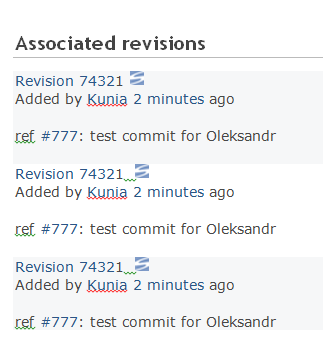
| Associated revisions.png (13.4 KB) Associated revisions.png | screen shot |
Replies (8)
 RE: Repository and "Associated revisions" in Issues - repeated items
-
Added by William Roush over 13 years ago
RE: Repository and "Associated revisions" in Issues - repeated items
-
Added by William Roush over 13 years ago
You don't have the repo defined in any sub projects or other projects, do you?
 RE: Repository and "Associated revisions" in Issues - repeated items
-
Added by Oleksandr Kunytsia over 13 years ago
RE: Repository and "Associated revisions" in Issues - repeated items
-
Added by Oleksandr Kunytsia over 13 years ago
I don't now about what you're asking. I am newbie in Redmine.
How can I check this?
 RE: Repository and "Associated revisions" in Issues - repeated items
-
Added by William Roush over 13 years ago
RE: Repository and "Associated revisions" in Issues - repeated items
-
Added by William Roush over 13 years ago
Check settings > repository in your projects (all of them).
If the same repo is defined more than once check:
Administration > Settings > Repositories
If:
Allow issues of all the other projects to be referenced and fixed
Is checked, the system is scanning your repos multiple times and cross-linking them (if I'm not mistaken).
If you have the above box checked, there is little reason to have the repo defined more than once (other than access reasons... but AFAIK this is a bug you have to kind of work around).
 RE: Repository and "Associated revisions" in Issues - repeated items
-
Added by Oleksandr Kunytsia over 13 years ago
RE: Repository and "Associated revisions" in Issues - repeated items
-
Added by Oleksandr Kunytsia over 13 years ago
Well, I've found repositories in 6 projects,
They are in a a way- svn://svn.localdomain.com/Folder1
- svn://svn.localdomain.com/Folder1
- svn://svn.localdomain.com/Folder1/lalal
- svn://svn.localdomain.com/Folder2
- svn://svn.localdomain.com/Folder2
- svn://svn.localdomain.com/Folder2/111/122
(Thanks God, not 6 times:))
Allow issues of all the other projects to be referenced and fixed was checked.
I've unchecked this item and saved settings, but there are still 3 references in Associated revisions.
Will it work only for new svn commits?
I also tried to reload apache and run 'ruby /usr/local/redmine/script/runner "Repository.fetch_changesets" -e production'
 RE: Repository and "Associated revisions" in Issues - repeated items
-
Added by William Roush over 13 years ago
RE: Repository and "Associated revisions" in Issues - repeated items
-
Added by William Roush over 13 years ago
Yeah it'll only work for new commits, however you can click on the revision and "unlink" the two links.
Hopefully you don't have a lot of links (if you have only a few this is easier).
OR, you could delete the repo from Redmine and create it again (it should destroy/recreate all links, best way if you have a ton of commits that are doing this).
I however don't remember if that may double time entries, in which case you'll just delete all time entries made during the bulk import.
 RE: Repository and "Associated revisions" in Issues - repeated items
-
Added by Oleksandr Kunytsia over 13 years ago
RE: Repository and "Associated revisions" in Issues - repeated items
-
Added by Oleksandr Kunytsia over 13 years ago
For new commit we've got not 3 but 2 items per commit. that is less but still not good.
William Roush wrote:
Yeah it'll only work for new commits, however you can click on the revision and "unlink" the two links.
what do you mean about "unlink"?
Hopefully you don't have a lot of links (if you have only a few this is easier).
OR, you could delete the repo from Redmine and create it again (it should destroy/recreate all links, best way if you have a ton of commits that are doing this).
I should made this delete+create for every project, am I right?
I however don't remember if that may double time entries, in which case you'll just delete all time entries made during the bulk import.
 RE: Repository and "Associated revisions" in Issues - repeated items
-
Added by William Roush over 13 years ago
RE: Repository and "Associated revisions" in Issues - repeated items
-
Added by William Roush over 13 years ago
Oleksandr Kunytsia wrote:
For new commit we've got not 3 but 2 items per commit. that is less but still not good.
And there is only one repo per project? That is kind of odd... The only reason it does this is because it's hitting a repo twice.
As I understand it the logic basically is:
For every project
For every repo
Scan all commits, find messages, link.
Not being familiar with SVN (we run Mercurial), it is likely that:
svn://svn.localdomain.com/Folder1
Is including:
svn://svn.localdomain.com/Folder1/lalal
As a sub-repo in it's scan.
what do you mean about "unlink"?
There is a link on the revision page showing the changes, has a link to the issue, to the right there is a broken chain image, click that to remove the link to the issue. This is helpful if you've typoed a commit message and want to unlink from the wrong ticket and manually link to the right one.
I should made this delete+create for every project, am I right?
Correct, the REPOSITORIES, not the project itself (just wanna make sure we're clear on that), this deletes the repo in Redmine and will re-process it when recreated. If you unlink them using the step above, this isn't required.
 RE: Repository and "Associated revisions" in Issues - repeated items
-
Added by Oleksandr Kunytsia over 13 years ago
RE: Repository and "Associated revisions" in Issues - repeated items
-
Added by Oleksandr Kunytsia over 13 years ago
Hi,
William Roush wrote:
Oleksandr Kunytsia wrote:
For new commit we've got not 3 but 2 items per commit. that is less but still not good.
And there is only one repo per project? That is kind of odd... The only reason it does this is because it's hitting a repo twice.
Maybe it is because of using Subprojects?
Great Progect
has repo svn://svn.localdomain.com/Folder1/lalal
and it's subproject has in settings:
Great Progect->not big but proud subproject
has repo svn://svn.localdomain.com/Folder1