 Passenger (web application could not be started)
Passenger (web application could not be started)
Added by Igor Vasilyev over 7 years ago
Hello!
We have Ubuntu 18.04 and BITNAMI REDMINE+AGILE STACK installed. Everything works well, but when we are trying to add some plugins and restart apache, we get passenger error "Web application could not be started". Currently in Russia we have www.phusionpassenger.com site blocked by government (i don't realy know the reason of that) can it be the main reason of an error? What should we check to find a root of the problem?
Replies (4)
 RE: Passenger (web application could not be started)
-
Added by Go MAEDA over 7 years ago
RE: Passenger (web application could not be started)
-
Added by Go MAEDA over 7 years ago
Maybe it is not a problem of Passenger but plugins. You should be able to find some error in logs/production.log.
 RE: Passenger (web application could not be started)
-
Added by Igor Vasilyev over 7 years ago
RE: Passenger (web application could not be started)
-
Added by Igor Vasilyev over 7 years ago
Unfortunatly there is no new records in that file. I still have following message. If I delete plugin from folder and restart apache - everything works well again. I don't think it is because of plugin, cuz i have the same behaviour with 3 different plugins: DMSF, File Servers and Gdrive document library.
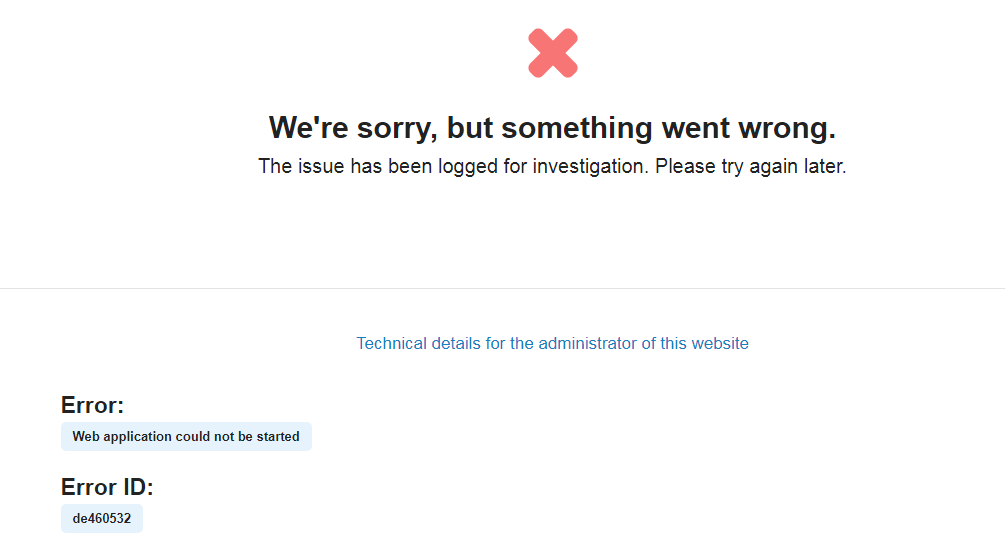
 RE: Passenger (web application could not be started)
-
Added by Go MAEDA over 7 years ago
RE: Passenger (web application could not be started)
-
Added by Go MAEDA over 7 years ago
Can you see any error messages in Apaches error_log?
 RE: Passenger (web application could not be started)
-
Added by Go MAEDA over 7 years ago
RE: Passenger (web application could not be started)
-
Added by Go MAEDA over 7 years ago
Passenger shows detailed error messages on the error page if you set PassengerFriendlyErrorPages to On. Probably it is very helpful for you to debug the problem. You can add PassengerFriendlyErrorPages On to the Apache's config.
https://www.phusionpassenger.com/library/config/apache/reference/#passengerfriendlyerrorpages
Passenger can display friendly error pages whenever an application fails to start. This friendly error page presents the startup error message, some suggestions for solving the problem, a backtrace and a dump of the environment variables.
This feature is very useful during application development and useful for less experienced system administrators, but the page might reveal potentially sensitive information, depending on the application. For this reason, friendly error pages are disabled by default, unless PassengerAppEnv (or its aliases such as RailsEnv and RackEnv) is set to development. You can use this option to explicitly enable or disable this feature.