 How to set "assignee" as a required filed
How to set "assignee" as a required filed
Added by tu tu over 2 years ago
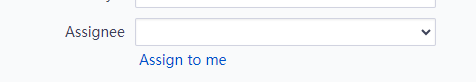
I want to set "assignee" as a required filed,but I cannot set it.
My environment:
```
Environment:
Redmine version 5.0.0.stable
Ruby version 2.6.10-p210 (2022-04-12) [x64-mingw32]
Rails version 6.1.4.7
Environment production
Database adapter Mysql2
Mailer queue ActiveJob::QueueAdapters::AsyncAdapter
Mailer delivery smtp
Redmine settings:
Redmine theme Purplemine2-2.16.0 (includes JavaScript)
SCM:
Git 2.36.1
Filesystem
Redmine plugins:
no plugin installed
```
Replies (4)
 RE: How to set "assignee" as a required filed
-
Added by Holger Just over 2 years ago
RE: How to set "assignee" as a required filed
-
Added by Holger Just over 2 years ago
You can set most fields (including the assignee field) to be required for selected trackers and for selected users (identified by their respective roles in the project) in Administration -> Workflows -> Field permissions. Select the desired tracker(s) and roles(s) at the top. Then, you can set the assignee field as Required for the desired statuses.
 RE: How to set "assignee" as a required filed
-
Added by tu tu over 2 years ago
RE: How to set "assignee" as a required filed
-
Added by tu tu over 2 years ago
Thanks for your reply.
I try your method like this: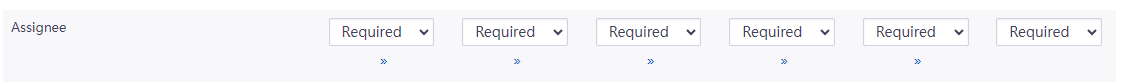
However,when I new issue,it doesn't set "assignee" as a required field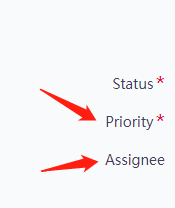
 RE: How to set "assignee" as a required filed
-
Added by tu tu over 2 years ago
RE: How to set "assignee" as a required filed
-
Added by tu tu over 2 years ago
Oops,When I set five times more,it works!
It might redmine issue
 RE: How to set "assignee" as a required filed
-
Added by Holger Just over 2 years ago
RE: How to set "assignee" as a required filed
-
Added by Holger Just over 2 years ago
Redmine generally grant you the broadest permissions applicable from your respective project roles in the project. If you are an administrator, Redmine considers the permissions of ALL defined roles.
If any of the applicable roles allows you to leave the assignee undefined, this will remain possible. Thus, if you are an administrator and want to force the assignee field on yourself too, you have to require the field for all roles.