 Issue and workaround to get PurpleMind2 theme working with redmine 6.04
Issue and workaround to get PurpleMind2 theme working with redmine 6.04
Added by Jeremos Angelos 11 months ago
The redmine 6 version has new div tables instead of old html tables.
Icon and cells in PurpleMind2 are so big on the screen.
The PurpleMind versio nI use is
https://github.com/mrliptontea/PurpleMine2/tree/build-on-node-20
My workaround is to add a custom.css thru the redmine_x_client plugin with :
https://www.redmine-x.com/redmine-css-js-overrides
#list-definition {
margin: 0 15px;
width: auto !important;
}
#list-definition > div .field {
width: 160px;
}
#query_form_content > fieldset {
min-width: 0;
max-width: 100%;
}
Cheers
Replies (5)
 RE: Issue and workaround to get PurpleMind2 theme working with redmine 6.04
-
Added by Achmad Fienan Rahardianto 8 months ago
RE: Issue and workaround to get PurpleMind2 theme working with redmine 6.04
-
Added by Achmad Fienan Rahardianto 8 months ago
Hello Jeremos,
I'm facing the same issue and tried to follow your solution.
so far it doesn't work for me.
can you provide the steps how to make your workaround works?
 RE: Issue and workaround to get PurpleMind2 theme working with redmine 6.04
-
Added by İsmail Sahillioğlu 7 months ago
RE: Issue and workaround to get PurpleMind2 theme working with redmine 6.04
-
Added by İsmail Sahillioğlu 7 months ago
Hi everyone,
It looks like the repo owner of the PurpleMine2 theme does not respond to nothing anymore. I hope he is well. What a shame because this theme is one of the best of the bests for Redmine.
Well, I'd like to let you know the workaround that I followed. After I've been looking around in the repo, I've found out that someone has already suggested a pull request for Redmine 6.x compatibility. His username is gagnieray. Then I happenned to clone this theme from his branch since he claims to get it sorted for Redmine 6.x.
Then I've done the following steps:
- İnstall the theme to the
REDMINE_ROOT/themesdirectory.
git clone -b feature/redmine-6-support --single-branch https://github.com/gagnieray/PurpleMine2.git PurpleMine2-R6 - Select theme from the settings UI. But the UI's got broken.
- Execute the following command in the root directory of Redmine:
bundle exec rake assets:precompile RAILS_ENV=production - Restart Redmine and it should work:
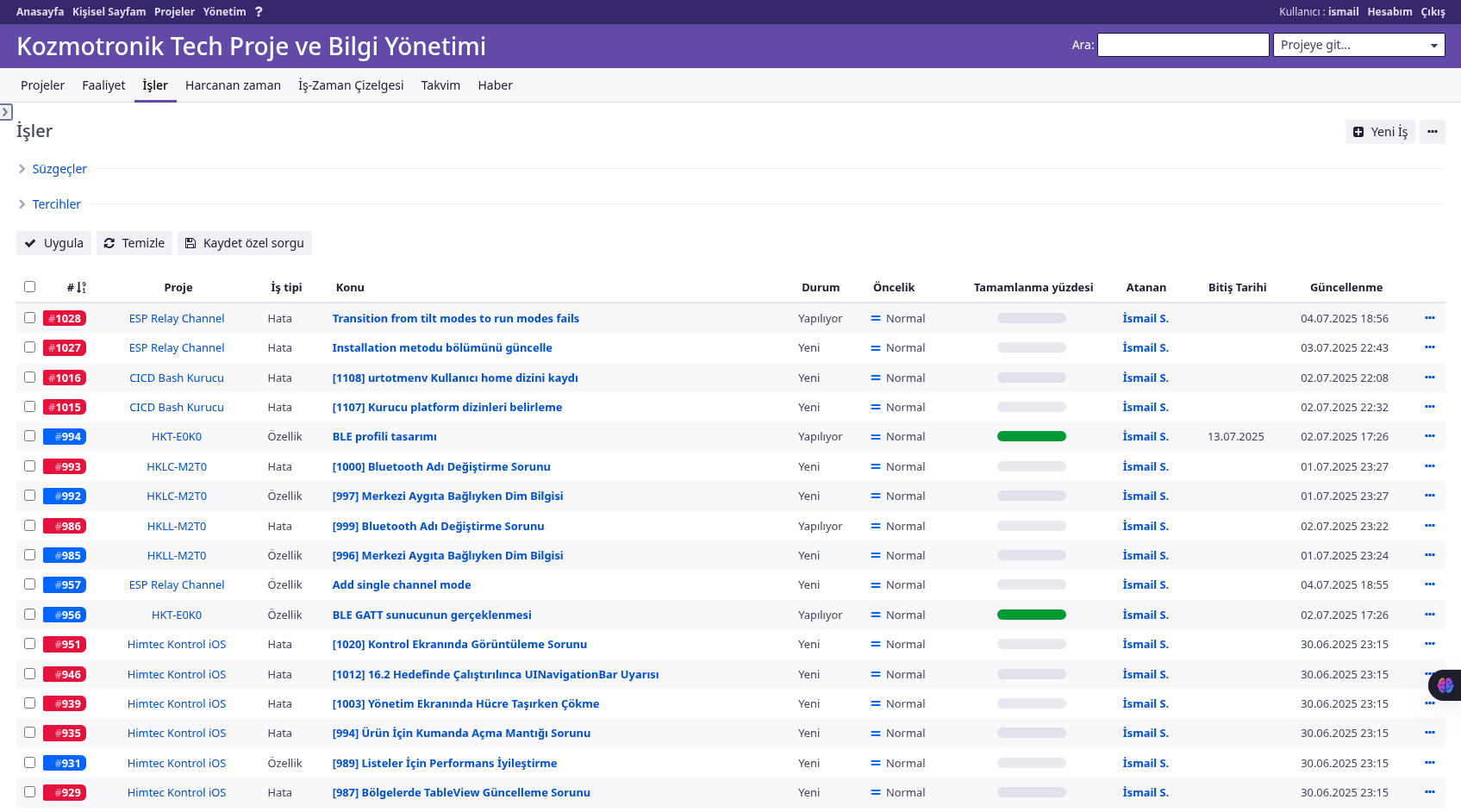
 RE: Issue and workaround to get PurpleMind2 theme working with redmine 6.04
-
Added by İsmail Sahillioğlu 6 months ago
RE: Issue and workaround to get PurpleMind2 theme working with redmine 6.04
-
Added by İsmail Sahillioğlu 6 months ago
Hi everyone!
There are 2 news about beloved PurpleMine2 theme. One is bad and another is good.
The bad one: Its maintainer announced its deprecation and archived the repo. He stated that he does not use Redmine anymore and does not have the time to update the theme.
The good one: We have a fork! The new for is called Opale and is actively maintained. It works very well with Redmine 6.x (you might have to restart Redmine though). Here is the repo: https://github.com/gagnieray/opale.git
 RE: Issue and workaround to get PurpleMind2 theme working with redmine 6.04
-
Added by Jeremos Angelos 6 months ago
RE: Issue and workaround to get PurpleMind2 theme working with redmine 6.04
-
Added by Jeremos Angelos 6 months ago
Many thanks Ismail
About Opale,
- is it possible to simply choose the main color for the theme?
- and choose a modern font?
Many thanks again
jeremos
 RE: Issue and workaround to get PurpleMind2 theme working with redmine 6.04
-
Added by İsmail Sahillioğlu 6 months ago
RE: Issue and workaround to get PurpleMind2 theme working with redmine 6.04
-
Added by İsmail Sahillioğlu 6 months ago
Well, I'm not sure about that. If you mean choosing color and font from the Redmine UI, then the answer is NO.
But if you mean you want to customize it via SCSS then you should refer to its README file where the maintainer describes how to do that: https://github.com/gagnieray/opale#customize