 Hudson Plugin 1.0.5
Hudson Plugin 1.0.5
Added by Toshiyuki Ando over 15 years ago
hello.
Redmine Hudson Plugin 1.0.5
( old message 0.1.0 to 1.0.4 )
What's Hudson ?¶
Huson is application for Continuous Integration.
Easy install configuration, and good ui.
More detail {Meet Hudson}[http://wiki.hudson-ci.org/display/HUDSON/Meet+Hudson]
Requirements¶
- Require Redmine 0.8.x./trunk
- Recommend Hudson 1.313.
How To Get¶
Feature¶
Show Job List, Job Details, Build History¶
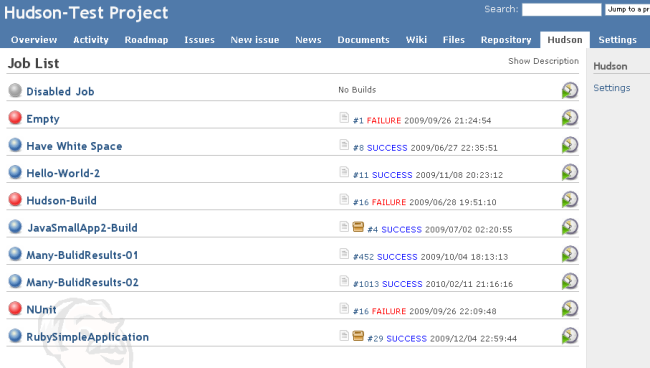
Show build result on issue¶

Show build history on activity¶
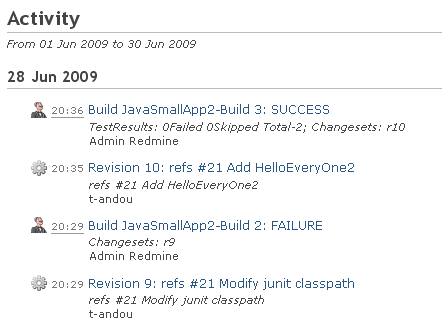
Others¶
- Search issues related particular build
- Rake task 'redmine_hudson:fetch'
- Clean up stored data
Settings¶
- For each projects
- For plugins (all projects)
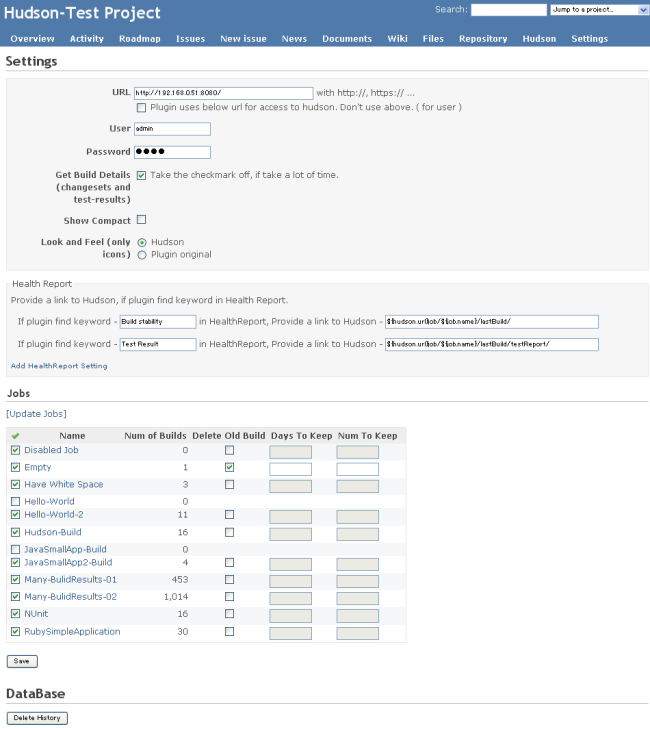
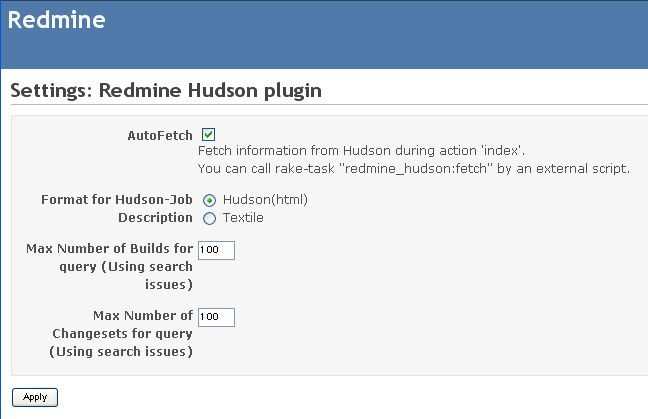
More details see http://www.r-labs.org/wiki/r-labs/Hudson_En/
Demo¶
You can see this plugin on our site
r-labs Hudson
Replies (67)
 RE: Hudson Plugin 1.0.5
-
Added by Terence Mill almost 15 years ago
RE: Hudson Plugin 1.0.5
-
Added by Terence Mill almost 15 years ago
Please use 'Plugin uses below url for access to hudson. Don't use above. ( for user )'.
Hudson panel -> settings -> URL.
But where do i put the second url? I mean i need one for the client /for links with https and authentification) and one for the server (server2server with non ssl http allowed between the redmine and hudson server)
Furthermore i would like to have green icons and text instead of blue.
Ok, I add this feature next version.
I want to know how to config in Hudson, Let me know Hudson plugin name.
There is a plugin green balls. It also makes build time trend green for successful builds
Furthermore i noticed thta the build events are shown as made from "user Name Admin" in redmine activity panel.
I add this feature next version, too.
I think candidate of name ...- name of the user who requested to build
- name of the user who commited
- name of server who build jobDo you have any idea?
I also would like to have sonar analyzes of hudson directly displayed inredmine hudson panel, o have an link for direct sonar access. Is this possible via health reports? How does it work?
- name of the user who commited, does not make sense to me because that could be different peopele for different changes since last build.
Why not let configure the name that shall appear and furthermore append on which server (node) it was build
Sonar is good tool :) I try this.
I think you only can show an link to sonar project, best would be to gather that autoamicatlly from hdsuon job - if possible . There is hudson sonar plugin which shall give you the relevant information (url to sonar analysis) when user activated the plugin for the job.
Thr "problem is" that sonat offers an api which gives us all the raw figures as xml, but not the ui (widgets, diagramms) as html. It would make it necesarry to render all itself. Using iframes isn't too sexy because you can't cut off the sonar menues from project dasgboard. Maybe you have a good idea;)
 RE: Hudson Plugin 1.0.5
-
Added by Terence Mill almost 15 years ago
RE: Hudson Plugin 1.0.5
-
Added by Terence Mill almost 15 years ago
Please use 'Plugin uses below url for access to hudson. Don't use above. ( for user )'. Hudson panel -> settings -> URL.
But where do i put the second url? I mean i need one for the client /for links with https and authentification) and one for the server (server2server with non ssl http allowed between the redmine and hudson server)
But where do i put the second url? I mean i need one for the client /for links with https and authentification) and one for the server (server2server with non ssl http allowed between the redmine and hudson server)
 RE: Hudson Plugin 1.0.5
-
Added by Toshiyuki Ando almost 15 years ago
RE: Hudson Plugin 1.0.5
-
Added by Toshiyuki Ando almost 15 years ago
Terence Mill wrote:
Furthermore i would like to have green icons and text instead of blue.
Ok, I add this feature next version.
I want to know how to config in Hudson, Let me know Hudson plugin name.There is a plugin green balls. It also makes build time trend green for successful builds
Green Balls have no 24x24 images. ( have 8x8 and 16x16 images )
So hudson plugin shows normal(blue) icon ;<
Ask to author to add 24x24 images.
 RE: Hudson Plugin 1.0.5
-
Added by Terence Mill almost 15 years ago
RE: Hudson Plugin 1.0.5
-
Added by Terence Mill almost 15 years ago
Why don't you use just the sammler icons?
 RE: Hudson Plugin 1.0.5
-
Added by Terence Mill almost 15 years ago
RE: Hudson Plugin 1.0.5
-
Added by Terence Mill almost 15 years ago
Why don't you use just the smamler icons?
Or convert them to 24x24 and include it in ur plugin.
However i made a request also http://issues.hudson-ci.org/browse/HUDSON-8622
 RE: Hudson Plugin 1.0.5
-
Added by Terence Mill almost 15 years ago
RE: Hudson Plugin 1.0.5
-
Added by Terence Mill almost 15 years ago
Good news!
asgeirn commented on HUDSON-8622:
---------------------------------I'll add 24x24 icons in the upcoming 1.10 version.
 RE: Hudson Plugin 1.0.5
-
Added by Larry Cai almost 15 years ago
RE: Hudson Plugin 1.0.5
-
Added by Larry Cai almost 15 years ago
Nice plugin, and how I have two questions
- How can I connect the build to the issues ?
- Where can I find menu for "Hudson Job -> Hudson Build -> Related Changeset -> Revision -> Issue" ?
 RE: Hudson Plugin 1.0.5
-
Added by Terence Mill almost 15 years ago
RE: Hudson Plugin 1.0.5
-
Added by Terence Mill almost 15 years ago
Hi Toshiyuki,
green Balls in 24x24 are available!
asgeirn commented on HUDSON-8622:
---------------------------------
I've checked, and the 24x24 images are already there. Both http://hudson/plugin/greenballs/24x24/green.png and http://hudson/images/24x24/blue.png will show the 24x24 green ball.
asgeirn commented on HUDSON-8622:
---------------------------------I'll add 24x24 icons in the upcoming 1.10 version.
 RE: Hudson Plugin 1.0.5
-
Added by Toshiyuki Ando almost 15 years ago
RE: Hudson Plugin 1.0.5
-
Added by Toshiyuki Ando almost 15 years ago
Hi Terence.
green Balls in 24x24 are available!
I confirmed, Thank you!
 RE: Hudson Plugin 1.0.5
-
Added by Toshiyuki Ando almost 15 years ago
RE: Hudson Plugin 1.0.5
-
Added by Toshiyuki Ando almost 15 years ago
Hi Larry.
Larry Cai wrote:
- How can I connect the build to the issues ?
- Where can I find menu for "Hudson Job -> Hudson Build -> Related Changeset -> Revision -> Issue" ?
Plugin connect build to the issues automatically.
Two conditions.
- Redmine's project has repository.
- Hudson's bulid result has commit log. (ex. http://hudson.r-labs.org/hudson/job/Hudson%20Plugin/210/ )
- Commit log has issue no. (ex refs #180 ... )
 RE: Hudson Plugin 1.0.5
-
Added by Larry Cai almost 15 years ago
RE: Hudson Plugin 1.0.5
-
Added by Larry Cai almost 15 years ago
Yes, all three conditions are fulfilled, and my vcs is git repository
- I can see the code changes are already linked to the tasks (link to repository)
- the changes are visible in the hudson builds with the reference.
Anything I can check more
related screenshots: http://codeslife.com/?p=322, and I follow the wiki RedmineSettings
 RE: Hudson Plugin 1.0.5
-
Added by Larry Cai almost 15 years ago
RE: Hudson Plugin 1.0.5
-
Added by Larry Cai almost 15 years ago
 RE: Hudson Plugin 1.0.6 released
-
Added by Dominic Clifton almost 15 years ago
RE: Hudson Plugin 1.0.6 released
-
Added by Dominic Clifton almost 15 years ago
Installed 1.0.6.1 today and it seems to work fine so far.
FYI - In my crontab I added this:
*/5 * * * * RAILS_ENV=production rake -f /var/www/vhosts/redmine/redmine/Rakefile redmine_hudson:fetch > /var/www/vhosts/redmine/logs/hudson-fetch-jobs.log
 Hudson Plugin 1.0.7
-
Added by Toshiyuki Ando over 14 years ago
Hudson Plugin 1.0.7
-
Added by Toshiyuki Ando over 14 years ago
Plugin Details¶
How to get¶
Changes¶
- Feature #682: Create a new issue based of a forum message (Defect) Plugin has no license
- Feature #675: Anti-spam or captcha for issues (Defect) db:migrate_plugins down failed
- Defect #713: Auto option missing for default language selection (Defect) I checked "Plugin uses below url for access to hudson.", but textbox doesn't appear
- Defect #714: LDAP authentication without password (Feature) Dutch translation
- Feature #769: No notifications sent out for wiki page changes (Feature) Russian translation
 RE: Hudson Plugin 1.0.7
-
Added by Nadia Irish over 14 years ago
RE: Hudson Plugin 1.0.7
-
Added by Nadia Irish over 14 years ago
Hello,
I tried to install this plugin on Redmine 1.2.1 and I get the following error when trying to migrate the DB:
rake db:migrate_plugins RAILS_ENV=production --trace
(in /home/redmine/src/redmine)
rake aborted!
uninitialized constant Rails::Plugin::RedmineHudson
/var/lib/gems/1.8/gems/activesupport-2.3.11/lib/active_support/dependencies.rb:131:in `const_missing'
/home/redmine/src/redmine/vendor/plugins/redmine_hudson/init.rb:50
Can you help me please?
Thanks,
Nadia
 RE: Hudson Plugin 1.0.5
-
Added by Toshiyuki Ando over 14 years ago
RE: Hudson Plugin 1.0.5
-
Added by Toshiyuki Ando over 14 years ago
Hi, Nadia.
I tried to install my plugin.
But error didn't occurred ;<
According to Redmine - instaling Redmine 1.2.1 on Mac Snow Leopard - Redmine ,
It occurred in case of mysql version problem.
 RE: Hudson Plugin 1.0.5
-
Added by Nadia Irish about 14 years ago
RE: Hudson Plugin 1.0.5
-
Added by Nadia Irish about 14 years ago
Hi,
It's been a while :) But I checked the mysql version and it is still 5.1.41.
Redmine: 1.2.2
Jenkins/Hudson: 1.413
Is it because of Jenkins?
Thanks,
Nadia
 RE: Hudson Plugin 1.0.7
-
Added by Nadia Irish about 14 years ago
RE: Hudson Plugin 1.0.7
-
Added by Nadia Irish about 14 years ago
Hello,
I finally got the plugin to work, but it won't show build information on the revision.
I noticed that your hudson page is laid out a bit differently from mine:
http://hudson.r-labs.org/jenkins/job/Hudson%20Plugin/215/
(see screenshot)
Is there anything special I have to do to hudson so it can pull the data?
Thanks and sorry for all the trouble,
Nadia
| screenshot.jpg (65.9 KB) screenshot.jpg | Hudson Screen shot |
 RE: Hudson Plugin 1.0.5
-
Added by Nadia Irish about 14 years ago
RE: Hudson Plugin 1.0.5
-
Added by Nadia Irish about 14 years ago
Hi All,
I finally got my version to work, maybe GIT was causing the issue.
One of our initial problems was in the init.rb file.
We had to add: line 2 require 'vendor/plugins/redmine_hudson/lib/query_patch'
to the top of the file, before the require 'dispatcher', or else it couldn't find the plugin properly.
You can remove line 2 require 'query_patch' from the bottom afterwards.
If you are using git you will need to make the following changes:
in the 'app/models/hudson_build.rb' file, 'def get_revision_no(elem)' function, modify:line 152 retval = get_element_value(elem, "rev") # for mercurial or hudson 1.340
toline 152 retval = get_element_value(elem, "id") # for mercurial or hudson 1.340
in the 'lib/hudson_application_hooks.rb' file, ' def view_issues_show_description_bottom' function, modify:line 77 o << " if ( message.innerHTML.indexOf('#{l(:label_revision)} ' + keys[index]) > 0 ) {" + "\n"
toline 77 o << " if ( message.innerHTML.indexOf('#{l(:label_revision)} ' + keys[index].substr(0,8)) > 0 ) {" + "\n"
Since the revision number is chomped in the display of our Redmine-GIT revisions.
I hope this helps anyone else.
 RE: Hudson Plugin 1.0.5
-
Added by Jonas J about 14 years ago
RE: Hudson Plugin 1.0.5
-
Added by Jonas J about 14 years ago
Hi All,
I tested the described tweaks by Nadia Irish and everything seems to be working fine now!
Jenkins 1.442
RedMine 1.2.1
hudson_redmine 1.0.7 (This plugin)
Thank you for Nadia Irish,
Jonas
 Hudson Plugin 1.0.8 Released
-
Added by Toshiyuki Ando over 13 years ago
Hudson Plugin 1.0.8 Released
-
Added by Toshiyuki Ando over 13 years ago
Sorry I took so long.
Plugin works on Redmine 1.4.1
Repository moved to Bitbucket. Please carefully.
Plugin Details¶
How to get¶
Changes¶
- Feature #947: Timelog hours field format (Feature) German translation updated. thanks Terence Miller!
- Patch #1010: Finnish translation sync 1336 (Defect) Does'nt work on Redmine1.4
 RE: Hudson Plugin 1.0.8 Released
-
Added by Franz S over 13 years ago
RE: Hudson Plugin 1.0.8 Released
-
Added by Franz S over 13 years ago
Hi,
I just upgrade Redmine from 1.3.3 to 1.4.1. I updated the the Hudson plugin to 1.0.8, too.
When I want to see the details of an issues which has related commits I get an error message:
Processing IssuesController#show (for ***.***.***.*** at 2012-05-07 18:44:17) [GET]
Parameters: {"action"=>"show", "id"=>"15", "controller"=>"issues"}
Rendering template within layouts/base
Rendering issues/show
ActionView::TemplateError (No route matches {:action=>"activity", :controller=>"projects", :from=>Thu, 26 Jan 2012, :id=>nil}) on line #85 of app/views/issues/show.html.erb:
82: <%= link_to_attachments @issue %>
83: <% end -%>
84:
85: <%= call_hook(:view_issues_show_description_bottom, :issue => @issue) %>
86:
87: <% if !@issue.leaf? || User.current.allowed_to?(:manage_subtasks, @project) %>
88: <hr />
lib/redmine/hook.rb:63:in `send'
lib/redmine/hook.rb:63:in `call_hook'
lib/redmine/hook.rb:63:in `each'
lib/redmine/hook.rb:63:in `call_hook'
lib/redmine/hook.rb:60:in `tap'
lib/redmine/hook.rb:60:in `call_hook'
lib/redmine/hook.rb:146:in `call_hook'
app/views/issues/show.html.erb:85
app/controllers/issues_controller.rb:118:in `show'
app/controllers/issues_controller.rb:115:in `show'
/usr/lib/ruby/1.8/phusion_passenger/rack/request_handler.rb:92:in `process_request'
/usr/lib/ruby/1.8/phusion_passenger/abstract_request_handler.rb:207:in `main_loop'
/usr/lib/ruby/1.8/phusion_passenger/railz/application_spawner.rb:418:in `start_request_handler'
/usr/lib/ruby/1.8/phusion_passenger/railz/application_spawner.rb:358:in `handle_spawn_application'
/usr/lib/ruby/1.8/phusion_passenger/utils.rb:184:in `safe_fork'
/usr/lib/ruby/1.8/phusion_passenger/railz/application_spawner.rb:354:in `handle_spawn_application'
/usr/lib/ruby/1.8/phusion_passenger/abstract_server.rb:352:in `__send__'
/usr/lib/ruby/1.8/phusion_passenger/abstract_server.rb:352:in `main_loop'
/usr/lib/ruby/1.8/phusion_passenger/abstract_server.rb:196:in `start_synchronously'
/usr/lib/ruby/1.8/phusion_passenger/abstract_server.rb:163:in `start'
/usr/lib/ruby/1.8/phusion_passenger/railz/application_spawner.rb:213:in `start'
/usr/lib/ruby/1.8/phusion_passenger/spawn_manager.rb:262:in `spawn_rails_application'
/usr/lib/ruby/1.8/phusion_passenger/abstract_server_collection.rb:126:in `lookup_or_add'
/usr/lib/ruby/1.8/phusion_passenger/spawn_manager.rb:256:in `spawn_rails_application'
/usr/lib/ruby/1.8/phusion_passenger/abstract_server_collection.rb:80:in `synchronize'
/usr/lib/ruby/1.8/phusion_passenger/abstract_server_collection.rb:79:in `synchronize'
/usr/lib/ruby/1.8/phusion_passenger/spawn_manager.rb:255:in `spawn_rails_application'
/usr/lib/ruby/1.8/phusion_passenger/spawn_manager.rb:154:in `spawn_application'
/usr/lib/ruby/1.8/phusion_passenger/spawn_manager.rb:287:in `handle_spawn_application'
/usr/lib/ruby/1.8/phusion_passenger/abstract_server.rb:352:in `__send__'
/usr/lib/ruby/1.8/phusion_passenger/abstract_server.rb:352:in `main_loop'
/usr/lib/ruby/1.8/phusion_passenger/abstract_server.rb:196:in `start_synchronously'
/usr/lib/phusion_passenger/passenger-spawn-server:61
Rendering /var/lib/redmine/public/500.html (500 Internal Server Error)
When I delete the history in the Hudson plugin settings everything is fine until the next Hudson build. So it seems version 1.0.8 is still not completely compatible with Redmine 1.4.1. Could you take a look on this?
Thank you very much!
Franz
 Hudson Plugin 1.0.8.1 Released
-
Added by Toshiyuki Ando over 13 years ago
Hudson Plugin 1.0.8.1 Released
-
Added by Toshiyuki Ando over 13 years ago
Franz, Thanks for your report.
I fixed this problem.
Please try latest version.
https://bitbucket.org/nobiinu_and/redmine_hudson/downloads/redmine_hudson-1.0.8.1.zip
 RE: Hudson Plugin 1.0.8.1 Released
-
Added by Franz S over 13 years ago
RE: Hudson Plugin 1.0.8.1 Released
-
Added by Franz S over 13 years ago
Toshiyuki Ando wrote:
Franz, Thanks for your report.
I fixed this problem.Please try latest version.
https://bitbucket.org/nobiinu_and/redmine_hudson/downloads/redmine_hudson-1.0.8.1.zip
Works fine! Thank you very much!
 RE: Hudson Plugin 1.0.5
-
Added by Marslo Jiao over 13 years ago
RE: Hudson Plugin 1.0.5
-
Added by Marslo Jiao over 13 years ago
Hello Toshiyuki Ando,
Can I define some keywords by myself for health report?
I mean that, there are two default keywords: "Build stability" and "Test Result", how can add some Hudson chart in redmine?
And,
There are nothing build result on Issue Tag, is there something needs to be set? (the following is my setting screenshot.)
Using Version: Redmin_Hudson 1.0.8
if any doubt, you can contact me by Gmail: marslo.vida@gmail.com
thanks very much!!