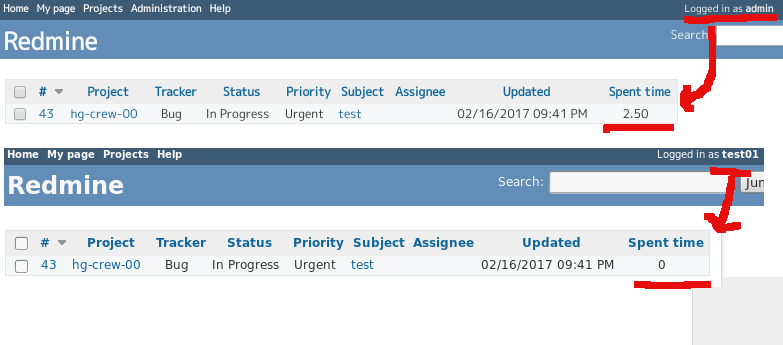Actions
Defect #25106
open"Spent time" in all issues, show as 0 with no permission
Status:
Confirmed
Priority:
Normal
Assignee:
-
Category:
Time tracking
Target version:
-
Resolution:
Affected version:
Description
Step 1: Create role "Clients" with those Permissions
Path: Administration -> Roles and permissions (Roles) -> New role
I`m uncheck all checkboxes on "Time tracking" area
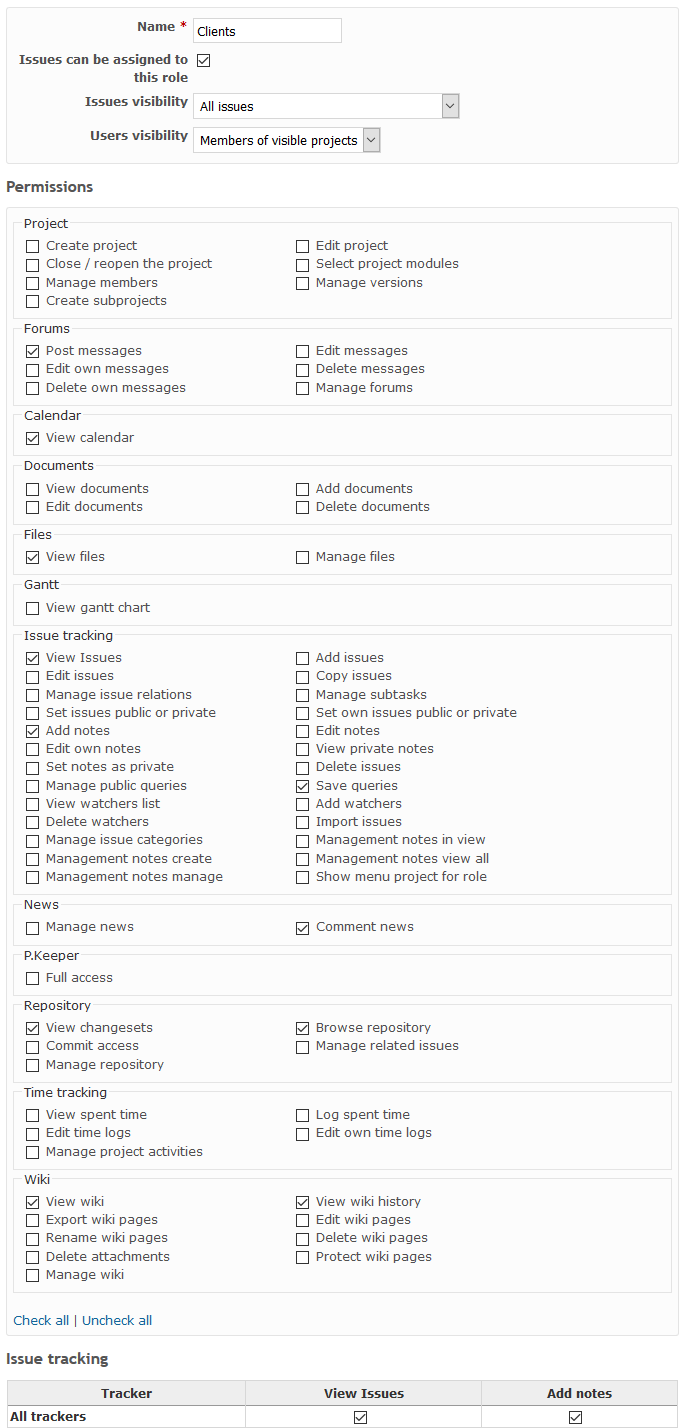
to see on full size picture press "this"
Step 2: I`m add User to Test Project with this Role
Path: Projects -> Test Project -> Settings -> Members tab
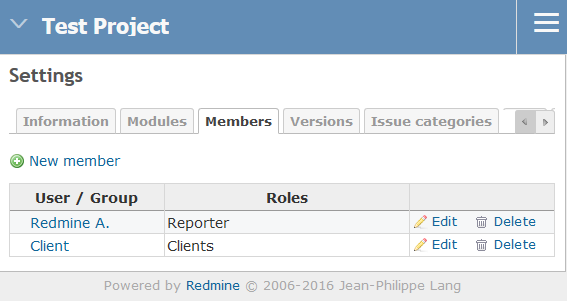
Step 3: Go to my issues list in my Test project, and see this
Path: Projects -> Test Project -> Issues
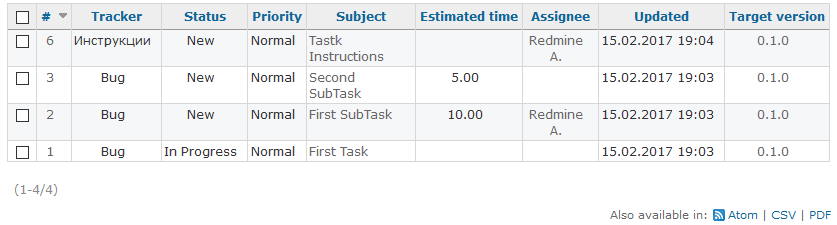
Its all right, i`m dont see "Spent time"
Step 4: Go to Path: Projects -> View all issues
Expected: I Shoud not see the column "Spent time" and the values in it. Column "Spent time" is hidden
Actual: I can see "Spent time" column and values in it
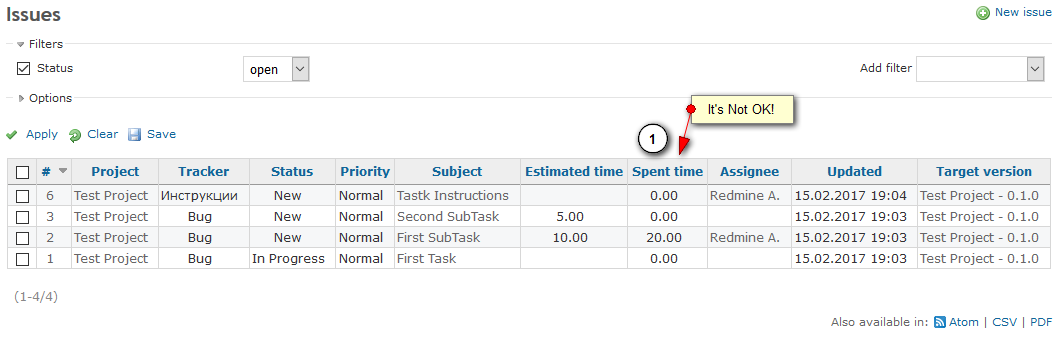
Files
Actions