RedmineIssues » History » Revision 14
« Previous |
Revision 14/47
(diff)
| Next »
Tatiana Tvardovskaya, 2010-05-09 16:19
More detiles on how to change Issue Subject and Description fields
Issue Tracking¶
Issues are the heart of the Redmine business. An issue is bound to a project, owned by a user, can be related to a version, etc.
Listing of the issue¶
From a selected issue page, you can see the work in progress that is done to fix the issue. The messages are displayed in chroonological order, starting from the oldest to the newest message. It is possible to quote others' messages as well as to edit yours.
Related issues¶
Related issues allow developers to link issues to each other in order to remove duplicates or simplify their workflow.
It is possible to link issues based on various relations. Current relations are:- related to
- duplicates
If issue B is the duplicate of A
- closing B will let A open
- closing A will close B - blocks
If issue B blocks A,
A can't be closed unless B is. - precedes
If B follows A, you can't give B
a starting date equal or less
than the ending date of A. - follows
If issue B follows A (ex A ends the 21/04 and B begins the 22/04)
and you add +2 day at the ending date of A,
the starting and ending dates of B will be +2 too.
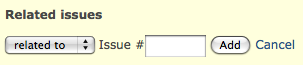
Administrators can define the permissions of users to add and edit such relations.
Watchers¶
Display a list of all the users who are watching this issue. If the issue is updated, those users will be notified.
If you are logged in as a project administrator, it is possible for you to add users to the watch list on this page. By clicking on the Add link, a drop-down menu with a Add button appear, which allows you to select which user to add to the watch list.
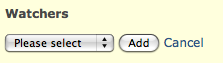
Administrators can define the permissions of users to add/delete watchers as well as to see the list of watchers.
Associated revisions¶
If the administrator has defined Referencing Issues Keywords, a developer that uses such keyword(s) will see its commit message displayed on the issue page, under the Associated revisions block (generally to the right of the first reply).
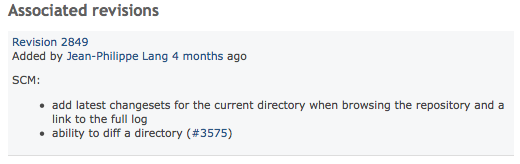
Adding a new issue¶
People can create a new issue when they meet the roles and permissions configured by the Redmine Administrator (Role: Issue Tracking > Add Issues).
When creating a new issue, one of the most important items is the tracker field, which defines the nature of the issue. By default, Redmine comes with three different trackers: bug, feature, and support.
Updating an existing issue¶
(TODO: describe and upload a screen-shot of update panel)
Editing an existing issue's Subject or Description¶
In order to edit an existing issue, your role has to have the Issue Tracking > Edit Issues right in the the roles and permissions configation.
This right gives you a (More) link after the Change Properties section title in the "Update issue" panel.
- Open the issue
- Click Update link (having a pen icon) at the top or the bottom of the issue page.
- See Change properties dialog with the (More) link (see a screenshot below).
- Clicking on the (More) link will bring-up an editable copy of the Subject and Description of the issue.
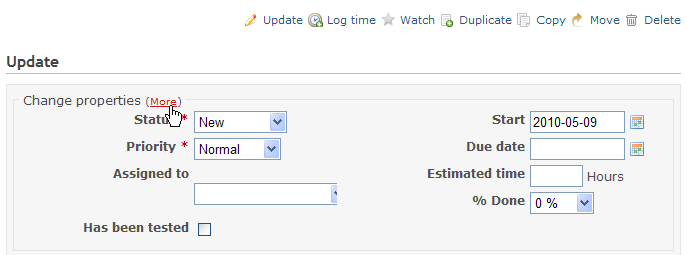
Updated by Tatiana Tvardovskaya almost 16 years ago · 14 revisions