RedmineProjects » History » Revision 12
« Previous |
Revision 12/29
(diff)
| Next »
Dave Clements, 2011-01-20 20:46
Fixed typo
Managing projects¶
- Table of contents
- Managing projects
Projects list¶
The projects list shows all active projects by default. To view all projects (active and archived projects), change the status filter to 'All'.
- Project: The project name
- Description: A short description of the project
- Public: If the icon
 is present, everybody can see this project. Non-public projects can be viewed only by a user who was given access by an administrator of the project.
is present, everybody can see this project. Non-public projects can be viewed only by a user who was given access by an administrator of the project.
- Created: Indicated the date when this project has been created.
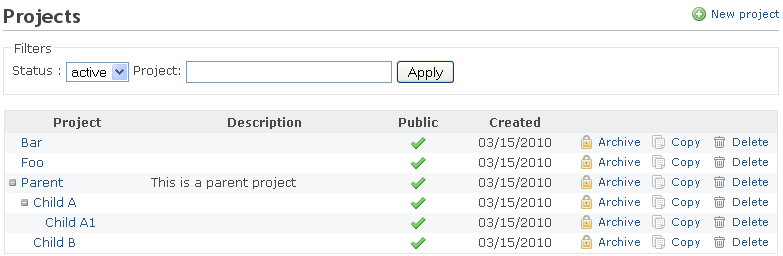
Adding or editing a project¶
See Project settings.
Archiving a project¶
From the projects list, click the  Archive link to archive a project.
Archive link to archive a project.
An archived project is no longer visible by users. It can be un-archived (with its original content) by the administrator. When archiving a project, any subproject is also archived.
Copying an existing project¶
From the projects list, click the  Copy link on the right of the project you want to copy.
Copy link on the right of the project you want to copy.
You will get the new project form prefilled with the settings of the copied project (trackers, custom fields...). At the bottom of the form, you can choose what should be also copied to your new project:
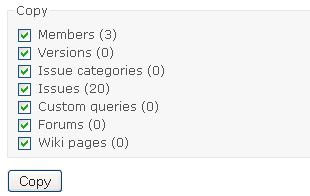
Deleting a project¶
From the projects list, click the  Delete link. You will be asked for confirmation on a separate screen.
Delete link. You will be asked for confirmation on a separate screen.
This is pure deletion of the project and all its subprojects. Contrary to Archive, you can't restore a deleted project. Use it with a clear-mind.
Updated by Dave Clements about 15 years ago · 12 revisions