 How to show "wiki"-Link from other projects
How to show "wiki"-Link from other projects
Added by Reiner Lichtenberger over 5 years ago
Hi,
on "Home-Page" Text no Wiki-Links from other projects can be displayed.
is this fix or can this be changed?
thx
RL
Replies (4)
 RE: How to show "wiki"-Link from other projects
-
Added by Bernhard Rohloff over 5 years ago
RE: How to show "wiki"-Link from other projects
-
Added by Bernhard Rohloff over 5 years ago
It may depend on the permissions of the project.
If the project is publicly visible you can link to these pages with the following syntax:
[[ecookbook:CookBook_documentation]]
In this example ecookbook is the project id and CookBook_documentation is the wiki page.
Alternatively it is also possible to include complete pages with the include macro.
{{include(ecookbook:CookBook_documentation)}}
 RE: How to show "wiki"-Link from other projects
-
Added by Reiner Lichtenberger over 5 years ago
RE: How to show "wiki"-Link from other projects
-
Added by Reiner Lichtenberger over 5 years ago
thx!
"include complete pages with the include macro?"
-> what are complete pages in that sense?
can you give an example?
thx
 RE: How to show "wiki"-Link from other projects
-
Added by Bernhard Rohloff over 5 years ago
RE: How to show "wiki"-Link from other projects
-
Added by Bernhard Rohloff over 5 years ago
Reiner Lichtenberger wrote:
thx!
"include complete pages with the include macro?"
-> what are complete pages in that sense?
With macros you an include special functionalities inside of a wiki formatted text.
The include macro takes the content of a specified wiki page and includes this content in the current page as it would have been written there.
can you give an example?
It works like i mentioned above. Paste the macro with the name of the wiki page you wish to include into your open editor.
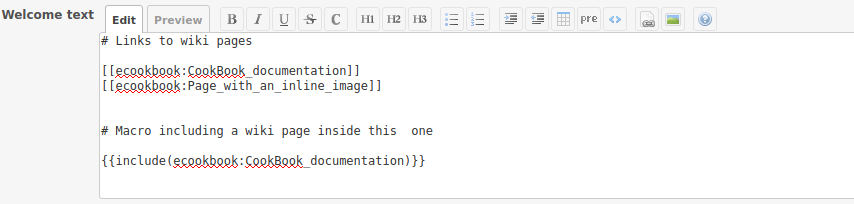
The content of the wiki page CookBook_documentation in the ECookbook project is shown on the welcome page. As long as its public, of course.
| wiki_include.png (23.1 KB) wiki_include.png |
 RE: How to show "wiki"-Link from other projects
-
Added by Reiner Lichtenberger over 5 years ago
RE: How to show "wiki"-Link from other projects
-
Added by Reiner Lichtenberger over 5 years ago
thx a lot - I ll try it!