 RMagick with JRuby on Windows
RMagick with JRuby on Windows
Added by Cassiano Monteiro almost 12 years ago
Hello guys!
If someone can help me, I would really appreciate it!
I´m running Redmine 2.4.2 on Windows XP with Apache 2.4, JRuby 1.7.2 (with the devkit) and puma. I managed to install ImageMagick, but it seems that the RMagick gem is somewhat not compatible with JRuby.
When I try to install it, I get this message:
C:\Documents and Settings\arielo>gem install rmagick
Temporarily enhancing PATH to include DevKit...
Building native extensions. This could take a while...
ERROR: Error installing rmagick:
ERROR: Failed to build gem native extension.
C:/webserver/jruby/bin/jruby.exe extconf.rb
C:/webserver/jruby/lib/ruby/shared/mkmf.rb:14: Use RbConfig instead of obsolete
and deprecated Config.
mkmf.rb can't find header files for ruby at C:/webserver/jruby/lib/native/includ
e/ruby/ruby.h
Gem files will remain installed in C:/webserver/jruby/lib/ruby/gems/shared/gems/
rmagick-2.13.2 for inspection.
Results logged to C:/webserver/jruby/lib/ruby/gems/shared/gems/rmagick-2.13.2/ex
t/RMagick/gem_make.out
When I try to install from the downloaded sources, I get this:
C:\webserver\RMagick>jruby setup.rb
setup.rb:768: Use RbConfig instead of obsolete and deprecated Config.
---> lib
---> lib/rvg
<--- lib/rvg
<--- lib
---> ext
---> ext/RMagick
C:/webserver/jruby/bin/jruby.exe C:/webserver/RMagick/ext/RMagick/extconf.rb
C:/webserver/jruby/lib/ruby/shared/mkmf.rb:14: Use RbConfig instead of obsolete
and deprecated Config.
mkmf.rb can't find header files for ruby at C:/webserver/jruby/lib/native/includ
e/ruby/ruby.h
RuntimeError: system("C:/webserver/jruby/bin/jruby.exe" "C:/webserver/RMagick/ex
t/RMagick/extconf.rb") failed
command at setup.rb:656
ruby at setup.rb:660
extconf at setup.rb:1238
config_dir_ext at setup.rb:1230
traverse at setup.rb:1532
dive_into at setup.rb:1549
traverse at setup.rb:1530
traverse at setup.rb:1534
exec_task_traverse at setup.rb:1519
exec_config at setup.rb:1223
exec_config at setup.rb:991
invoke at setup.rb:812
invoke at setup.rb:772
(root) at setup.rb:1578
And when I try to install the binary file locally, I get this (seems like there is a cyclical dependency to the gem itself):
C:\webserver>gem install --local rmagick-2.12.0-x86-mswin32.gem
ERROR: While executing gem ... (Gem::UnsatisfiableDependencyError)
Unable to resolve dependency: (unknown) requires rmagick (= 2.12.0)
Can anyone help? Thanks!
Replies (8)
 RE: RMagick with JRuby on Windows
-
Added by Ivan Cenov almost 12 years ago
RE: RMagick with JRuby on Windows
-
Added by Ivan Cenov almost 12 years ago
See here
Did you set the paths CPATH and LIBRARY_PATH ?
 RE: RMagick with JRuby on Windows
-
Added by Cassiano Monteiro almost 12 years ago
RE: RMagick with JRuby on Windows
-
Added by Cassiano Monteiro almost 12 years ago
Hello Ivan,
Yes, I tried that, and also tried with the additional options, as the command below:
C:\webserver\Redmine>gem install rmagick -- --with-opt-lib=c:/webserver/ImageMag
ick/lib --with-opt-include=c:\webserver\ImageMagick\include
Temporarily enhancing PATH to include DevKit...
Building native extensions with: '--with-opt-lib=c:/webserver/ImageMagick/lib --
with-opt-include=c:\webserver\ImageMagick\include'
This could take a while...
ERROR: Error installing rmagick:
ERROR: Failed to build gem native extension.
C:/webserver/jruby/bin/jruby.exe extconf.rb --with-opt-lib=c:/webserver/Imag
eMagick/lib --with-opt-include=c:\webserver\ImageMagick\include
C:/webserver/jruby/lib/ruby/shared/mkmf.rb:14: Use RbConfig instead of obsolete
and deprecated Config.
mkmf.rb can't find header files for ruby at C:/webserver/jruby/lib/native/includ
e/ruby/ruby.h
Gem files will remain installed in C:/webserver/jruby/lib/ruby/gems/shared/gems/
rmagick-2.13.2 for inspection.
Results logged to C:/webserver/jruby/lib/ruby/gems/shared/gems/rmagick-2.13.2/ex
t/RMagick/gem_make.out
It's missing ruby header files, and indeed they are not there. How can I get them, as they are not installed along jruby?
On the link below, it seems that JRuby doesn´t support C-extensions, and gives an alternative for RMagick (RMagick4J). Can I use it with Redmine?
https://github.com/jruby/jruby/wiki/C-Extension-Alternatives
Thanks a lot!
 RE: RMagick with JRuby on Windows
-
Added by Ivan Cenov almost 12 years ago
RE: RMagick with JRuby on Windows
-
Added by Ivan Cenov almost 12 years ago
Unfortunately, I use Ruby 1.9.3 and have never tried JRuby. I had an installation problem because had forgotten CPATH and LIBRARY_PATH and thought now that this could be your problem too. I'm sorry I cannot provide further help -- I have no experience with JRuby.
 RE: RMagick with JRuby on Windows
-
Added by Cassiano Monteiro almost 12 years ago
RE: RMagick with JRuby on Windows
-
Added by Cassiano Monteiro almost 12 years ago
Thanks for your help Ivan! Actually, I ended giving up on JRuby and installed Ruby 2.0.0, and it worked. But Redmine still didn't detect it on the Information page:
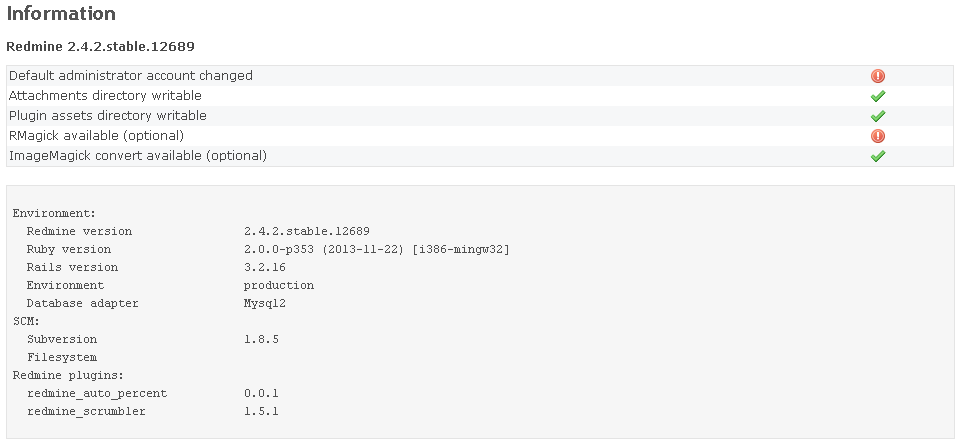
Even having RMagick gem installed on my gem list, it's not working... any hits? Thanks!
*** LOCAL GEMS *** actionmailer (3.2.16) actionpack (3.2.16) activemodel (3.2.16) activerecord (3.2.16) activeresource (3.2.16) activesupport (3.2.16) arel (3.0.3) bigdecimal (1.2.0) builder (3.0.0) bundler (1.5.2) coderay (1.1.0) erubis (2.7.0) hike (1.2.3) i18n (0.6.9) io-console (0.4.2) journey (1.0.4) jquery-rails (2.0.3) json (1.8.1, 1.7.7) mail (2.5.4) mime-types (1.25.1) minitest (4.3.2) multi_json (1.8.4) mysql2 (0.3.14) net-ldap (0.3.1) polyglot (0.3.3) psych (2.0.0) puma (2.7.1) rack (1.4.5) rack-cache (1.2) rack-openid (1.4.1) rack-ssl (1.3.3) rack-test (0.6.2) rails (3.2.16) railties (3.2.16) rake (10.1.1, 0.9.6) rdoc (4.0.0, 3.12.2) rmagick (2.13.2) ruby-openid (2.3.0) sprockets (2.2.2) test-unit (2.0.0.0) thor (0.18.1) tilt (1.4.1) treetop (1.4.15) tzinfo (0.3.38)
| RMagick_Issue.png (11.3 KB) RMagick_Issue.png |
 RE: RMagick with JRuby on Windows
-
Added by Cassiano Monteiro almost 12 years ago
RE: RMagick with JRuby on Windows
-
Added by Cassiano Monteiro almost 12 years ago
I forgot that I had myself submitted an issue on this: #10724-3. That fix of running bundle install again still works!
Thanks for your help!
 RE: RMagick with JRuby on Windows
-
Added by Ivan Cenov almost 12 years ago
RE: RMagick with JRuby on Windows
-
Added by Ivan Cenov almost 12 years ago
I use ImageMagick-6.8.0-3-Q16-windows-dll.exe. I do not remember clearly how dealt with it... it was 12.2012. There were newer versions of RMagick and there were some problems with them ... I am not sure.
Is RMagick installation directory in PATH= ? Did you restart Windows?
 RE: RMagick with JRuby on Windows
-
Added by Cassiano Monteiro almost 12 years ago
RE: RMagick with JRuby on Windows
-
Added by Cassiano Monteiro almost 12 years ago
Yes, now it´s working with the #10724-3. Thanks!
 RE: RMagick with JRuby on Windows
-
Added by Esa Wang about 9 years ago
RE: RMagick with JRuby on Windows
-
Added by Esa Wang about 9 years ago
hello guys,
where can find "rmagick-2.14.0-x86-mswin32.gem" file.
I can't find "rmagick-2.14.0-x86-mswin32.gem" on ImageMagick-XXXX.zip from the official web site.