 [themes error] We're sorry, but something went wrong.
[themes error] We're sorry, but something went wrong.
Added by ivan lin almost 8 years ago
I use redmine on bitnami, (3.4.4 debian)
but after install redmine_alex_skin, server can't restart again.
Can someone give me some advice?
Replies (4)
 RE: [themes error] We're sorry, but something went wrong.
-
Added by Bernhard Rohloff almost 8 years ago
RE: [themes error] We're sorry, but something went wrong.
-
Added by Bernhard Rohloff almost 8 years ago
I don't think that the theme is causing these problems. I've tested it in my instance and it seems to work fine with 3.4.4.
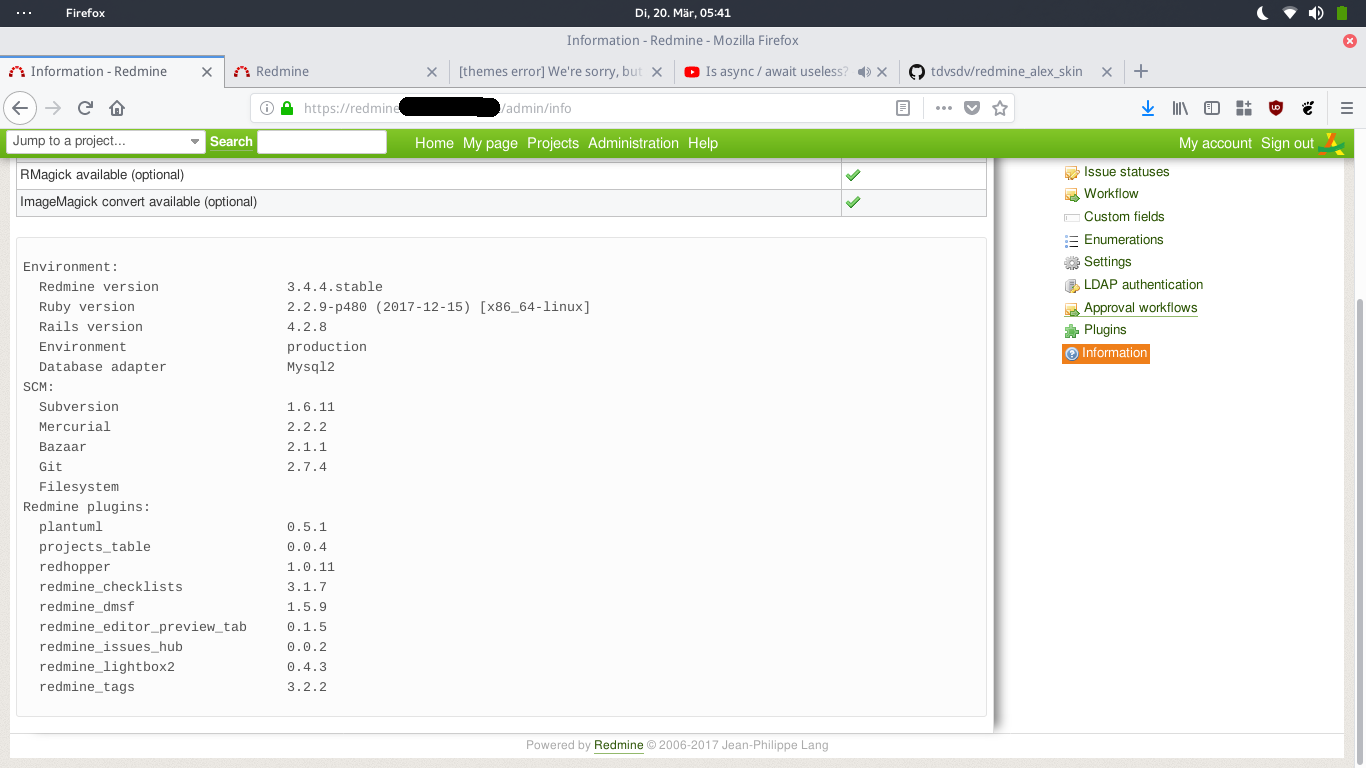
Did you also add a plugin or changed something in the configuration?
What I usually do in such situations is to move all my plugins into a folder outside of the Redmine installation and restart Redmine.
I would say in 9 of 10 times my problem is gone after that. Than you can add your plugins one after the other and test if Redmine comes up after a restart.
It should be enough to restart the Apache server of the Bitnami instance so you don't have to restart the whole stack every time (takes ages):
sudo /opt/bitnami/ctlscript.sh restart apache
 RE: [themes error] We're sorry, but something went wrong.
-
Added by ivan lin almost 8 years ago
RE: [themes error] We're sorry, but something went wrong.
-
Added by ivan lin almost 8 years ago
Hi, Bernhard Rohloff.
I only installed Alex themes yesterday, and after installing it can't display normally,
And I aslo tried to restart all the sevrices "sudo /opt/bitnami/ctlscript.sh restart"
It still can't work.
 RE: [themes error] We're sorry, but something went wrong.
-
Added by Bernhard Rohloff almost 8 years ago
RE: [themes error] We're sorry, but something went wrong.
-
Added by Bernhard Rohloff almost 8 years ago
ivan lin wrote:
I only installed Alex themes yesterday, and after installing it can't display normally,
If you did so, you should be totally fine with removing the theme folder from htdocs/public/themes/ although I can not see a reason why the theme should affect the upstart of Redmine.
There is nothing in themes Redmine has to load at the start of the service.
So maybe it helps when I describe my approach to install it:
- cd'd to $REDMINE_ROOT/public/themes (
/opt/bitnami/apps/redmine/htdocs/public/themes/in your case ) - checked out the theme from Github (https://github.com/tdvsdv/redmine_alex_skin)
- restarted the Redmine instance
- logged in as admin
- switched to the new theme
 RE: [themes error] We're sorry, but something went wrong.
-
Added by ivan lin almost 8 years ago
RE: [themes error] We're sorry, but something went wrong.
-
Added by ivan lin almost 8 years ago
Hi, Bernhard Rohloff,
Thanks for your help,
The problem was solved,
I found that when I adding send mail box, some config was also changed on configuration.yml.
so I tried to fix the problem, and it can work.
thanks for your help