 Roles->Permissions->Issue tracking is not working
Roles->Permissions->Issue tracking is not working
Added by Sergey Zapunidi over 6 years ago
When you edit role permissions there is a tab below called "Issue tracking". It doesn't work for me. Some trackers that are marked to be invisible are still visible for this role. There is no documentation on "Issue tracking" tab in the official wiki (http://www.redmine.org/projects/redmine/wiki/RedmineRoles), so I may be doing something wrong.![]()
| Issue tracking.png (23.8 KB) Issue tracking.png |
Replies (2)
 RE: Roles->Permissions->Issue tracking is not working
-
Added by Go MAEDA over 6 years ago
RE: Roles->Permissions->Issue tracking is not working
-
Added by Go MAEDA over 6 years ago
Please check whether the user is an admin or not. Admins can do anything. All permission settings are not applied for them.
 RE: Roles->Permissions->Issue tracking is not working
-
Added by Sergey Zapunidi over 6 years ago
RE: Roles->Permissions->Issue tracking is not working
-
Added by Sergey Zapunidi over 6 years ago
I logged in with the role that has "Payment" tracker disabled. And it is disabled in the overview page as you can see on the screenshot below:
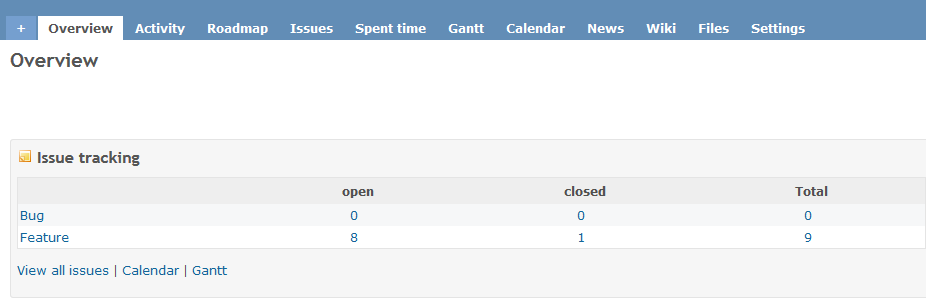
When I enable view options for the "Payment" tracker, this table changes and show 1 Payment.
But with all options disables as seen on the original screenshot, I still see Payment and can view its contents with the Issues tab:
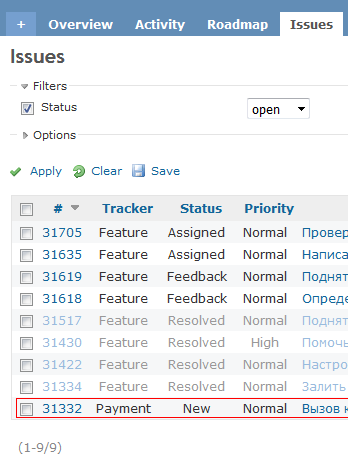
| no_payments.png (10.4 KB) no_payments.png | |||
| issue_see_payment.png (24.4 KB) issue_see_payment.png |