 Weekly Timesheet Plugin (wk-time)
Weekly Timesheet Plugin (wk-time)
Added by Alfredo Bonilla about 14 years ago
I've created this entry for having several requests for this good plugin. Very useful. Here are my considerations:
- The activites shown do not correspond to the active ones for the selected project. They should be reloaded with the right ones for the selected project
- The user displayed in the User Lists, should be the current one (by default)
- The layout is displaying info requiring a not really confortable horizontal scroll
Replies (59)
 RE: Weekly Timesheet Plugin (wk-time)
-
Added by Dhanasingh Krishnapandian over 13 years ago
RE: Weekly Timesheet Plugin (wk-time)
-
Added by Dhanasingh Krishnapandian over 13 years ago
version 0.0.9 of weekly timesheet plugin is released.
Here are the features of version 0.0.9
- Made the plugin compatible with Redmine 2.0
- Fixed the bug - "Comments are not visible for the last row of timesheet"
- French translations for String literals are included
 RE: Weekly Timesheet Plugin (wk-time):
-
Added by Richard Rauch about 12 years ago
RE: Weekly Timesheet Plugin (wk-time):
-
Added by Richard Rauch about 12 years ago
Hi,
are you still working on this plugin?
we installed the plugin and it has already a lot of functionality.
Unfortunately we are missing a functionality, which would be essential for our project controlling.
Our aim is for reporting the work of developers very detailed.
With the current version of the plugin a user is able to create a timesheet row for a specific issue each week and fill in the daily hours.
Per week it is not able to create several rows for the same issue.
For a specific issue a project managers should be able to see, what the developer has done in detail, example:
projekt: xxx issue: #nnn Comment: "bring up test environment" hours: 8 6 2
projekt: xxx issue: #nnn Comment: "trying to reproduce bug" hours: 4
projekt: xxx issue: #nnn Comment: "debugging in order to loacate error position in source code" hours: 8
projekt: xxx issue: #nnn Comment: "bugfix: changing source code in function xxxxx" hours: 8
projekt: xxx issue: #nnn Comment: "final test of bugfix" hours: nnn
projekt: xxx issue: #nnn Comment: "creating and publishing hotfix version" hours: nnn
so it should be able to add for one issue more than one row with different comments, which are descibing the work more detailed.
do you think, this approach is reasonable? could it be implemented in further versions of the plugin ?
Thanks in Advance
Richard
 RE: Weekly Timesheet Plugin (wk-time)
-
Added by Dhanasingh Krishnapandian about 12 years ago
RE: Weekly Timesheet Plugin (wk-time)
-
Added by Dhanasingh Krishnapandian about 12 years ago
Richard,
thanks for your comments.
yeah, several users have raised this problem, we are looking into this.
we can put that fix in our next release 1.7
We might release 1.7 next month.
For the moment, you could put comments through detail popup or create activities like setup, reproduce, debug, bugfix, final test, publish etc...
Dhanasingh
 RE: Weekly Timesheet Plugin (wk-time)
-
Added by Adam Kuczma about 12 years ago
RE: Weekly Timesheet Plugin (wk-time)
-
Added by Adam Kuczma about 12 years ago
Hello Dhanasingh,
Any forecast for 1.7 delivery date? Is it going to be compatible with Redmine 2.4.2?
Regards,
Adam
 RE: Weekly Timesheet Plugin (wk-time)
-
Added by Dhanasingh Krishnapandian about 12 years ago
RE: Weekly Timesheet Plugin (wk-time)
-
Added by Dhanasingh Krishnapandian about 12 years ago
Adam,
May be next month, we are busy with other stuff right now.
yeah, we will make it compatible with 2.4
Dhanasingh
 RE: Weekly Timesheet Plugin (wk-time)
-
Added by Istvan Heckl over 10 years ago
RE: Weekly Timesheet Plugin (wk-time)
-
Added by Istvan Heckl over 10 years ago
"v1.9
-- When a Manager edits a Member T&E, his permission will be checked rather than the member's permission"
This does not work properly. If role A have every time permission and role B has none, then A should be able to record a new log for B but can not.
Two suggestions:
If you select issue based on id and subject, you just enter the issue id (but not select the issue itself), then the time will not be saved. But it is written in green, so you do not notice it.
It would be great if you see here the full issue subject not just the id.
DrSteve
 RE: Weekly Timesheet Plugin (wk-time)
-
Added by Suganya Thulasiraman over 10 years ago
RE: Weekly Timesheet Plugin (wk-time)
-
Added by Suganya Thulasiraman over 10 years ago
Like we said before, the permission problem will be fixed in the next release
 RE: Weekly Timesheet Plugin (wk-time)
-
Added by Suganya Thulasiraman over 10 years ago
RE: Weekly Timesheet Plugin (wk-time)
-
Added by Suganya Thulasiraman over 10 years ago
The permission bug is fixed in T&E 2.0, please take a look
 RE: Weekly Timesheet Plugin (wk-time)
-
Added by Istvan Heckl over 10 years ago
RE: Weekly Timesheet Plugin (wk-time)
-
Added by Istvan Heckl over 10 years ago
The rights are handled correctly. Now the manager can create time log for a developer even if the developer do not have any time log permission. What is more, the developer can not see the time logs, if they do not have rights. Many thanks!!!
As I was testing there is a problem with "Enter issue as ID/Subject". When I check the checkbox I got an unnecessary warning, do you want to leave the page. The main thing is that, when I write part of the subject, select the subject I got an error (no matter which issue I choose, I use chrome):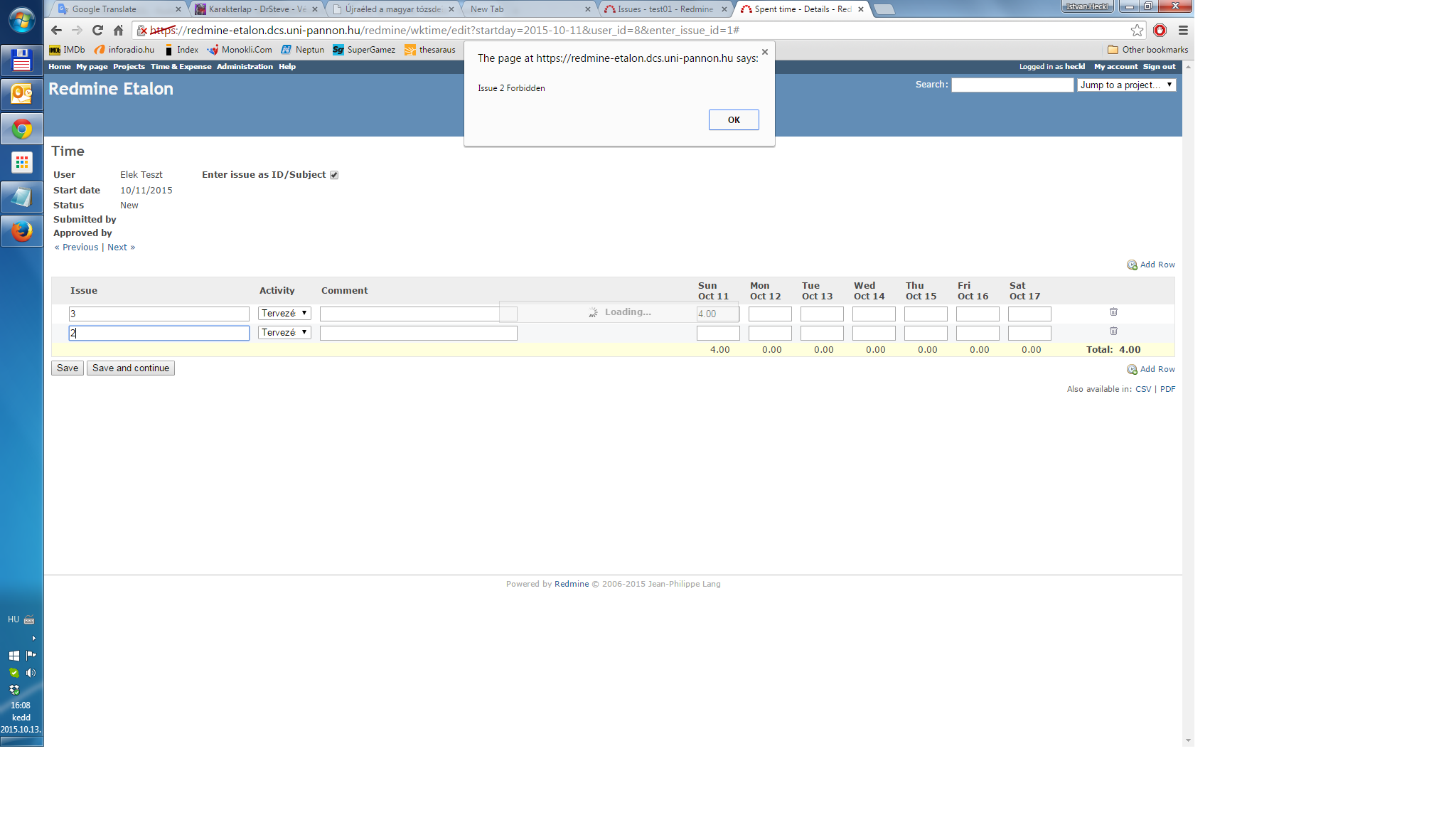
If I do not use "Enter issue as ID/Subject" but menu than it works. Unfortunately the menu is huge.
| Untitled.png (190 KB) Untitled.png |
- « Previous
- 1
- 2
- 3
- Next »