Defect #23430
closedI can not access a closed project Issues
Description
Having closed the project and the Issues on it, I can not access them
Files
 Updated by Diego Gonzalez over 9 years ago
Updated by Diego Gonzalez over 9 years ago
- File ClosedProjectIssues_3.JPG ClosedProjectIssues_3.JPG added
- File ClosedProjectIssues_4.JPG ClosedProjectIssues_4.JPG added
Diego Gonzalez wrote:
Having closed the project and the Issues on it, I can not access them
Add information, to have only one project open and information is displayed correctly
 Updated by Toshi MARUYAMA over 9 years ago
Updated by Toshi MARUYAMA over 9 years ago
- Status changed from New to Needs feedback
Please describe more details. What do you expect?
 Updated by Diego Gonzalez over 9 years ago
Updated by Diego Gonzalez over 9 years ago
I have a main project "Closed projects" where I move closed subprojects. I have verified that if they are all closed, the access issues, can not filter them, I can not see any (image ClosedProjectIssues_2.JPG), however, if there is at least one open if I can see any issue within the closed projects (image ClosedProjectIssues_4.JPG).
I expect that while suproyectos are closed, I can access all the issues.
Thank you very much
 Updated by Toshi MARUYAMA over 9 years ago
Updated by Toshi MARUYAMA over 9 years ago
 Updated by Jake Kemme over 9 years ago
Updated by Jake Kemme over 9 years ago
I have replicated this behavior in 3.3 - although I dont think it quite works as intended:
- Main Project (open)
- Closed Projects (open)
- Child 1 (closed)
- Child 2 (closed)
- Closed Projects (open)
- visible under Main Project
- NOT visible under Closed Projects
- visible under each child, respectively
- Main Project (open)
- Closed Projects (open)
- Child 1 (closed)
- Child 2 (closed)
- Child 3 (open)
- Closed Projects (open)
- visible under Main Project
- visible under Closed Projects
- visible under each child, respectively
I wouldn't think this is the expected behavior one way, or the other for closed project issue visibility.
 Updated by Toshi MARUYAMA over 9 years ago
Updated by Toshi MARUYAMA over 9 years ago
 Updated by Jake Kemme over 9 years ago
Updated by Jake Kemme over 9 years ago
- File notvisible.png notvisible.png added
- File visible.png visible.png added
visible pertains to the issues of a closed (read only) project from the perspective of the parent projects.
| Issues visible | Issues not visible |
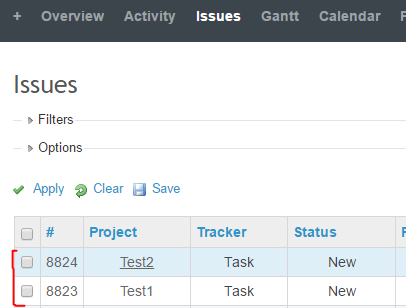 |
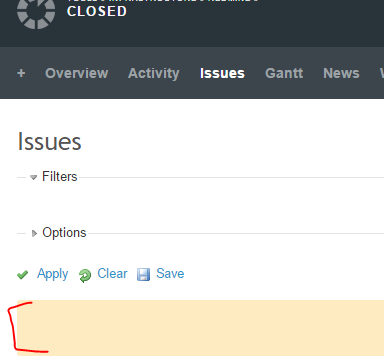 |
 Updated by Toshi MARUYAMA over 9 years ago
Updated by Toshi MARUYAMA over 9 years ago
I still cannot reproduce on vanilla Redmine 3.3.0 and I cannot see what you expect.
What plugins do you use?
 Updated by Jake Kemme over 9 years ago
Updated by Jake Kemme over 9 years ago
Project heirarchy:
- Main Project (open project)
- Closed Projects (open project)
- Child project 1 (closed project)
- Issue 1.1 (open issue)
- Child project 2 (closed project)
- Issue 2.1 (open issue)
- Child project 3 (open project)
- Issue 3.1 (open issue)
- Child project 1 (closed project)
- Closed Projects (open project)
- visible under Main Project/Issues
- visible under Closed Projects/Issues
- visible under each child/Issues, respectively
Now, close Child Project 3 (all sub projects of 'Closed Projects' are now closed)
- Main Project (open project)
- Closed Projects (open project)
- Child project 1 (closed project)
- Issue 1.1 (open issue)
- Child project 2 (closed project)
- Issue 2.1 (open issue)
- Child project 3 (closed project)
- Issue 3.1 (open issue)
- Child project 1 (closed project)
- Closed Projects (open project)
- visible under Main Project/Issues
- NOT visible under Closed Projects/Issues <-- This is not expected. Open issues of closed sub projects should still display
- visible under each child/Issues, respectively
 Updated by Toshi MARUYAMA over 9 years ago
Updated by Toshi MARUYAMA over 9 years ago
- Priority changed from High to Normal
I still cannot reproduce on vanilla Redmine 3.3.0.
 Updated by Jake Kemme over 9 years ago
Updated by Jake Kemme over 9 years ago
- File closed_issue_view.png closed_issue_view.png added
- File closed_overview.png closed_overview.png added
Im not sure where the differences are in our environments. I'll dig into the code to see if I can find a reason.
Environment: Redmine version 3.3.0.stable Ruby version 2.2.1-p85 (2015-02-26) [x86_64-linux] Rails version 4.2.6 Environment development Database adapter Mysql2 SCM: Subversion 1.8.8 Mercurial 2.8.2 Git 1.9.1 Filesystem Redmine plugins: no plugin installed
The three issues from the sub projects show up in the overview count in the 'closed projects'
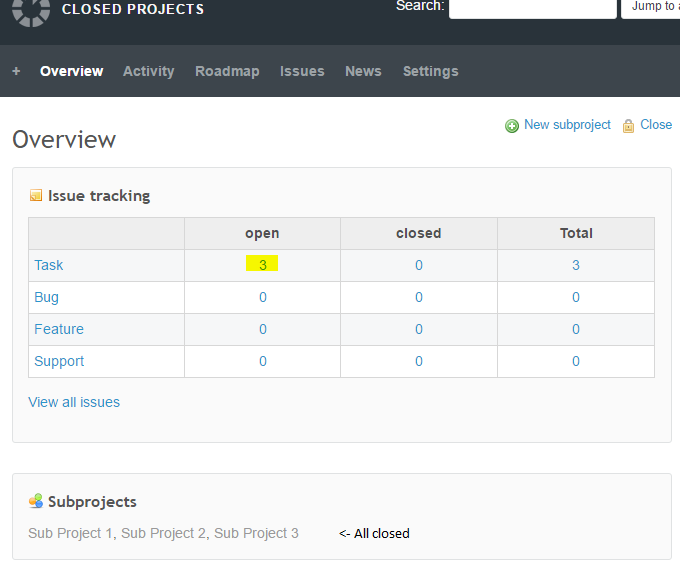
But, do not appear in the issues list of 'closed projects'.
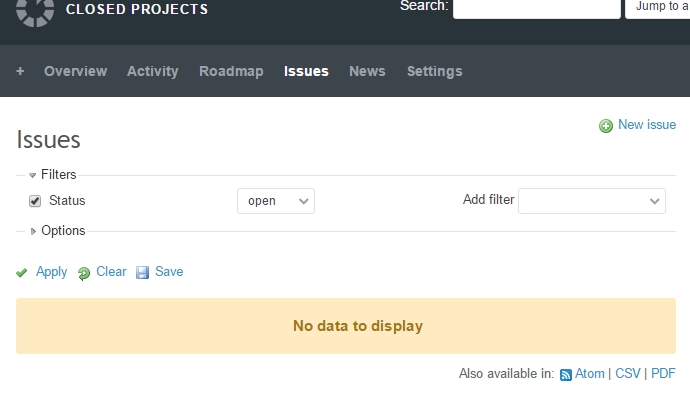
 Updated by Marius BĂLTEANU about 7 years ago
Updated by Marius BĂLTEANU about 7 years ago
- Status changed from Needs feedback to Closed
- Resolution set to Cant reproduce
I'm closing this for now with "Cant reprodoce".
Please reopen if you still experience the issue on the latest Redmine versions.