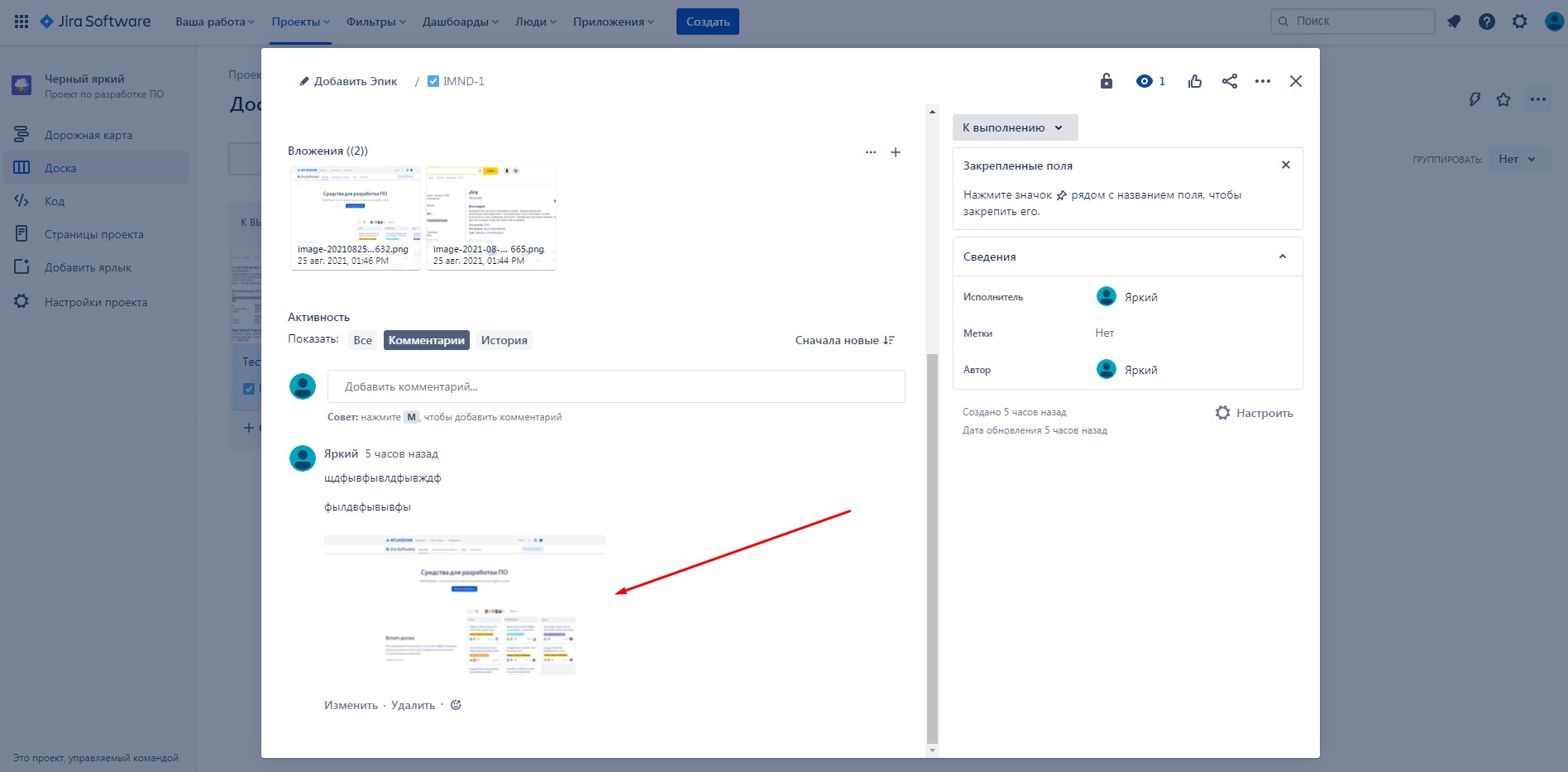Feature #35815
closed
Specifying the size of the preview image in the text
Added by Igor M over 4 years ago.
Updated over 4 years ago.
Description
User history¶
In Jira, it is possible to insert an image in the body of a comment (or wiki) in a reduced size. If you need to increase it, then you need to click and it will become large in lightbox.
- This is very convenient when the description is very large (for example, a wiki). It is inconvenient to return to the attachments.
- The size of the images can be very large. For example, I can take a screenshot from 2 monitors (they record the place, time, changes).
I tried this plugin. It does as it should in attachments, and it is also necessary in the comments.
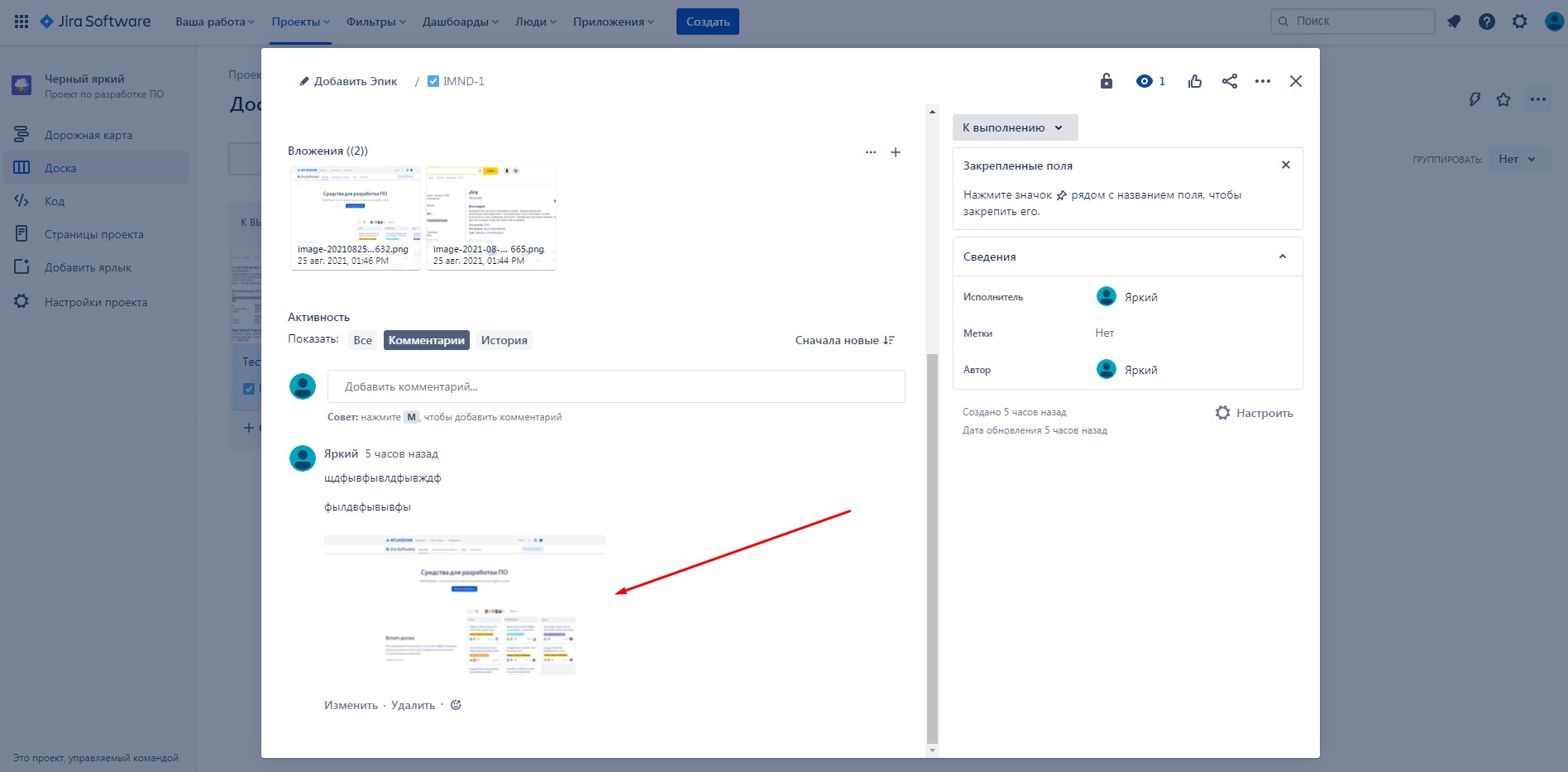
Files
- Copied from Feature #12404: User can view limited attached docs as per the defined duration by administartor. added
Sorry, delete the linked task
- Status changed from New to Resolved
- Copied from deleted (Feature #12404: User can view limited attached docs as per the defined duration by administartor.)
- Status changed from Resolved to Closed
- Resolution set to Invalid
Thanks for the feedback. I'll close this issue as requested because the functionality is provided by the thumbnail macro as stated by Igor.
Igor M wrote:
[...]
This plugin https://www.redmine.org/plugins/redmine_lightbox2 did not give a full implementation. But you can finish this https://www.redmine.org/plugins/clipboard_image_paste or similar.
FWIW: several of the features of these plugins, besides the thumbnail macro feature, are already integrated into the Redmine core by now:
- Image files can be dragged onto the text area in order to be uploaded and embedded (introduced via #3957 in Redmine 2.3.0);
- Markup is automatically generated for uploaded images dropped into wiki-edit textarea (introduced via #26071 in Redmine 3.4.0);
- Images in your computer's clipboard can be pasted directly using Ctrl-v or Command-v (introduced via #3816 in Redmine 4.1.0).
Also available in: Atom
PDF