Defect #38982
closedCan not preview video
Description
Hi,
This is my redmine environment information. I saw that the official website redmine4.0 began to support online preview videos.
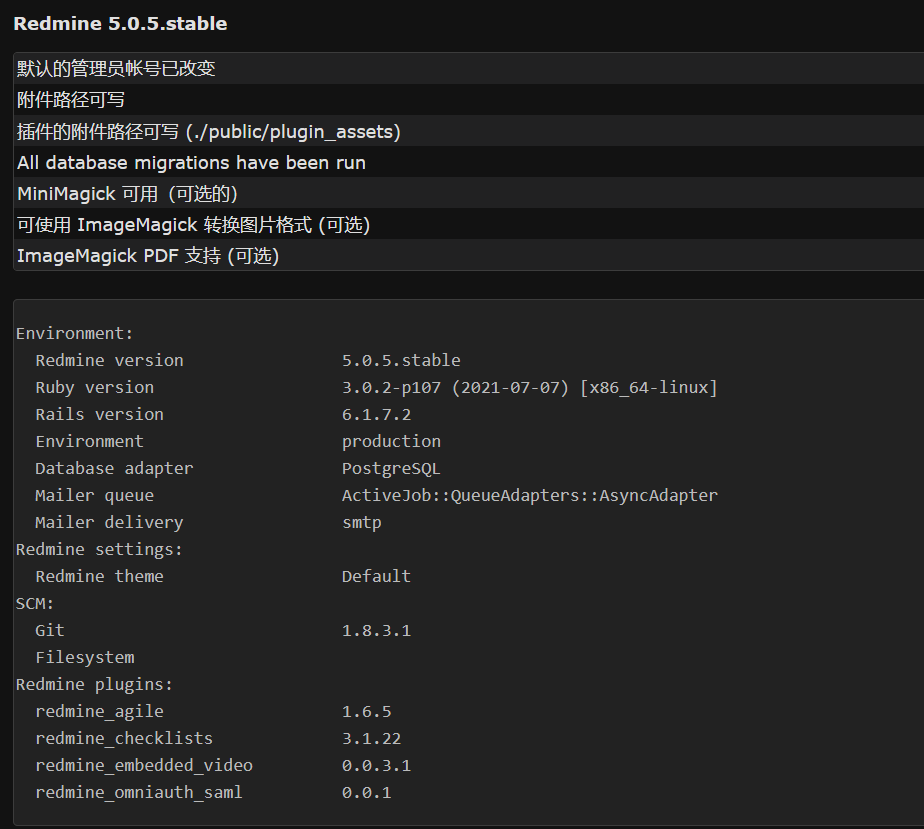
When I was browsing the uploaded video online, the following error message occurred. (Video in mp4 format, h264 encoding)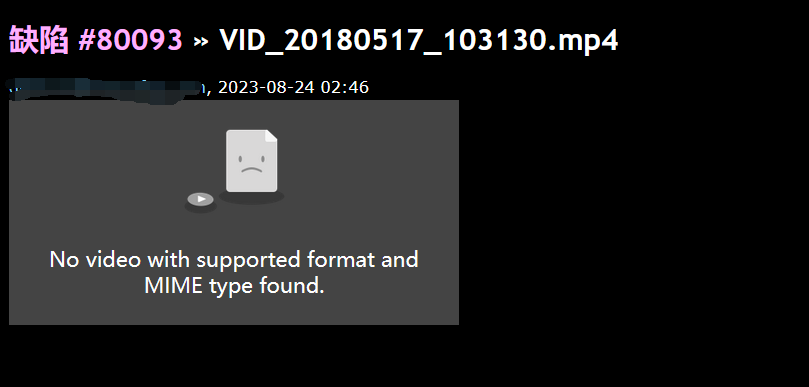
When I open debugging, the following error message is displayed, is there a problem with my service configuration? Still video encoding format does not support online browsing. Thank you very much for your answer
Files
 Updated by Go MAEDA over 2 years ago
Updated by Go MAEDA over 2 years ago
In clipboard-202308241125-d08ea.png, there is an error message "NS_ERROR_CONNECTION_REFUSED". There may be something wrong with your Redmine server configuration.
 Updated by crystal su over 2 years ago
Updated by crystal su over 2 years ago
 Updated by crystal su over 2 years ago
Updated by crystal su over 2 years ago
- File clipboard-202308251118-o1kea.png clipboard-202308251118-o1kea.png added
- File clipboard-202308251124-kgchx.png clipboard-202308251124-kgchx.png added
Go MAEDA wrote in #note-1:
In clipboard-202308241125-d08ea.png, there is an error message "NS_ERROR_CONNECTION_REFUSED". There may be something wrong with your Redmine server configuration.
I try to picture in the red box in the browser SRC from http://localhost:3000/attachments/download/1/1.webm to /attachments/download / 1/1. Webm, video can be normal.
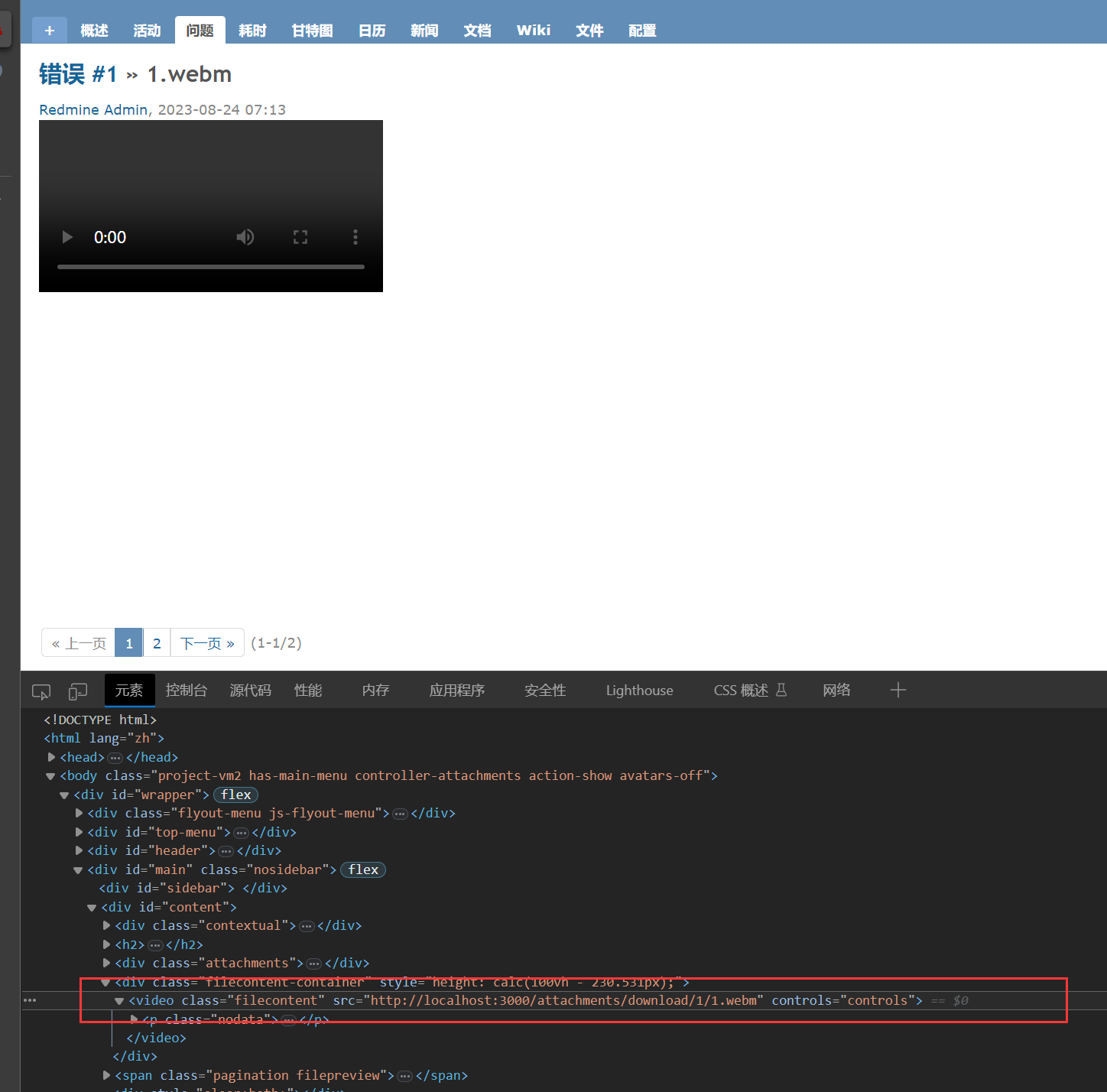
Is the path parameter in the app/views/common/_other.html.erb file added or obtained on the open port of the service http://localhost:3000? I am not familiar with ruby, I would like to ask what code should be changed so that the path parameter does not take http://localhost:xx
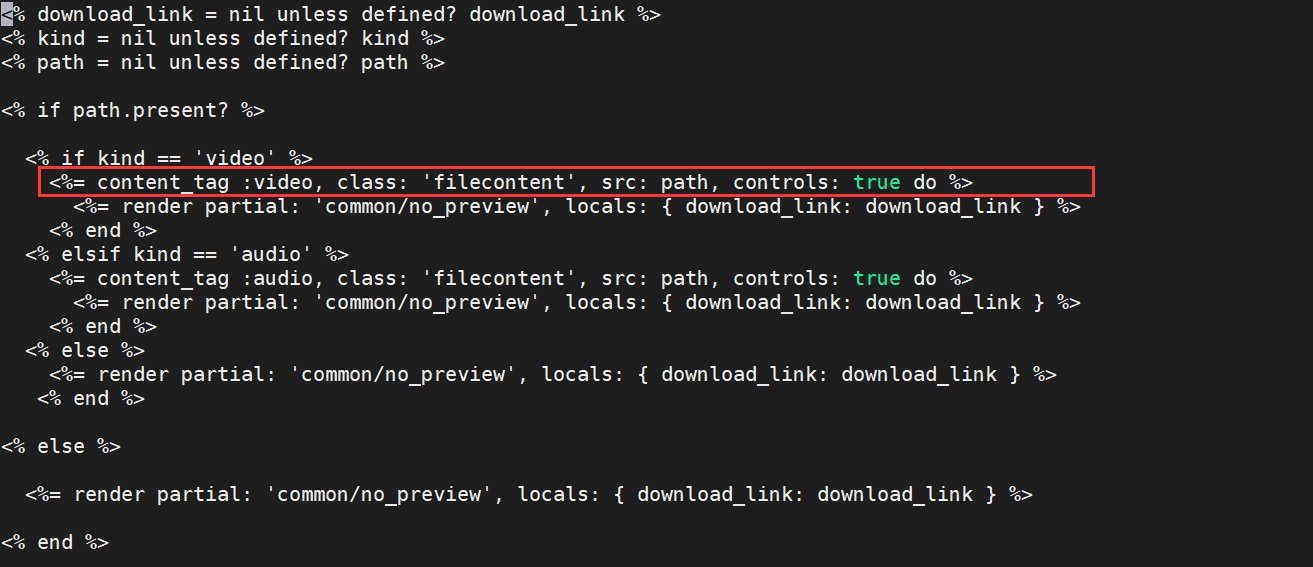
 Updated by Holger Just over 2 years ago
Updated by Holger Just over 2 years ago
- Status changed from New to Needs feedback
You have to configure the correct external URl in Administration -> Settings -> Host name and path and the correct external protocol in the Protocol setting below.
When configuring your web server, you have to make sure to pass the externally sent Host header along to the application server. E.g. when using nginx and puma, you have to include
proxy_set_header Host $host;
into your nginx config besides your proxy_pass rule.
Please check your webserver and application server config and check your application server logs. If you still observe this issue, please post
- details about your hosting environment (operating system, webserver and application server)
- the configuration of both your webserver (e.g. the entire virtual host / server section related to redmine) and your application server
- an excerpt of the request log of Redmine from
logs/production.login your Redmine directory.
 Updated by Holger Just over 2 years ago
Updated by Holger Just over 2 years ago
- Status changed from Needs feedback to Closed
Solution confirmed in the forum thread at .