Defect #42773
closedPadding in the Preview tab is larger than in the actual rendered content
Description
The paragraph padding is larger in preview mode than in the saved view.
This is caused by extra padding applied to p elements in .wiki-preview, such as in .tabular .wiki-preview p. Since this difference can be confusing, the styles were adjusted to match the saved view.
Also, the rules for .jstBlock .wiki-preview p:first-child and p:last-child were affecting paragraphs inside alert blocks (like .note-1). The selectors were updated to apply only to p elements that are direct children of .wiki-preview.
These issues are fixed by the attached patch. This patch mainly adjusts the layout during preview, and does not change the appearance of the saved view.
| Before change | After change | |
| preview | 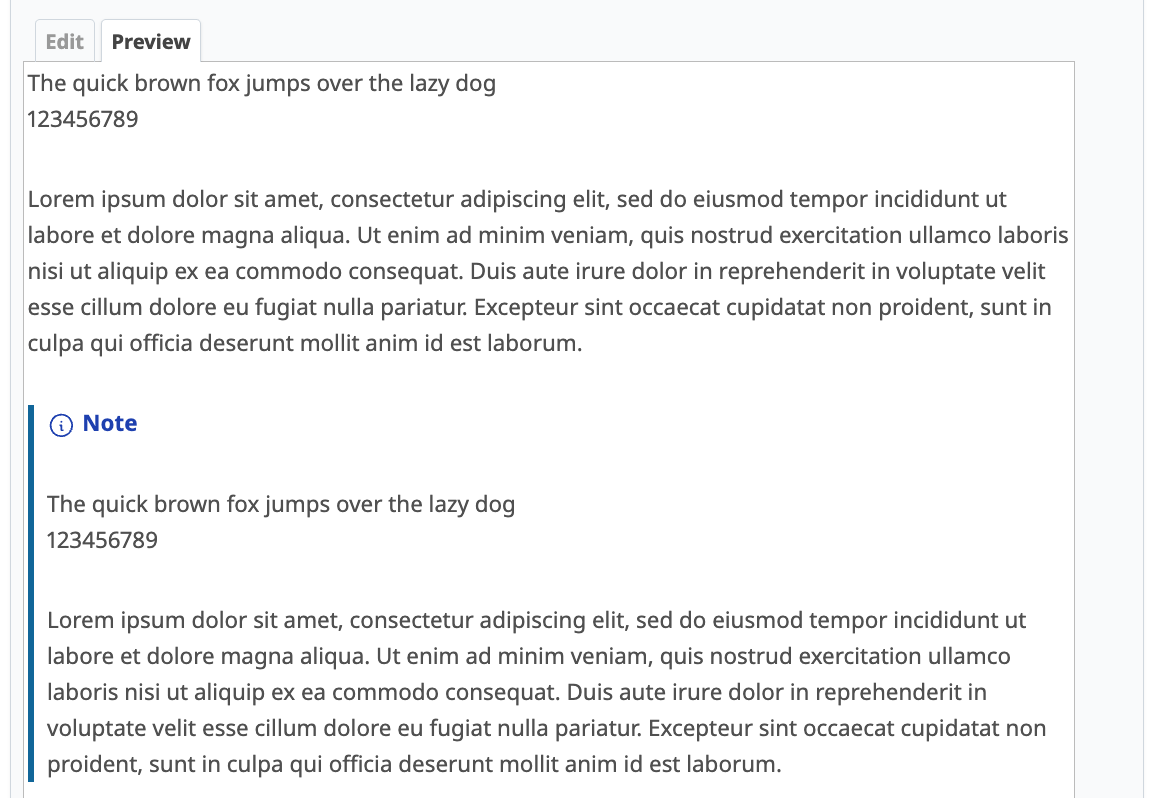 |
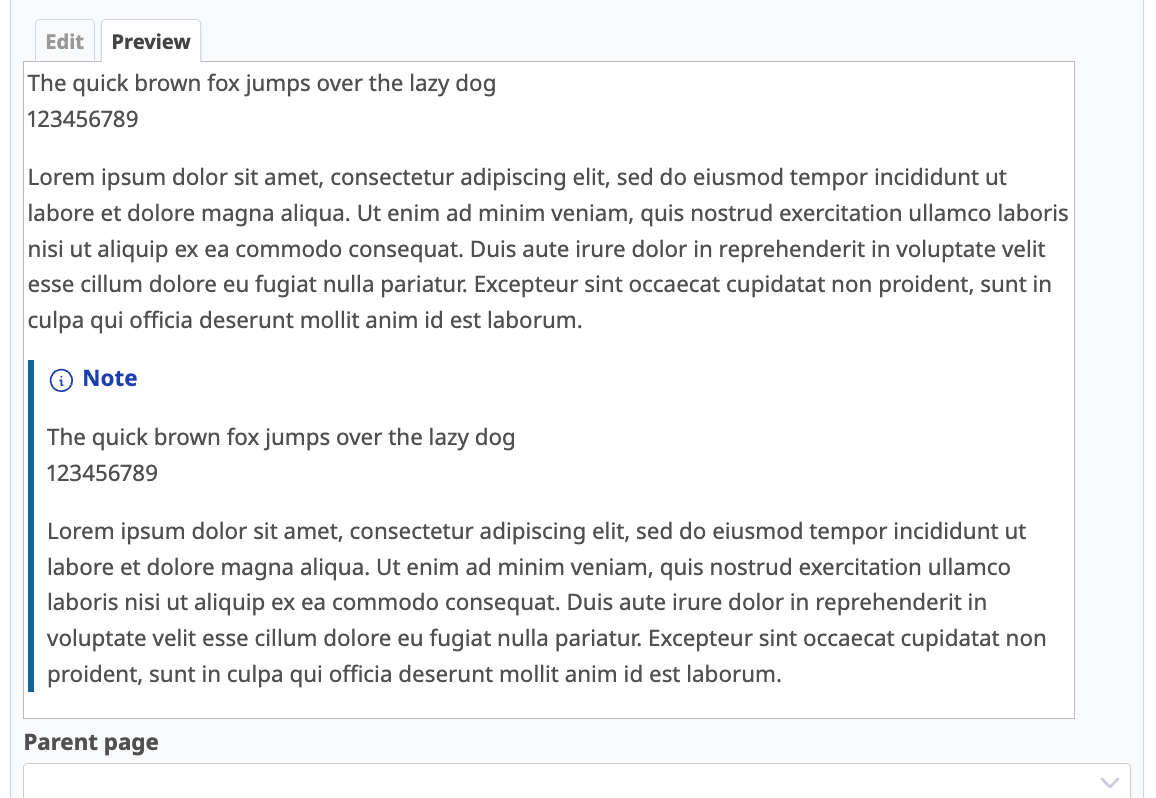 |
| saved view | 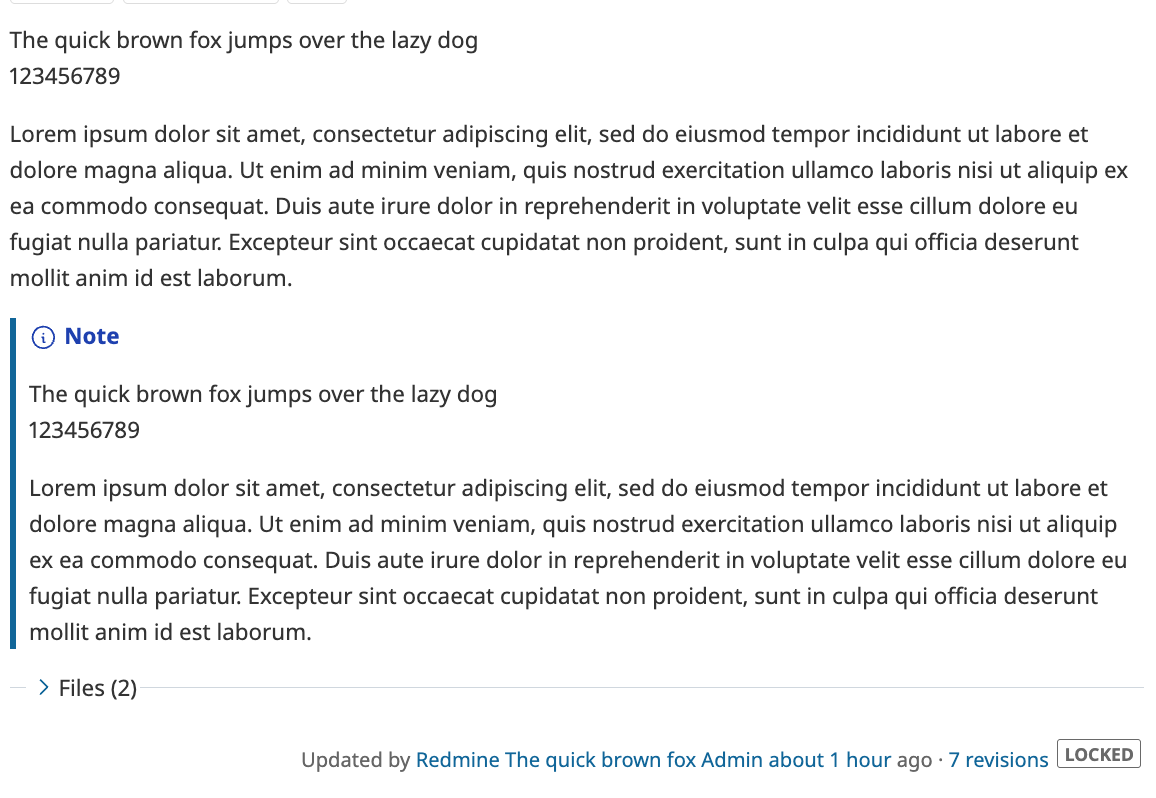 |
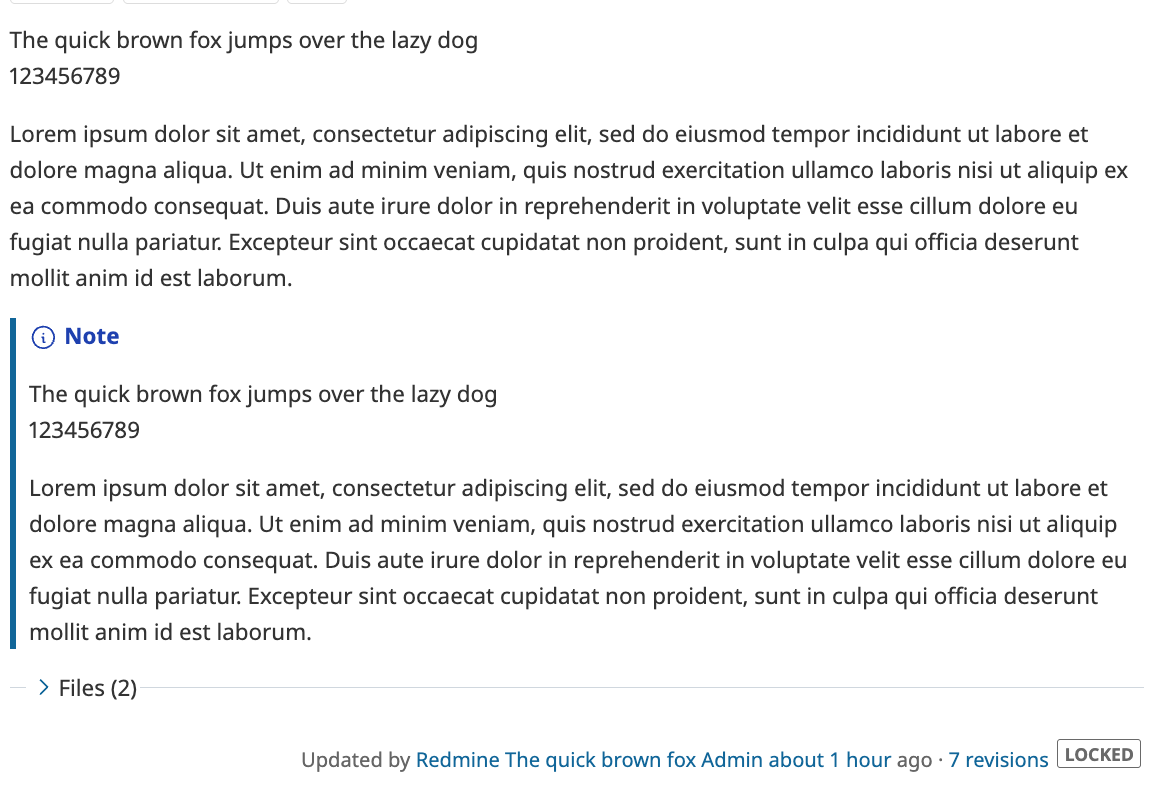 |
Files
 Updated by Go MAEDA 9 months ago
Updated by Go MAEDA 9 months ago
- Tracker changed from Patch to Defect
- Subject changed from Padding is larger in preview than after saving to Padding in the Preview tab is larger than in the actual rendered content
- Status changed from New to Confirmed
- Target version set to 6.0.6
Setting the target version to 6.0.6.
 Updated by Mizuki ISHIKAWA 9 months ago
Updated by Mizuki ISHIKAWA 9 months ago
- File screenshot 2025-05-28 11.22.47.png screenshot 2025-05-28 11.22.47.png added
- File screenshot 2025-05-28 11.23.14.png screenshot 2025-05-28 11.23.14.png added
- File screenshot 2025-05-28 11.23.31.png screenshot 2025-05-28 11.23.31.png added
It was discovered that the changes made in this issue caused the padding in the board view of the project list to become larger.
The following diff can be applied to fix it. This fix was assisted by Katsuya HIDAKA.
diff --git a/app/assets/stylesheets/application.css b/app/assets/stylesheets/application.css
index 26e719cbb..e6ca6f736 100644
--- a/app/assets/stylesheets/application.css
+++ b/app/assets/stylesheets/application.css
@@ -936,6 +936,9 @@ ul.projects div.description ul li {list-style-type:initial;}
#projects-index a.project ~ svg, table.projects tr.project td.name svg {
margin-left: 4px;
}
+#projects-index li p {
+ margin-top: 0px;
+}
#notified-projects>ul, #tracker_project_ids>ul, #custom_field_project_ids>ul {max-height:250px; overflow-y:auto;}
| Before applying the changes from this issue | After applying the changes from this issue | After applying the fix with the diff below |
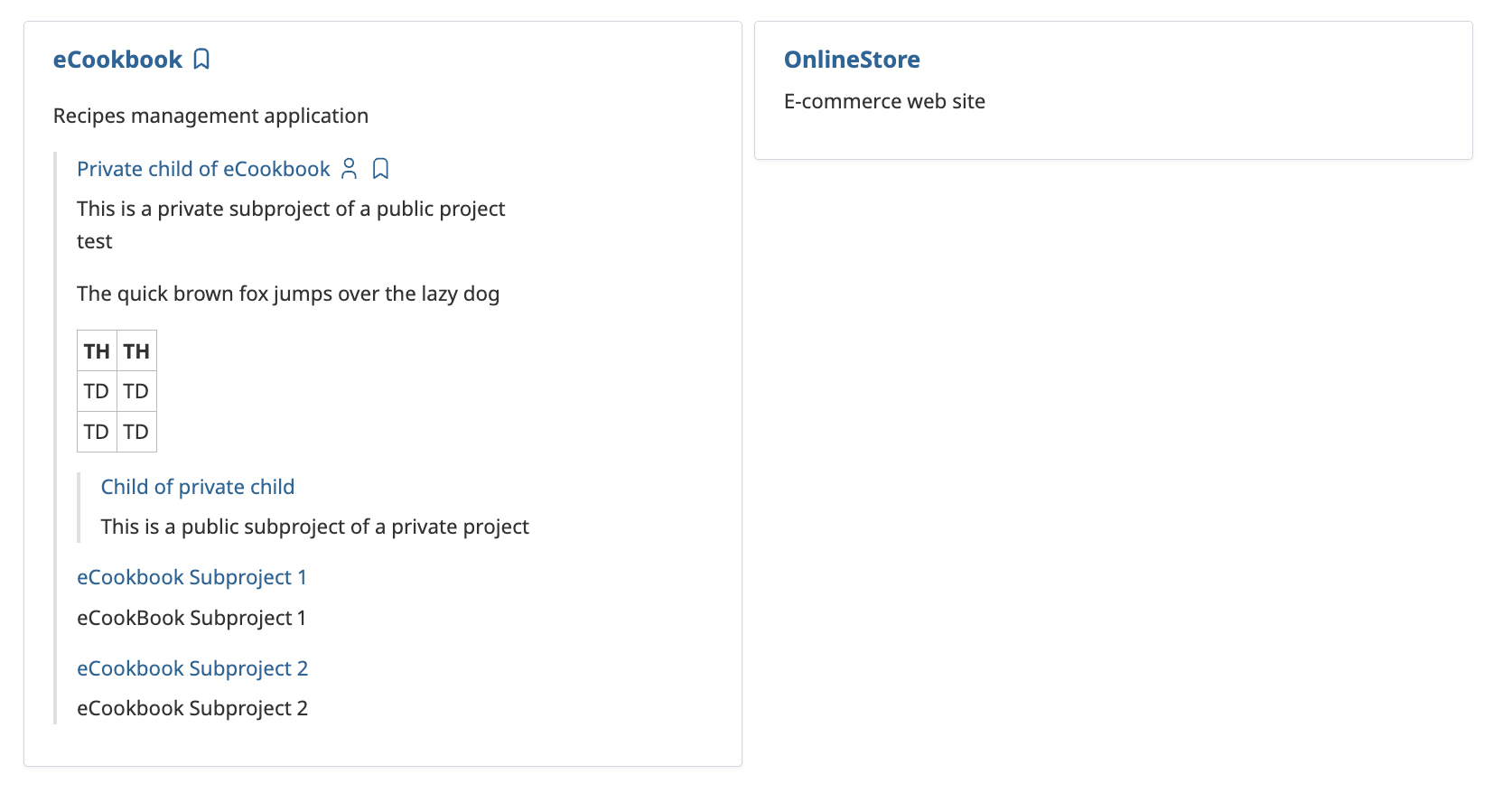 |
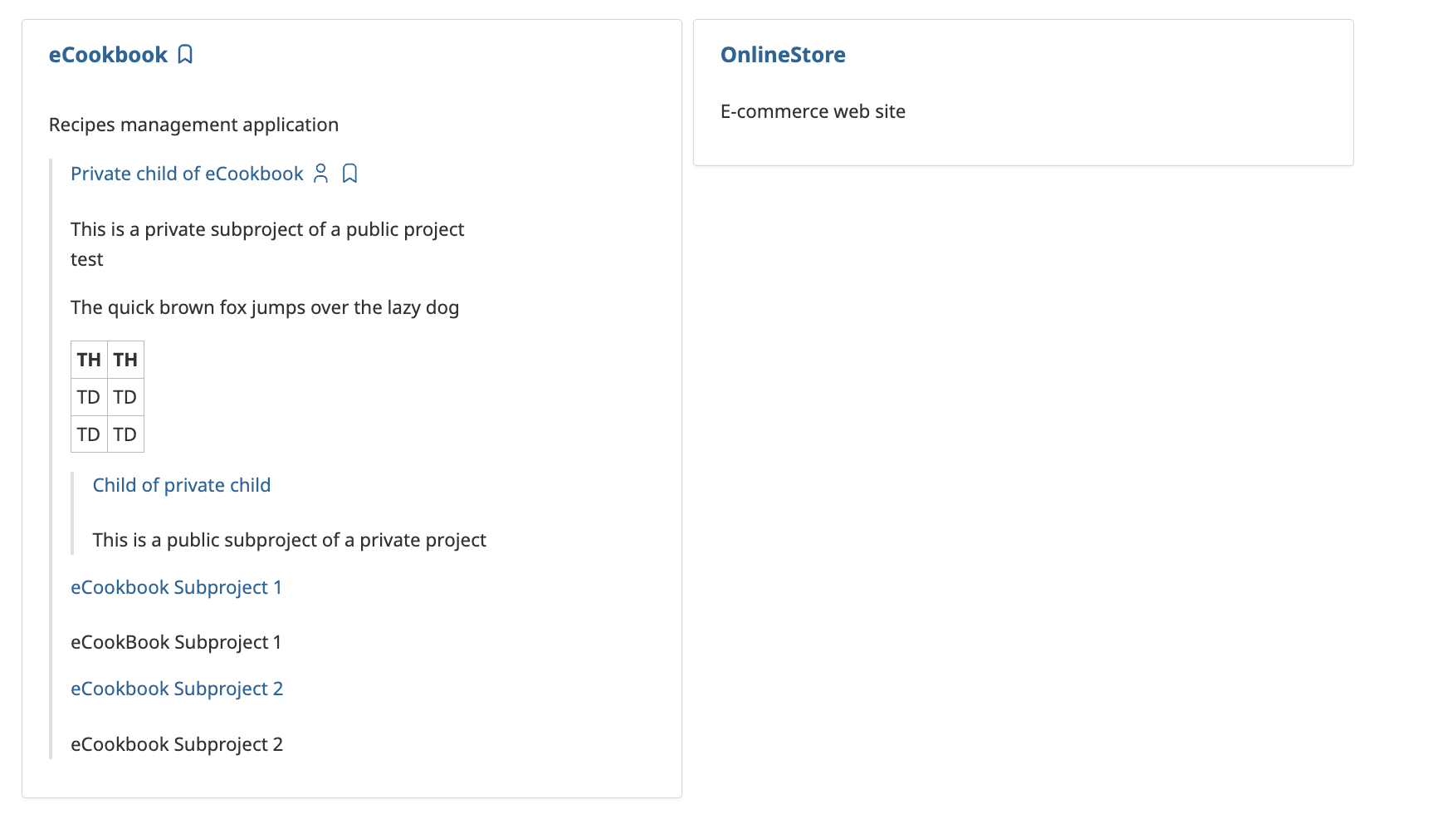 |
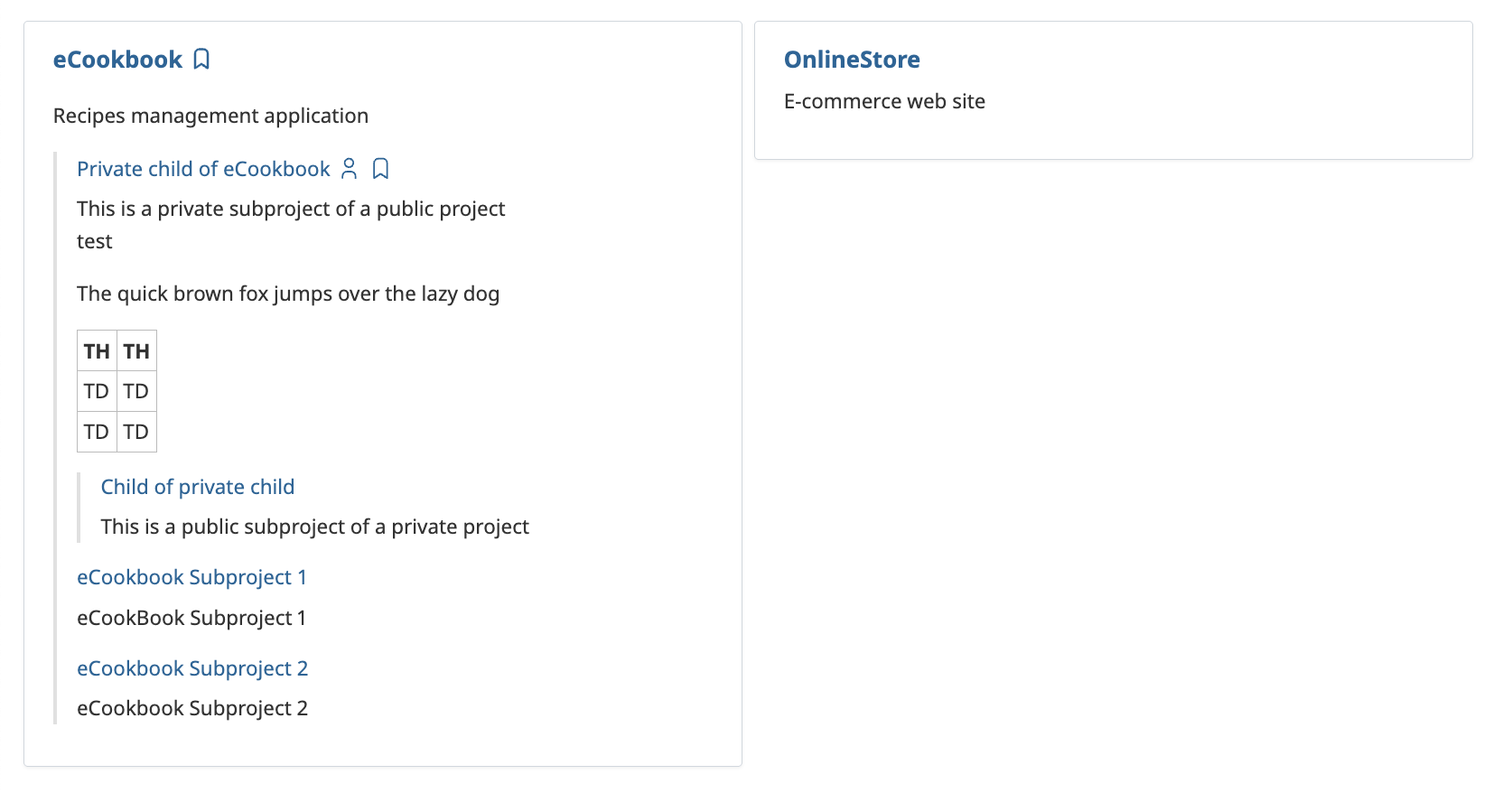 |
 Updated by Katsuya HIDAKA 9 months ago
Updated by Katsuya HIDAKA 9 months ago
- File Fix-unintended-style-collapse-in-project-and-issue-lists.patch Fix-unintended-style-collapse-in-project-and-issue-lists.patch added
- File project-list-after.png project-list-after.png added
- File project-list-original.png project-list-original.png added
- File project-list-before.png project-list-before.png added
- File issues-with-desc-and-last-note-after.png issues-with-desc-and-last-note-after.png added
- File issues-with-desc-and-last-note-before.png issues-with-desc-and-last-note-before.png added
- File issues-with-desc-and-last-note-original.png issues-with-desc-and-last-note-original.png added
Similar to #note-4, the changes in this issue have increased the vertical spacing in the "Description" column of the project list view, and in the "Description" and "Latest Notes" sections of the issue list.
I've attached a patch to fix this issue and restore the spacing to its original height.
| Project list view | Screenshot |
|---|---|
| Before applying the changes from this issue | 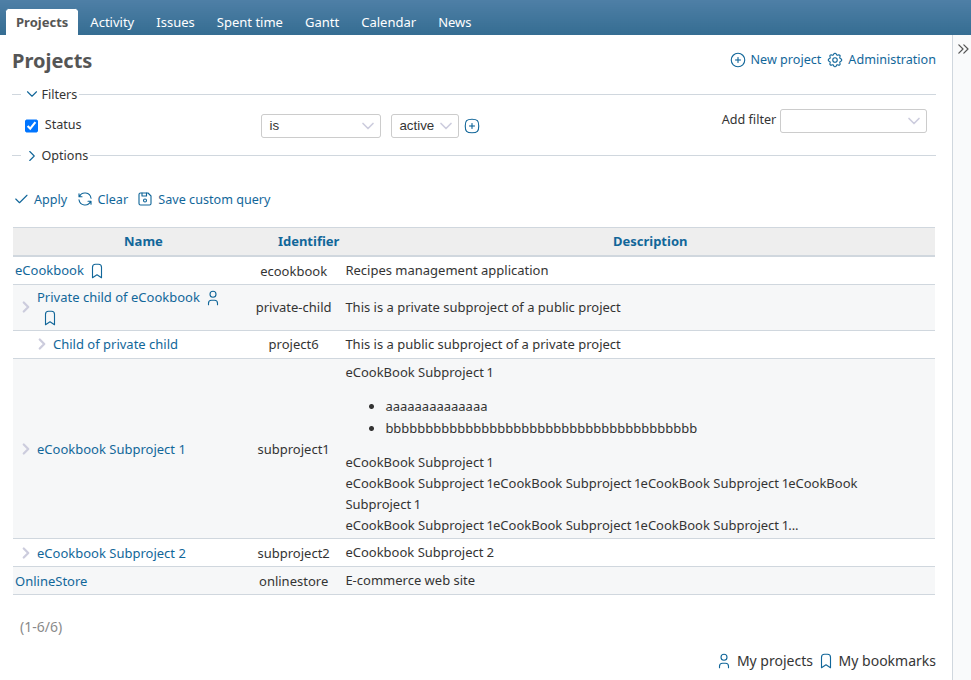 |
| Before fixing the above issue | 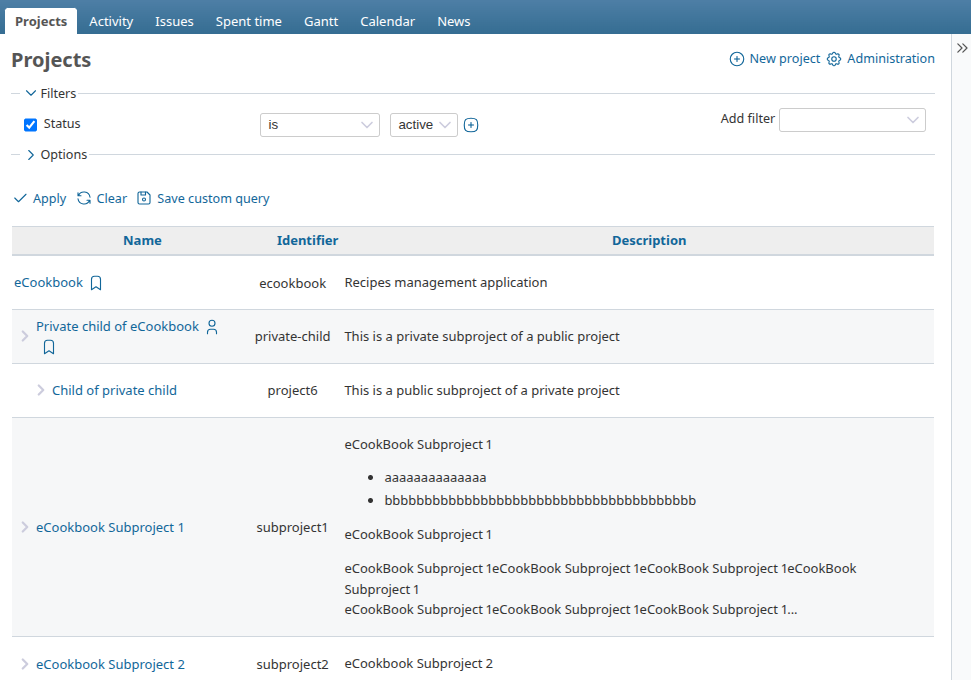 |
| After fixing the above issue | 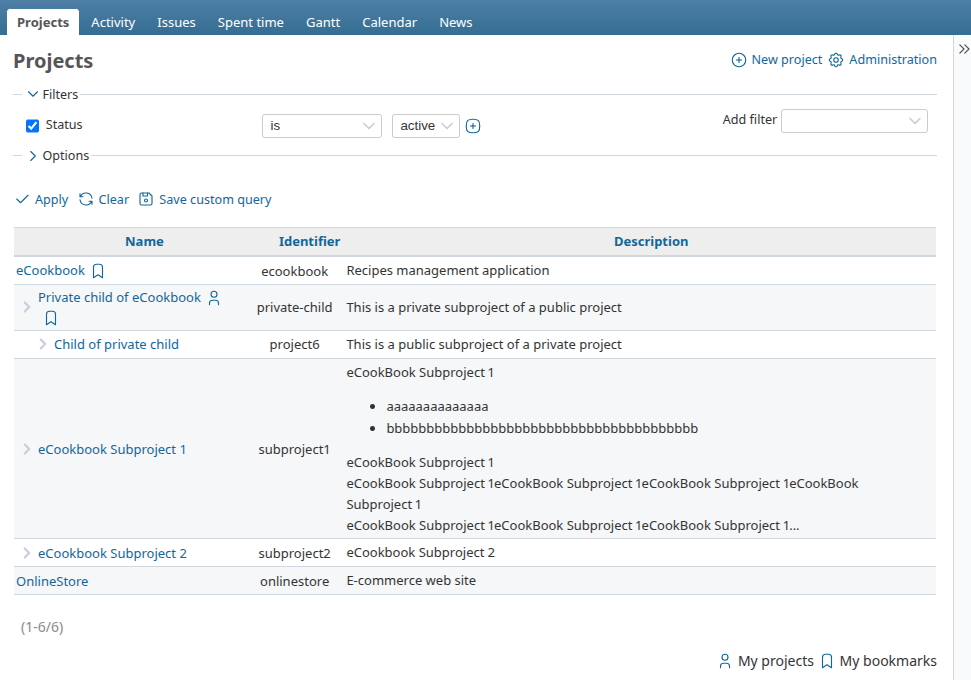 |
| Issue list | Screenshot |
|---|---|
| Before applying the changes from this issue | 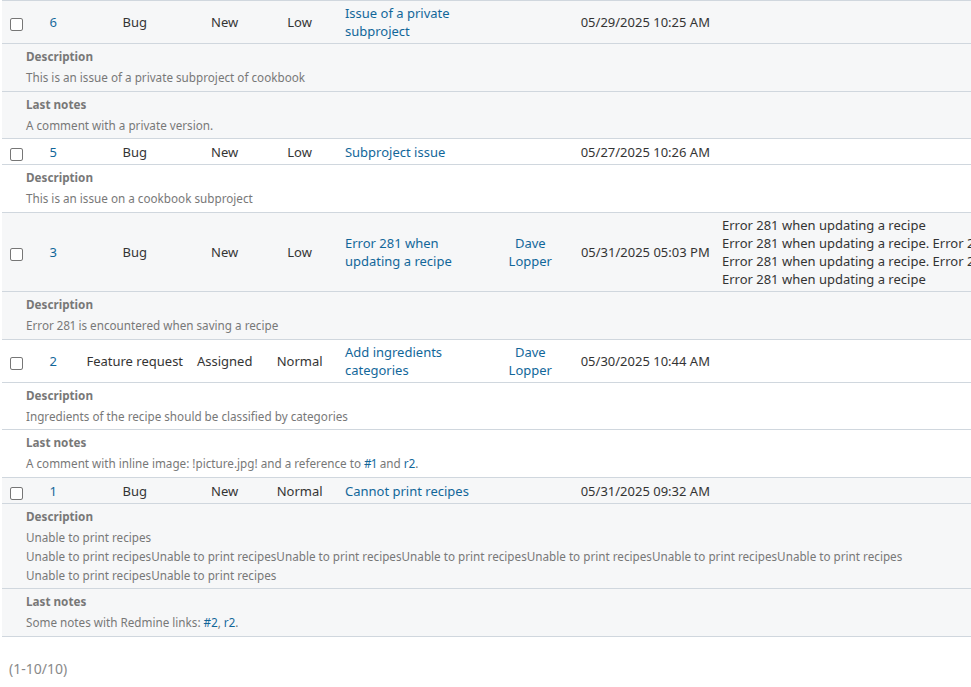 |
| Before fixing the above issue | 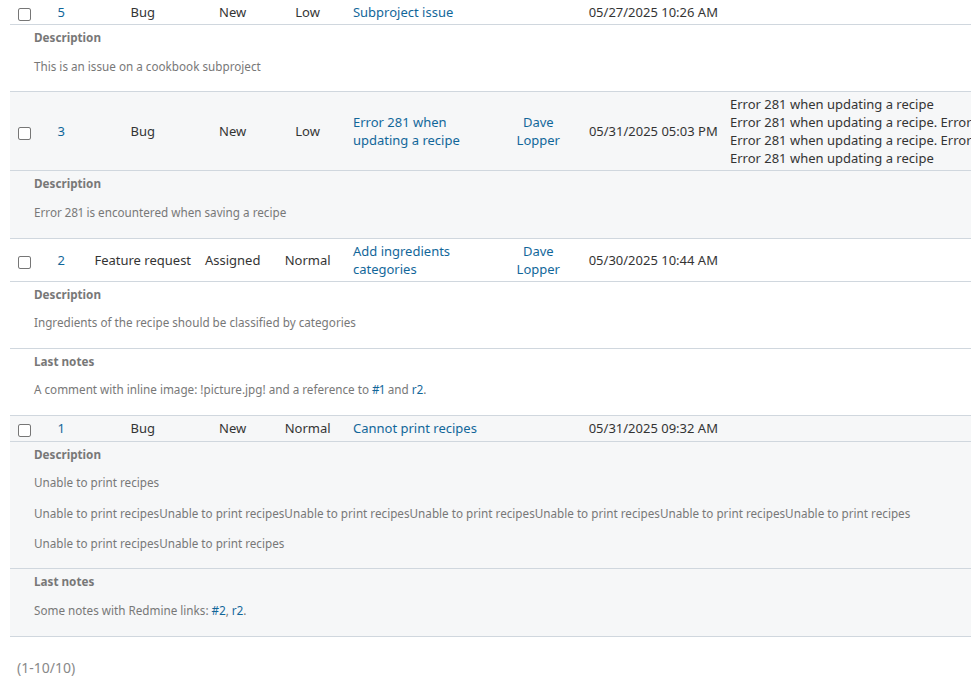 |
| After fixing the above issue | 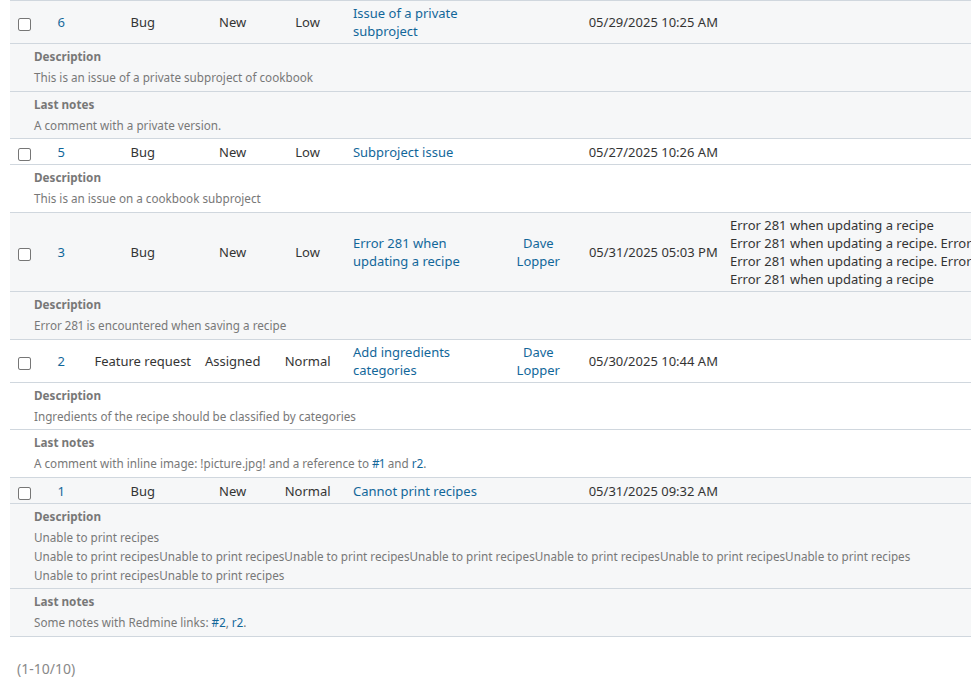 |
I have also confirmed that no other views are experiencing similar issues.