Defect #43371
closedIcon images are not displayed in the text editor
Description
Icon images are not displayed in the text editor.
Environment:
- Redmine version 6.1.0.stable
- Ruby version 3.3.8-p144 (2025-04-09) [x86_64-linux-gnu]
- Rails version 7.2.2.2
- Environment production
- Database adapter PostgreSQL
- Mailer queue ActiveJob::QueueAdapters::AsyncAdapter
- Mailer delivery smtp
Redmine settings:
- Redmine theme Default
SCM:
- Mercurial 7.0.1
- Git 2.47.3
- Filesystem
Redmine plugins:
- redmine_wiki_extensions 1.1.0
Screen:
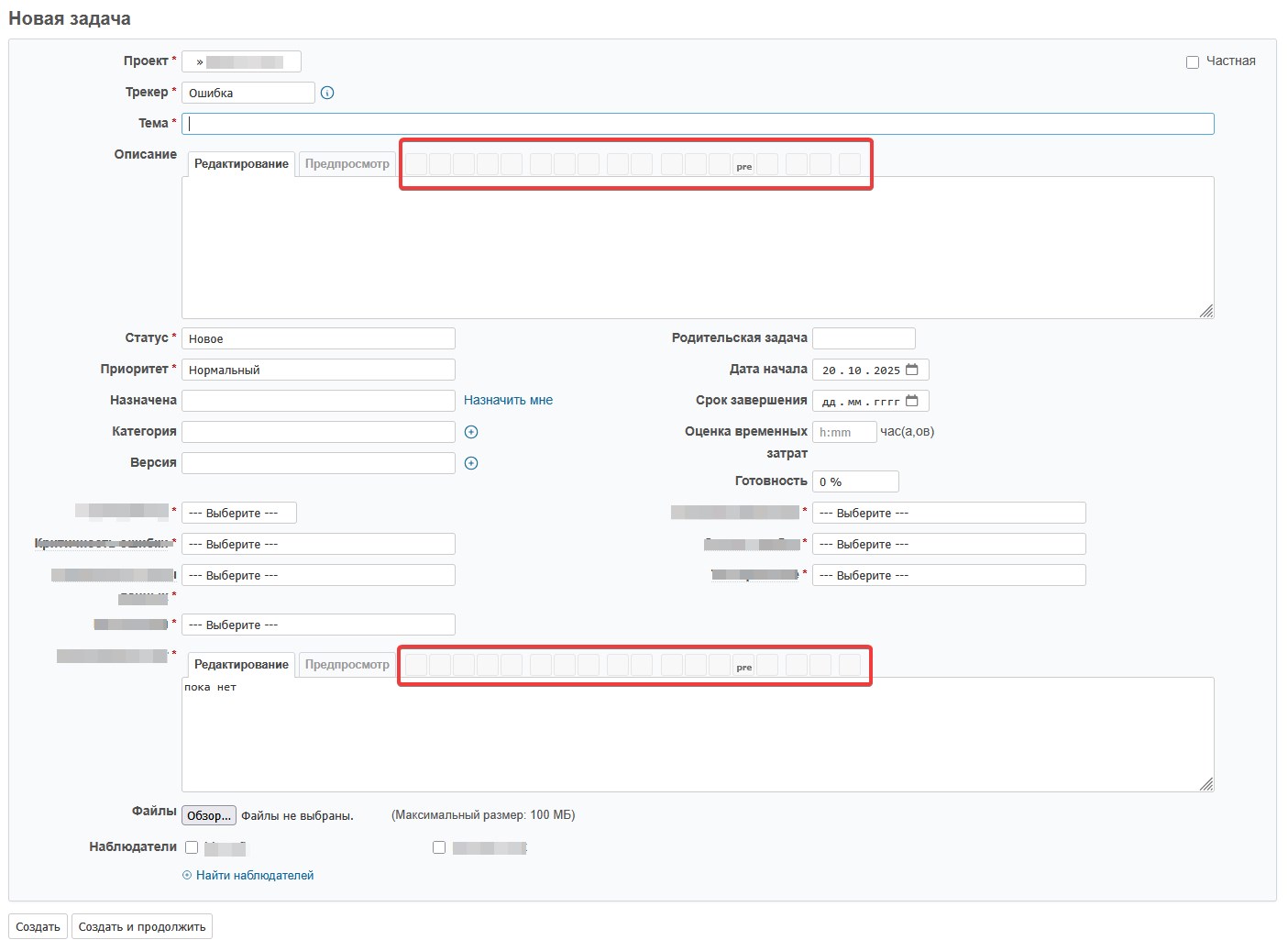
:(
Files
 Updated by f0x Autumn 4 months ago
Updated by f0x Autumn 4 months ago
bundle exec rake assets:precompile RAILS_ENV=production
- not helped
 Updated by f0x Autumn 4 months ago
Updated by f0x Autumn 4 months ago
According to the messages in the browser's debug console, the issue appears to be with the virtual host configuration in Apache2 (?):
GET https://my_site_url/assets/jstoolbar/underline-7f1532c4.svg [HTTP/1.1 403 Forbidden 1ms]
For some reason, after upgrading from 5.1.x or 6.0.7 to 6.1.0, the Redmine root, which should be https://my_site_url/redmine/ and consequently
https://my_site_url/redmine/assets/jstoolbar/underline-7f1532c4.svg, is being ignored for the /var/www/redmine/assets directory.
However, I have not changed the Apache2 virtual host configuration since the beginning, for all Redmine versions I've used since 4.x.x.
Currently digging in this direction.
 Updated by f0x Autumn 4 months ago
Updated by f0x Autumn 4 months ago
Exactly. The issue was in the order of Apache directive processing. The <LocationMatch "^(?!/(redmine|dokuwiki))"> directive was blocking access BEFORE the request could reach Passenger.
Solution: Move the restrictive LocationMatch directive below the Redmine configuration blocks to prevent it from blocking access BEFORE the request reaches Passenger.
Issue is resolved, can be closed.
 Updated by Marius BĂLTEANU 4 months ago
Updated by Marius BĂLTEANU 4 months ago
- Status changed from New to Closed
- Resolution set to Invalid