Actions
Feature #7157
closedContent Editor Preview at the same place where text is
Status:
Closed
Priority:
Normal
Assignee:
-
Category:
Text formatting
Target version:
-
Resolution:
Fixed
Description
When Preview edited text i alway have to scroll around, escecially if i have bigger wiki sites. This is no nice user experience. If youi have a look at jira, they have realized the preview by showing it a the same place where the text is, kind of radio button on the right side of the editor. You can swuitch between preview an editing, but see the preview text on the same place where the text is edited, what makes less scrolling necesarry.
Editig Text...
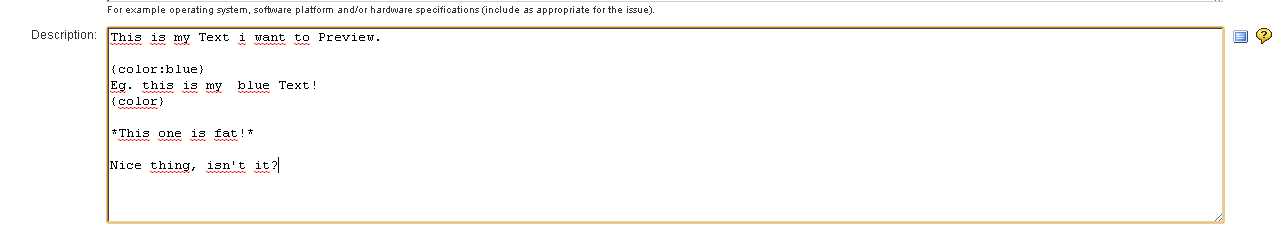
After clinking preview Button on right side of Editor...
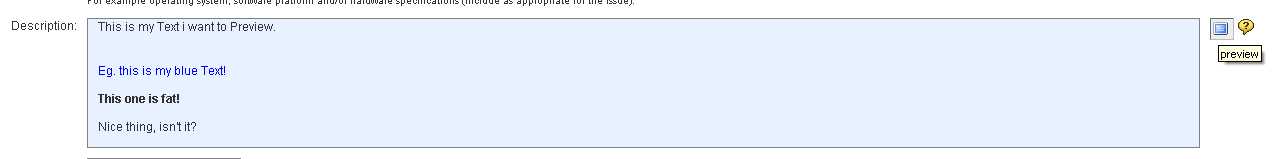
Files
Related issues
 Updated by Marius BĂLTEANU about 8 years ago
Updated by Marius BĂLTEANU about 8 years ago
- Related to Feature #27758: Adds preview option to the wiki toolbar added
 Updated by Marius BĂLTEANU over 7 years ago
Updated by Marius BĂLTEANU over 7 years ago
- Related to deleted (Feature #27758: Adds preview option to the wiki toolbar)
 Updated by Marius BĂLTEANU over 7 years ago
Updated by Marius BĂLTEANU over 7 years ago
- Status changed from New to Closed
- Resolution set to Fixed
I think the new Edit/Preview tabs added in #27368 for the upcoming Redmine 4.0.0 cover all the requirements from this ticket. Please reopen if something in missing.
 Updated by Marius BĂLTEANU over 7 years ago
Updated by Marius BĂLTEANU over 7 years ago
- Is duplicate of Feature #27758: Adds preview option to the wiki toolbar added
Actions