Plugins Directory » Custom Field Countries
|
|
Author: | Constantin Grosu |
|---|---|---|
| Website: | https://github.com/grosucon/custom_field_countries | |
| Code repository: | https://github.com/grosucon/custom_field_countries | |
| Registered on: | 2020-06-11 (over 5 years ago) | |
| Current version: | 1.0.0 | |
| Compatible with: | Redmine 5.0.x, 4.2.x, 4.1.x, 4.0.x, 3.4.x | |
| User ratings: |
This plugin adds Country format for custom fields
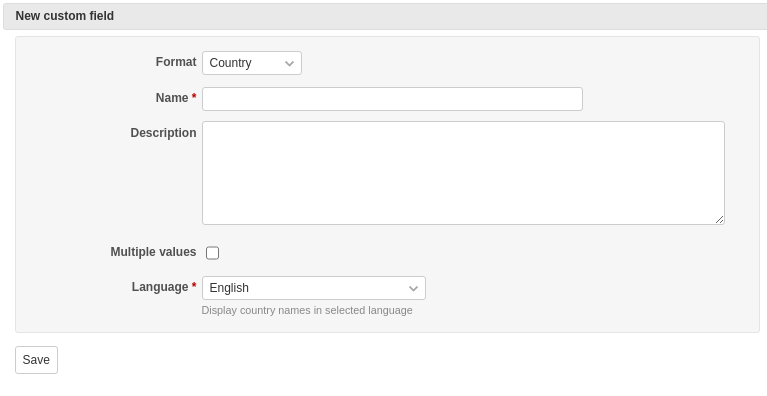
login: admin
password: admin
- Country names supported in all Redmine languages
- Redmine 3.4.0 or higher
- Plugin custom_tables 1.0.6 or higher
Usage
1) Visit Administration->Custom fields
2) Press the button New custom field. Select format Country
3) Select Language for displaying country names
Installation notes
Install
1) Clone or download this repo into your redmine_root/plugins folder
$ git clone https://github.com/grosucon/custom_field_countries.git
2) If you downloaded this repo, make sure to rename the extracted folder to custom_field_countries
3) Run bundle install (from the Redmine root directory)
4) Restart Redmine
Uninstall
1) Delete all custom fields with format Country
2) Remove folder redmine_root/plugins/custom_field_countries
3) Restart Redmine
Changelog
1.0.0 (2020-06-10)
Compatible with Redmine 5.0.x, 4.2.x, 4.1.x, 4.0.x, 3.4.x.