RedmineIssueList » History » Revision 2
« Previous |
Revision 2/27
(diff)
| Next »
Jean-Philippe Lang, 2007-11-17 17:07
The issue list¶
Bulk editing issues¶
From the issue list, bulk editing can be done by selecting issues to be edited and clicking the pen  at the upper-left corner of the list.
at the upper-left corner of the list.
A form now lets you change most properties of the selected issues.
Shortcut menu¶
A context menu pops up when right clicking (Ctrl + left click for Opera users) on an issue of the issue list.
This menu offers several shortcuts to quickly edit, reprioritize, reassign, copy, move or delete the issue.
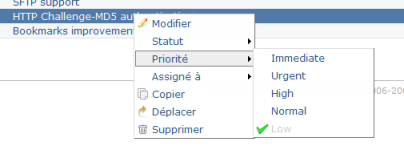
Updated by Jean-Philippe Lang about 18 years ago · 2 revisions