RedmineSettings » History » Revision 7
« Previous |
Revision 7/76
(diff)
| Next »
Jean-Philippe Lang, 2007-11-18 15:38
Application Settings¶
- Table of contents
- Application Settings
General settings¶
Application title¶
Title which appears in heading of the application.
Welcome text¶
Text displayed on the home page of the application. This text can contain HTML tags.
Theme¶
This option lets you choose a custom theme.
Redmine is shipped with one alternate theme, which mainly provides issue list colorization based on issues priority.
Screenshot:
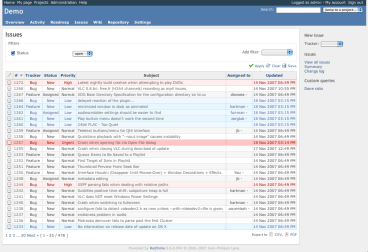
Themes are located in public/themes/. You can read more about Themes.
Default language¶
The default language is selected when the application could not determine the user's browser language. The default language is also used when sending email to multiple users. Default: English
Date format¶
Lets you choose how dates are displayed:
- Language based: the dates will be displayed according to the format defined for each language (MM/JJ/AAAA for English)
- ISO 8601: the dates will be always displayed using ISO format (eg. 2007-07-14)
Default: Language based
Attachment max. size¶
Maximum size of uploaded files (in kylo-bytes). Default: 2048 (i.e. 2MB)
Issues export limit¶
Maximum number of issues contained in CSV and PDF exports. Default: 500
Emission mail address¶
Email address used in the "From" field of messages sent to users.
Host name¶
Host name of the application. This name is used to write URL in emails sent to users.
Text formatting¶
Formatting method applied to the "description" fields of the issues, news, documents...
Wiki history compression¶
Lets you activate compression for wiki history storage (reduces database size). Default: disabled
Feed content limit¶
Maximum number of records contained in RSS feeds. Default: 15
Autofetch commits¶
If this option is activated, the application automatically retrieves the new revisions when a user consults the repository.
Default: Yes
You can disable this option and automate the call to Repository#fetch_changesets to regularly retrieve the revisions for all of the repositories in the background.
Example:
ruby script/runner "Repository.fetch_changesets" -e production
Enable WS for repository management¶
This option should be activated only if you installed the script for automatic SVN repository creation. Default: No
Repositories encodings¶
This option lets you specify prefered encodings for repository files (multiple values allowed, comma separated). These encodings are used to convert files content and diff to UTF-8 so that they're properly displayed in the browser.
When entering multiple encodings, the first valid encoding regarding the file content is used.
For French users, this option can be for example set to:
UTF-8, ISO 8859-15, CP1252For Japanese users:
ISO-2022-JP, EUC-JP, UTF-8, SHIF_JIS, WINDOWS-31JAuthentication¶
Authentication required¶
If this option is checked, no page of the application is accessible to anonymous users. Users must sign to access the application. Default: No
Autologin¶
This option let users use the auto-login feature. Default: Disabled
Self-registration enabled¶
If set to true, users are allowed to register. Default: Yes
Lost password¶
If this option is checked, lost password functionality is available. Default: Yes
Referencing issues in commit messages¶
Referencing keywords¶
Fixing keywords¶
Updated by Jean-Philippe Lang about 18 years ago · 7 revisions