Defect #40795
openCan display 32 bit depth image in exported pdf file
Description
When I copy & paste or upload a 32 bit depth image into issue, ref it using !! format, and export to pdf file, the image can not display in the file, just leave a large blank area.
But a 24 bit depth image goes right.
system information as follow:
Environment:
Redmine version 5.0.5.stable
Ruby version 3.0.2-p107 (2021-07-07) [x86_64-linux-gnu]
Rails version 6.1.7.2
Environment production
Database adapter Mysql2
Mailer queue ActiveJob::QueueAdapters::AsyncAdapter
Mailer delivery smtp
Redmine settings:
Redmine theme Circle (includes JavaScript)
SCM:
Git 2.34.1
Filesystem
Redmine plugins:
accept 0.0.3_2
additional_tags 1.0.7
additionals 3.0.8
issue_charts 1.3.0_3
redmine_dashboard 2.14.0
redmine_dmsf 3.1.1
redmine_importer 1.2.2
redmine_indicator 0.2.16
redmine_lightbox 1.0.2
redmine_logs 0.3.0
redmine_searchable_selectbox 0.1.10
Files
 Updated by Go MAEDA over 1 year ago
Updated by Go MAEDA over 1 year ago
- File image-with-alpha.png image-with-alpha.png added
I tested with the attached PNG image (image-with-alpha.png) that has an alpha channel, but I could not reproduce the issue. Could you provide the image that is causing the problem in your environment?
$ identify -verbose image-with-alpha.png
Image:
Filename: image-with-alpha.png
Permissions: rw-r--r--
Format: PNG (Portable Network Graphics)
Mime type: image/png
Class: DirectClass
Geometry: 640x426+0+0
Resolution: 72x72
Print size: 8.88889x5.91667
Units: PixelsPerInch
Colorspace: sRGB
Type: TrueColorAlpha
Endianness: Undefined
Depth: 8-bit
Channels: 4.0
Channel depth:
Red: 8-bit
Green: 8-bit
Blue: 8-bit
Alpha: 8-bit
 Updated by Kun Hu over 1 year ago
Updated by Kun Hu over 1 year ago
- File clipboard-202405281450-34idz.png clipboard-202405281450-34idz.png added
- File clipboard-202406211050-rhit0.png clipboard-202406211050-rhit0.png added
- File clipboard-202406211051-yah4v.png clipboard-202406211051-yah4v.png added
as attached file "clipboard-202405281450-34idz.png",it can be normally displayed on the online form(issue).But when I export to pdf,oops.
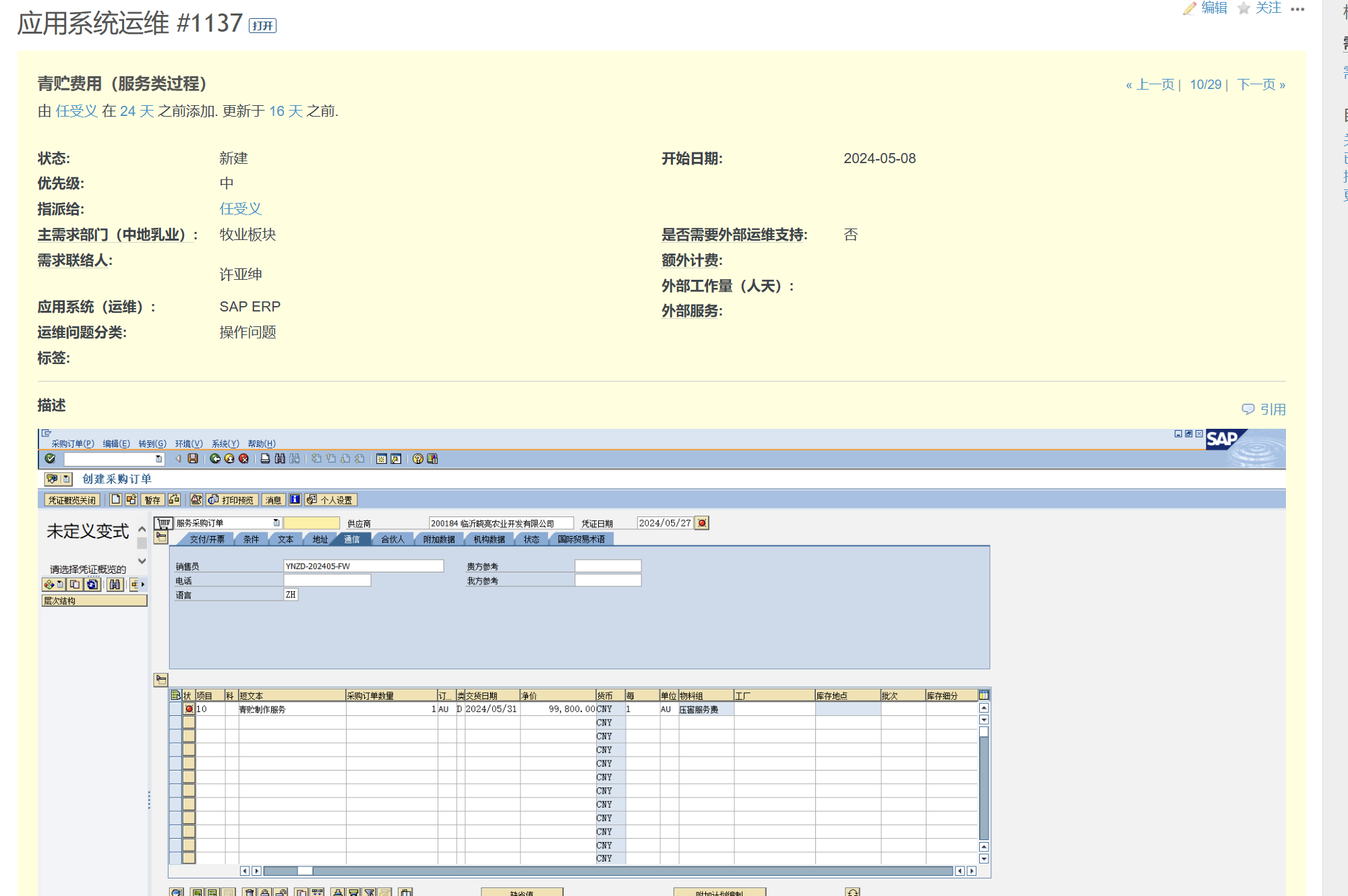
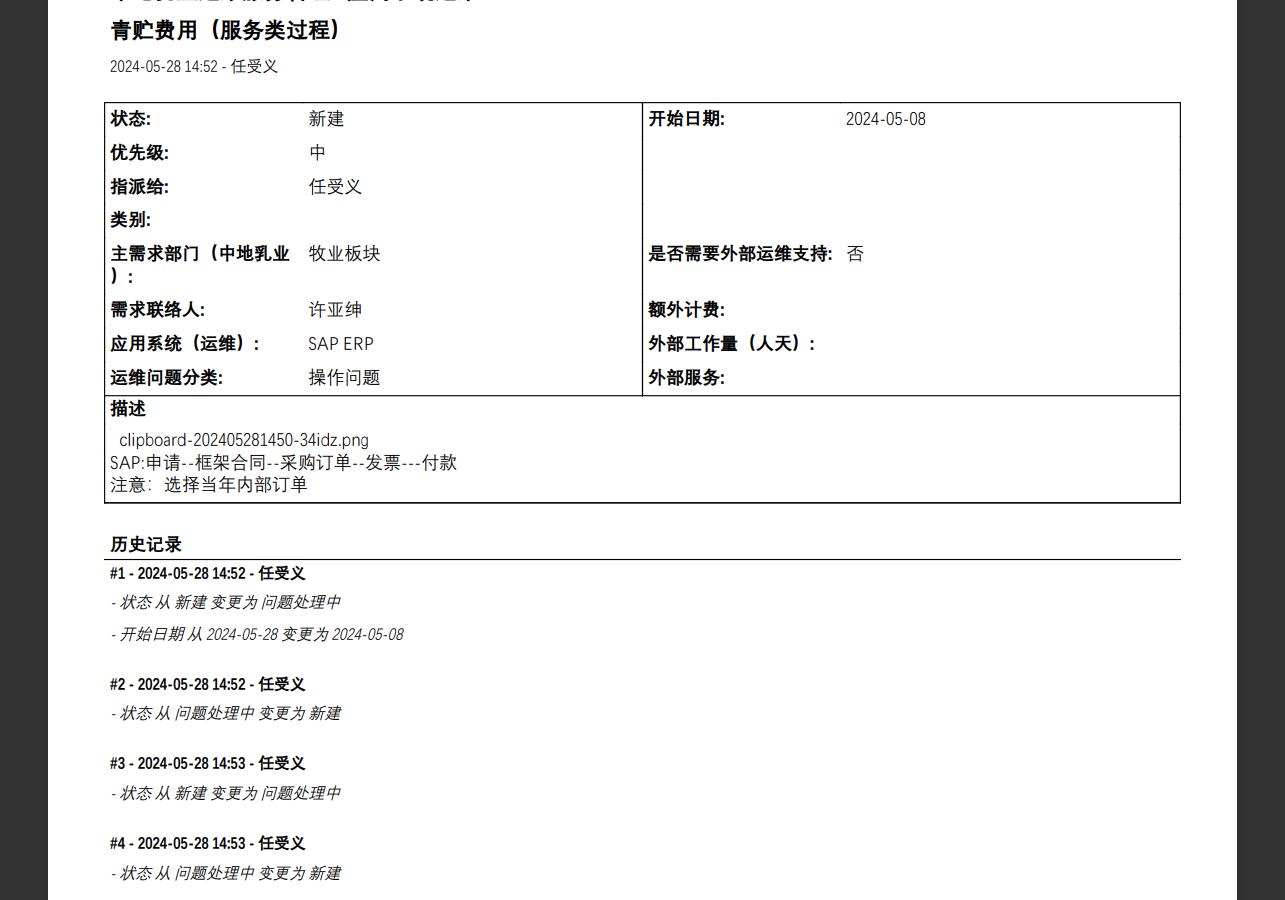
 Updated by Go MAEDA over 1 year ago
Updated by Go MAEDA over 1 year ago
Thank you for providing the image. However, I was unable to reproduce the issue. The image was embedded correctly in the exported PDF.
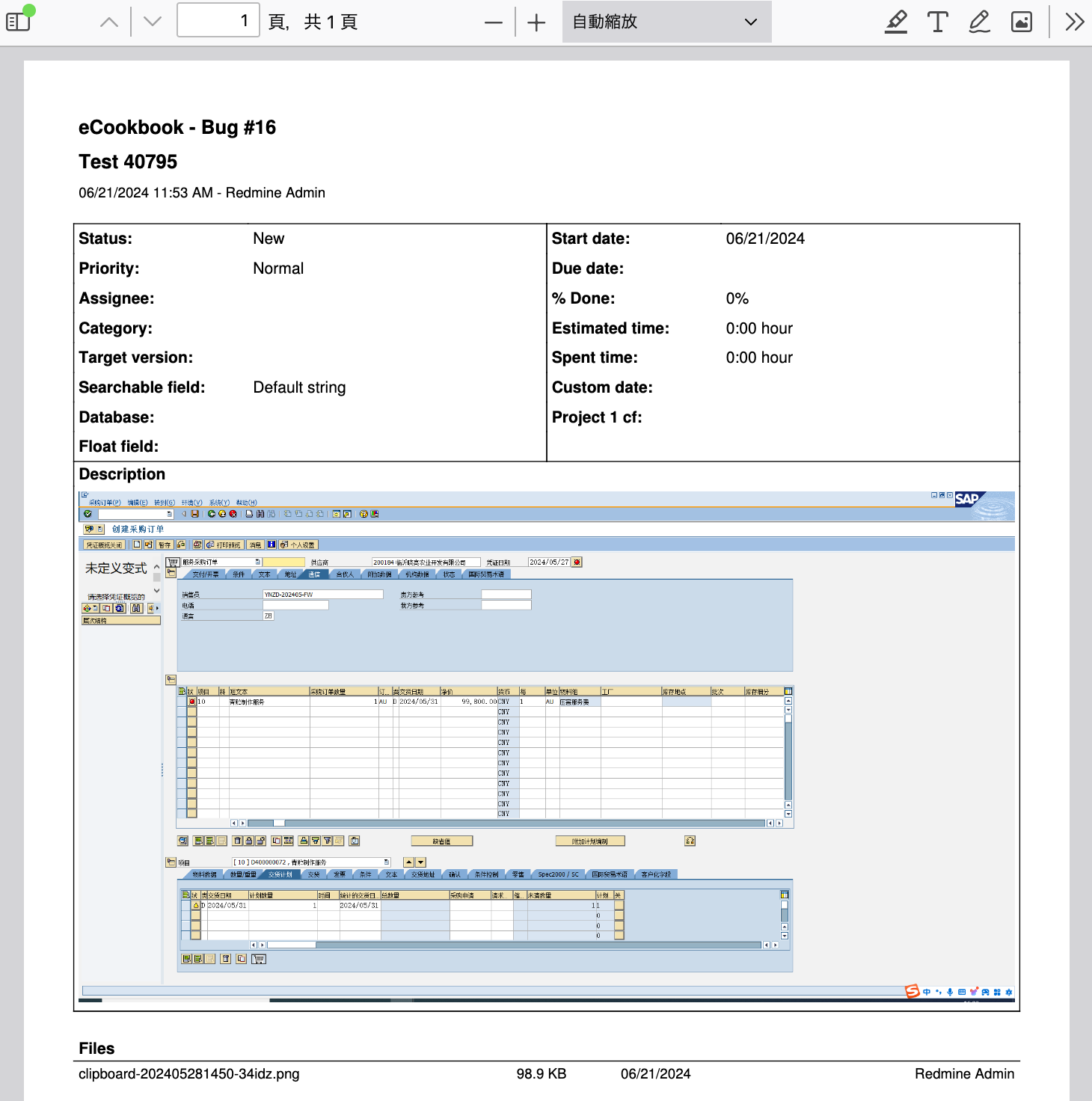
 Updated by Kun Hu over 1 year ago
Updated by Kun Hu over 1 year ago
It's really thank of you.I'll check my system again if there were somewhat potential problems.