Feature #4272
closedAdd or remove columns from the issue list
Description
This patch adds a context menu to the issue list's headers. It's activated by the right click and will allow a user to add or remove specific columns from the table of issues. These columns are saved into the user's session so they will persist from page view to page view and can be saved into a Saved Query.
This feature has used in production for almost 18 months but I'd like a quick code review to make sure I got all of the bugs during the extraction.
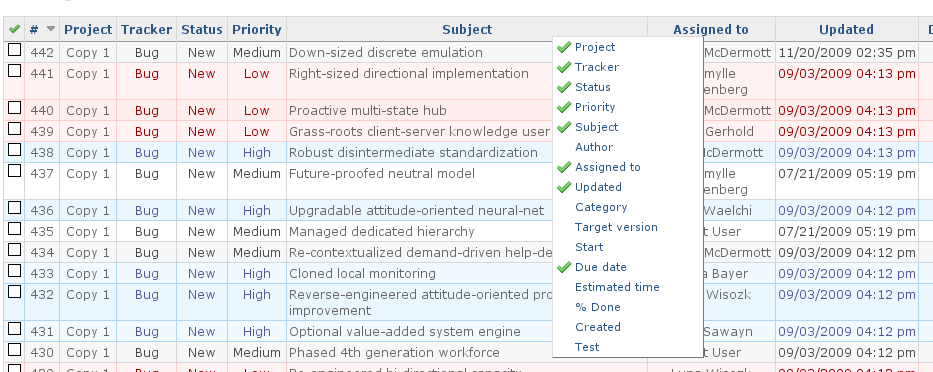
This was designed and sponsored by Shane and Peter Inc.
Files
Related issues
 Updated by Shane Pearlman about 16 years ago
Updated by Shane Pearlman about 16 years ago
I use this feature daily. Super useful!! +1
Future request - drag sorting.
 Updated by Jean-Philippe Lang about 16 years ago
Updated by Jean-Philippe Lang about 16 years ago
The feature is really a must have.
About the patch: very nice, but if you want to add/remove multiple columns, lots of clicks and requests are required which makes the whole process a bit long.
A simple form with multiple checkboxes (under the "Options" fieldset for example) would make it much simpler for the user and would simplify the code a lot.
 Updated by Henrik Ammer about 16 years ago
Updated by Henrik Ammer about 16 years ago
I agree, it would better stored under Options.
+1 for drag sorting!
 Updated by Eric Davis about 16 years ago
Updated by Eric Davis about 16 years ago
Jean-Philippe Lang wrote:
A simple form with multiple checkboxes (under the "Options" fieldset for example) would make it much simpler for the user and would simplify the code a lot.
I agree, it would:
- simplify the code implementation
- make the feature more discoverable
- could save some effort (clicks) for multiple columns
FYI: This feature predates the Filter Options, being able to hide the fieldsets, or being able to edit the filters on saved issues. So that's why we used the context menus. ;)
 Updated by Jean-Baptiste Barth about 16 years ago
Updated by Jean-Baptiste Barth about 16 years ago
I tried this and found it was very cool :) ! I think checkboxes could be even better as Jean-Philippe said.
Just one more thing : from a user point of view, it's not very intuitive to wait 1,2,3 seconds after the menu has gone and wait icon disappeared (I admit my server may be slow..). Maybe you should keep the "loading" icon and message in the foreground until column has effectively been added/removed.
 Updated by Eric Davis about 16 years ago
Updated by Eric Davis about 16 years ago
Jean-Baptiste Barth wrote:
Just one more thing : from a user point of view, it's not very intuitive to wait 1,2,3 seconds after the menu has gone and wait icon disappeared (I admit my server may be slow..). Maybe you should keep the "loading" icon and message in the foreground until column has effectively been added/removed.
That sounds like a server/browser slowness. The "Loading" icon is shown by Redmine automatically whenever an Ajax action is taking place. The response from the server should just refresh the page with the new column, so the browser might be running that code slowly.
 Updated by Jean-Philippe Lang about 16 years ago
Updated by Jean-Philippe Lang about 16 years ago
Here is a quick patch.
It's ugly and need some styling but it seems to work.
 Updated by Shane Pearlman about 16 years ago
Updated by Shane Pearlman about 16 years ago
Jean-Philippe (or anyone else who applied the patch from comment 7), any chance we could get a quick screen shot? I can pretty much imagine what you did but it would be nice to see it before I throw my support in.
 Updated by Jean-Philippe Lang about 16 years ago
Updated by Jean-Philippe Lang about 16 years ago
- File columns.png columns.png added
As I said, it's ugly and needs styling. But here it is:
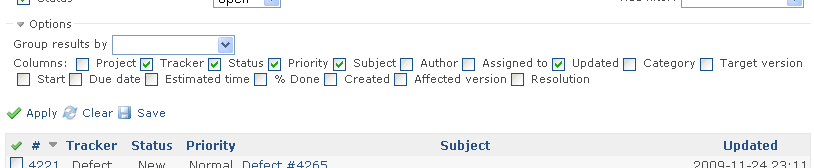
Especially, it would prefer to display columns vertically (to reflect the column order) with a fixed height. Many custom fields can make the columns list pretty long.
What about using a similar UI as on the query form (eg. http://www.redmine.org/queries/new) for the columns selection ?
 Updated by Eric Davis about 16 years ago
Updated by Eric Davis about 16 years ago
Jean-Philippe Lang wrote:
Especially, it would prefer to display columns vertically (to reflect the column order) with a fixed height. Many custom fields can make the columns list pretty long.
What about using a similar UI as on the query form (eg. http://www.redmine.org/queries/new) for the columns selection ?
Using the query form was exactly what I was thinking also when you suggested checkboxes on the 23rd. If we did that, then:
- The saved query and "on the fly" query would have matching UIs.
- You could rearrange the order of the columns for an "on the fly" query.
 Updated by Jean-Philippe Lang about 16 years ago
Updated by Jean-Philippe Lang about 16 years ago
- Subject changed from Context menu to add or remove columns from the issue list to Add or remove columns from the issue list
- Status changed from 7 to Closed
- Target version set to 0.9.0
Feature added in r3105, using a similar UI as on the query form.
Columns can now be dynamically selected and reordered from the issue list under "Options".
 Updated by Jean-Philippe Lang about 16 years ago
Updated by Jean-Philippe Lang about 16 years ago
- File columns-2.png columns-2.png added
Also added buttons to reorder columns. Here is how it looks like:
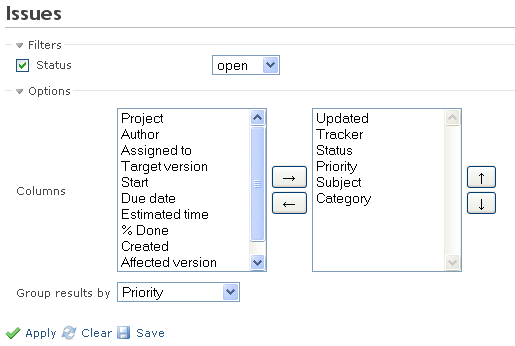
 Updated by Jean-Philippe Lang about 16 years ago
Updated by Jean-Philippe Lang about 16 years ago
- Tracker changed from Patch to Feature
 Updated by Jean-Philippe Lang about 16 years ago
Updated by Jean-Philippe Lang about 16 years ago
I think that in the Eric's patch, columns are preserved even when clearing the query.
In current implementation, columns are cleared back to default.
What is the preferred behaviour?
 Updated by Eric Davis about 16 years ago
Updated by Eric Davis about 16 years ago
Since the columns are visible with the Filter Options, as a user I would associate them with the filters. So clearing them when I clear the filters would be the behavior I would expect.
 Updated by Shane Pearlman about 16 years ago
Updated by Shane Pearlman about 16 years ago
I agree with eric, I would like them to work in conjunction with the filter state. Nice update JPL.
 Updated by Doug Crawford about 16 years ago
Updated by Doug Crawford about 16 years ago
Any chance you could also add the issue Description as a optional dispplay field (default off). I know it will be a lot of text and will make the issue table very long. But, sometimes it is nice to print out a list of the key issues someone is working on along with the detailed description of each issue.
 Updated by John Waldorff about 16 years ago
Updated by John Waldorff about 16 years ago
This is a great enhancement that I would love to see in the core or as a plugin.
But I cannot apply this one automatical with Windows tortoiseCVS,
because this is just a diff and not a real patch:
dynamic-issue-columns.patch - Patch to trunk from r3084 (15.6 KB) Eric Davis, 2009-11-23 20:43
The other patch works just fine:
dynamic-issue-columns-2.patch
So I used the program "patch for windows" http://gnuwin32.sourceforge.net/packages/patch.htm
Then I found that it fails with most of the positions in the files and gave up for now.
Could someone please upload a recent patch file that contains both patches?
 Updated by Felix Schäfer about 16 years ago
Updated by Felix Schäfer about 16 years ago
John Waldorff wrote:
Could someone please upload a recent patch file that contains both patches?
John, this has already found its way into trunk (with some small modifications IIRC), and will be part of 0.9, for which an RC is due in 2 to 3 weeks, so I'm not sure if anyone will be really willing to spend the time updating the patch rather than working on getting the RC out. If you really need it before then, I'd just recommend running trunk until 0.9 is released, If haven't had any problems with it in the few months since I installed it.
 Updated by John Waldorff about 16 years ago
Updated by John Waldorff about 16 years ago
Thank you Felix - that helped me. Then I will also wait for this new feature.
I was not able to see that this patch is already in the trunk.
Could you probably give me one hint where to look at here in the tracker or how to proceed to check this with future patches?
Thanks again.
 Updated by Eric Davis about 16 years ago
Updated by Eric Davis about 16 years ago
John Waldorff wrote:
Could you probably give me one hint where to look at here in the tracker or how to proceed to check this with future patches?
Check the Status and Target Version fields. Also Note 11 says it was added.