Actions
Defect #42807
closedProgress Bar in issues list has a border above it
Resolution:
Fixed
Affected version:
Description
The progress bar in the issues list is displayed using a table element, which means the border-top CSS rule for the table rows in the issue list also affects the progress bar.
Applying the following diff fixes this issue:
diff --git a/app/assets/stylesheets/application.css b/app/assets/stylesheets/application.css
index e35e5cba0..593fdc765 100644
--- a/app/assets/stylesheets/application.css
+++ b/app/assets/stylesheets/application.css
@@ -359,7 +359,7 @@ table.list td.buttons a, div.buttons a, table.list td.buttons span.icon-only { m
table.list td.buttons a:last-child, div.buttons a:last-child { margin-right: 0; }
table.list td.buttons img, div.buttons img {vertical-align:middle;}
table.list td.reorder {width:15%; white-space:nowrap; text-align:center; }
-table.list table.progress td {padding-right:0px;}
+table.list table.progress td {padding-right:0px; border-top: none;}
table.list caption { text-align: left; padding: 0.5em 0.5em 0.5em 0; }
table.list tr.overdue td.due_date { color: #c22; }
table.list thead.related-issues th { background-color: inherit; font-size: 11px; border: none; }
| Before | After |
|---|---|
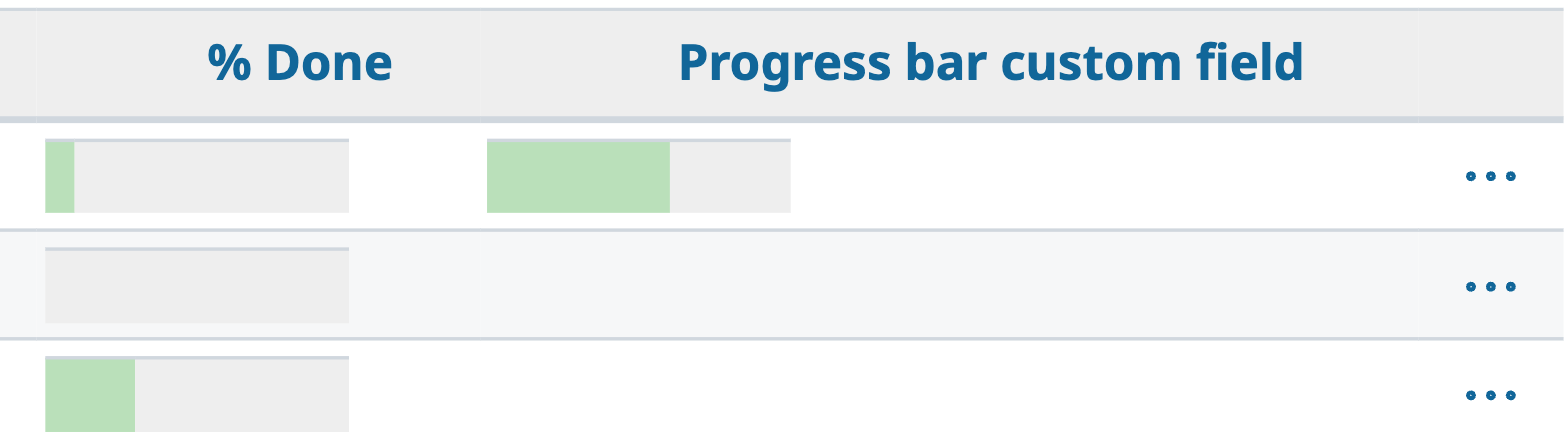 |
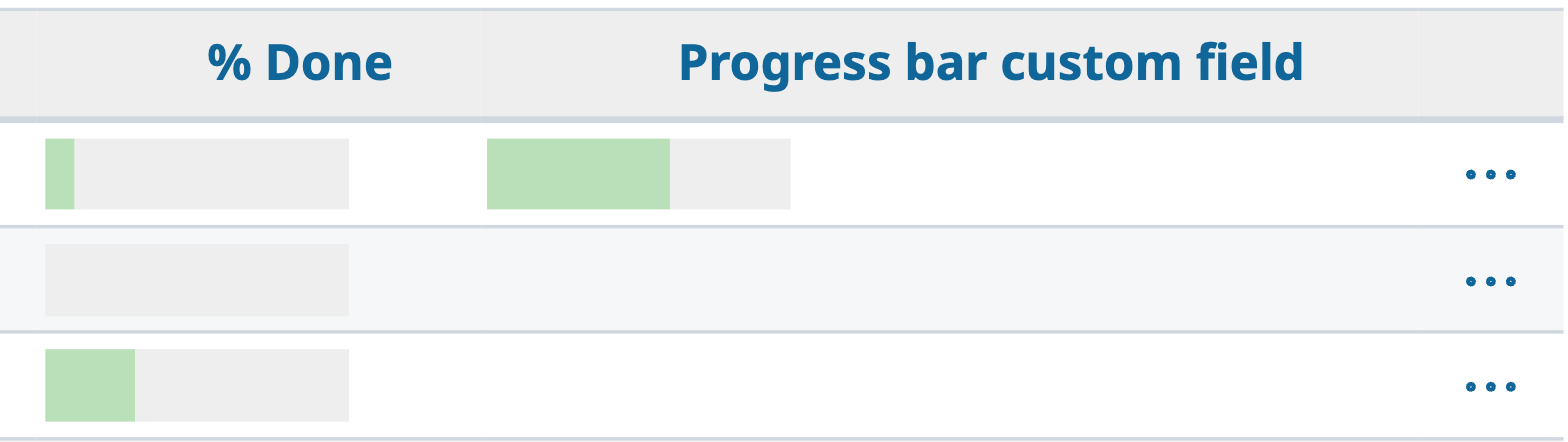 |
Files
 Updated by Marius BĂLTEANU 8 months ago
Updated by Marius BĂLTEANU 8 months ago
- Status changed from Confirmed to Closed
- Assignee set to Marius BĂLTEANU
- Resolution set to Fixed
Committed and merged, thanks!
Actions