Plugins Directory » FTP File Server
|
|
Author: | Rupesh J |
|---|---|---|
| Website: | https://github.com/jrupesh/file_servers.git | |
| Code repository: | https://github.com/jrupesh/file_servers.git | |
| Registered on: | 2014-03-19 (almost 12 years ago) | |
| Current version: | 2.0.0 | |
| Compatible with: | Redmine 3.1.x, 3.0.x | |
| User ratings: |
FTP File Servers ========
Description:
--------
When a file is uploaded to Redmine it is uploaded in the fileserver.
These files get added eating up the file server space.
The plugin gives the flexibility of associating FTP file servers for each project.
The files attached are uploaded to these ftp servers. The download also happens from these ftp servers.
Thus giving the Redmine users one of the ways to manage their servers effectively.
The plugin allows the user to upload files (of any size) to the ftp server through a ftp client and the associate with the corresponding redmine issue.
Installation notes
Installation procedure:
--------
- Follow the default plugin installation procedure of redmine.
- Login as admin, Enable the plugin file server settings.
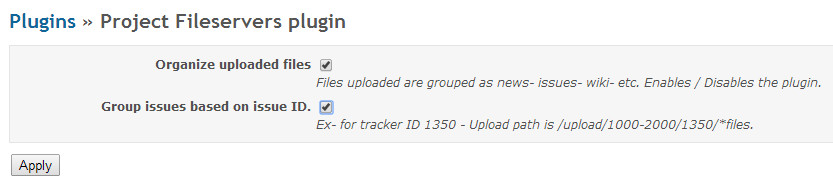
- Now add the ftp file servers credentials.
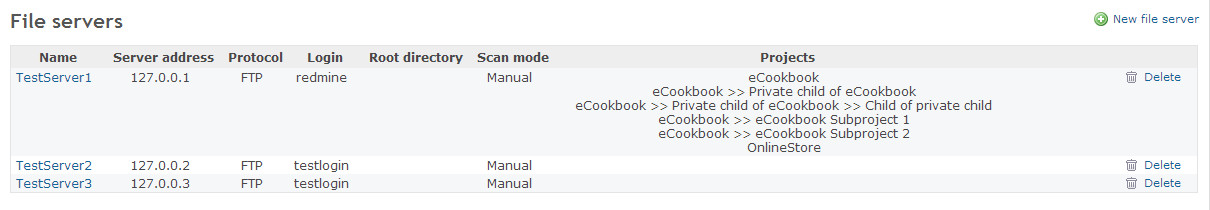
- Associate the projects the FTP file server is applicable to.
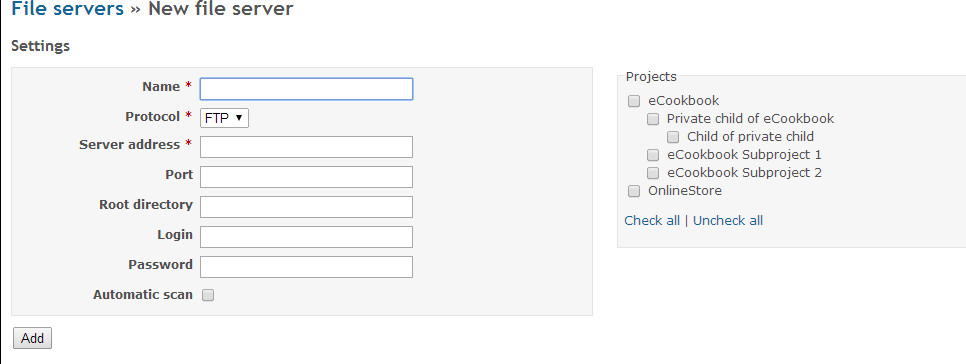
- Note : Make sure the initial path "/" is not entered in the string.
Changelog
2.0.0 (2015-03-10)
Compatible with Redmine 3.1.x, 3.0.x.
Redmine 3.0 Support.
Redmine 3.0
For previous versions of redmine, Pull the branch,
Redmine < 3.0
1.1.0 (2014-12-02)
Compatible with Redmine 2.6.x, 2.5.x, 2.4.x, 2.3.x.
The FTP File server enable to manage the file uploads outside of redmine server.
0.0.1 (2014-03-19)
Compatible with Redmine 2.5.x, 2.4.x.