RedmineUsers » History » Revision 9
« Previous |
Revision 9/21
(diff)
| Next »
Mischa The Evil, 2010-07-15 05:32
First draft of the rewrite + adding screenshot.
Managing users¶
Users list¶
The users list shows only the activated users by default. To view all users (activated, registered and locked users), change the status filter to 'all'.
- Login: The login of the user.
- Firstname: The firstname of the user.
- Lastname: The lastname of the user.
- Email: The email adress of the user.
- Administrator: If the icon
 is present, the user is designated as an administrator who has unrestricted access to the application and to all projects.
is present, the user is designated as an administrator who has unrestricted access to the application and to all projects.
- Created: Indicates the date when this user account has been created.
- Last connection: Indicates the date when this user logged into the application the last time.
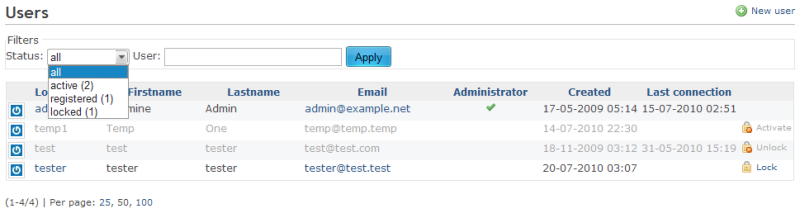
User status¶
Depending on the global configuration users can have several statuses:- activated
- This icon
 means that the account is activated. A user having an activated account can log in and access the application.
means that the account is activated. A user having an activated account can log in and access the application.
- This icon
- locked
- This icon
 means that the account is locked. A user having a locked account cannot log in and access the application.
means that the account is locked. A user having a locked account cannot log in and access the application.
- This icon
- registered
- This icon
 can also mean that the account is registered. A user having a registered account cannot log in and access the application. (TODO, explain and add references)
can also mean that the account is registered. A user having a registered account cannot log in and access the application. (TODO, explain and add references)
- This icon
The Lock/Unlock buttons let you lock/unlock the activated users and the Activate button let you activate registered users.
Adding or editing a User¶
A user designated as an administrator has unrestricted access to the application and to all the projects.
TODO
## This statement is important ## In editing mode, leave the Password field blank in order to keep the user's password unchanged. ## Improve this list to match global descriptions and to prevent duplication ## * Login - The User's Login account. * Firstname - The User's First name. * Lastname - The User's Last name * Email - A user's email address which receive a mail sended by project. * Language - Set a User's mother language. * Administrator - If checked this property, this account has unrestriced access to the application and to all projects. * Authentication ** Password - New password ** Confirmation - Confirm a new password * Send account information to the user - If checked this property, send a Account information to the user's email address when changed user's information by administrator.
Deleting a User¶
TODO
Document the fact that users cannot be deleted from the Redmine system and link to references.
Updated by Mischa The Evil over 15 years ago · 9 revisions