 Redmine slow on some Computers
Redmine slow on some Computers
Added by Bryan Wilson over 15 years ago
Hi guys
We run a Microsoft shop at work and I've setup Redmine on a Win 2003 Server and I must say that Redmine is really good and performance is perfect.
However I've noticed that on some user's computers performance is VERY bad and Redmine is ridiculously slow - to the point where it is just not usable. I just cannot figure out why it is slow on some computers and not others. There doesn't seem to be any kind of pattern within individual PC setups that I have noticed.
Current setup is the latest version of Redmine with all the recommended component versions (ruby, rails xampp etc.)
Has anyone experienced this?
Thanks
Replies (19)
 RE: Redmine slow on some Computers
-
Added by Alex Revetchi over 15 years ago
RE: Redmine slow on some Computers
-
Added by Alex Revetchi over 15 years ago
Did you try different browsers?
Try to swap network cables of 2 PC one performing well another bad and see what will happen.
 RE: Redmine slow on some Computers
-
Added by Bryan Wilson over 15 years ago
RE: Redmine slow on some Computers
-
Added by Bryan Wilson over 15 years ago
Thanks for the advice but I've already tried different browsers and I've also swapped network cables with a machine that runs fast. I've even tried installing it on another machine and I get the same problem - fast on some clients and slow on others. But when I say slow, I mean really slow. So it's not the server either.
I'm using Webrick - not sure if that may be the problem?
 RE: Redmine slow on some Computers
-
Added by Alex Revetchi over 15 years ago
RE: Redmine slow on some Computers
-
Added by Alex Revetchi over 15 years ago
Could you try to swap the IP addresses just to remove the network from the list of suspects, i.e. make sure that some IPs do not have problems on the network.
Check the network configuration with a good working PC and see if hardware is the same i.e. lan cards, I understand that it might sound stupid, but you never know.
What about antivirus software installed on the PCs?
 RE: Redmine slow on some Computers
-
Added by Bryan Wilson over 15 years ago
RE: Redmine slow on some Computers
-
Added by Bryan Wilson over 15 years ago
Hi Alex
Our LAN auto-assigns IP addresses to clients (servers have static IPs). We've also tried assigning a static IP and that doesn't work.
Could it have something to do with the Port that we are using? We've tried to change the port several times but it also doesn't help.
I also thought it could be McAfee antivirus but I uninstalled it and with no luck.
Don't think it's hardware because all the client PCs are the same DELL machines. Some are laptops and others desktops but the desktops are the same and the laptops are the same.
I'm going crazy here.
My last resort is to setup Redmine on a Linux box and see what happens.
Any other suggestions?
 RE: Redmine slow on some Computers
-
Added by Alex Revetchi over 15 years ago
RE: Redmine slow on some Computers
-
Added by Alex Revetchi over 15 years ago
The quickest to try would be turnkey appliances, they have ready configured iso that you can run a a life CD with the option to install it.
 RE: Redmine slow on some Computers
-
Added by Bryan Wilson over 15 years ago
RE: Redmine slow on some Computers
-
Added by Bryan Wilson over 15 years ago
Thanks Alex
We already have an Ubuntu box. I've been trying to install Redmine on it but can't seem to get it to work!! Is there an all-in-one installer like the Bitnami one for Windows - but for Ubuntu rather?
I really like Redmine and it will suit our Development Environment perfectly if only it was easy to install. Argh!
 RE: Redmine slow on some Computers
-
Added by Alex Revetchi over 15 years ago
RE: Redmine slow on some Computers
-
Added by Alex Revetchi over 15 years ago
Get the turnkey iso image and install it, everything preconfigured there.
 RE: Redmine slow on some Computers
-
Added by Bryan Wilson over 15 years ago
RE: Redmine slow on some Computers
-
Added by Bryan Wilson over 15 years ago
Thanks Alex
Tried the Turnkey ISO and it works like a dream!
I appreciate your help.
Bryan
 RE: Redmine slow on some Computers
-
Added by Paul Cardwell over 15 years ago
RE: Redmine slow on some Computers
-
Added by Paul Cardwell over 15 years ago
Hi,
Okay, I installed this onto a Ubuntu box by using the Ruby source files and then installing the Gems,Rails, etc.
It works fine remotely, but within the network it's very slow. Like I can go down the hall use the restroom come back and I finally see the 'login' screen.
This one here is like a Porsche vs mine like a Ford Pinto.
 RE: Redmine slow on some Computers
-
Added by Paul Cardwell over 15 years ago
RE: Redmine slow on some Computers
-
Added by Paul Cardwell over 15 years ago
Update:
From the server itself using Firefox via http://localhost:3000 it's blazing fast. Outside the box within the network it is very-slow! :(
I start it by:
$ nohup ruby script/server webrick -e production &
Any hints as to what I should try?
Btw, I tried the ISO CD (pre-built one) andit works without issue -- even over the local network.
 RE: Redmine slow on some Computers
-
Added by Mike Humphreys over 15 years ago
RE: Redmine slow on some Computers
-
Added by Mike Humphreys over 15 years ago
I had exactly the same problem:
- Local Area Network
- Ubuntu 9.10
- Redmine 0.8.0.devel.2778
Upgraded to 0.9.2.devel.3402 as per the guide and the performance went south on us. > 1 minute to fetch pages, show login screen etc.
In our case, switching from webrick to mongrel solved the problem; in fact, Redmine is noticeably faster now than it was prior to the upgrade.
/var/www/redmine$ sudo apt-get install mongrel
/var/www/redmine$ mongrel_rails start --environment=production
Mike
 RE: Redmine slow on some Computers
-
Added by Paul Cardwell over 15 years ago
RE: Redmine slow on some Computers
-
Added by Paul Cardwell over 15 years ago
Hi,
Thanks for the tip. I put it in place.
We also put Redmine behind Apache2 via Proxy. This greatly sped things up. It a nice system now, of course now to add some modules/plug-ins.
Apache2 info...
1) added to /etc/apache2/ports.conf
Listen 8080
2) added a new virtual host file in /etc/apache2/sites-enabled (symbolic-link to source) called redmine
..snippet from virtual host def...
# Proxy ACL
<Proxy *>
Order allow,deny
Allow from all
</Proxy>
- Proxy directives
ProxyPass / http://localhost:3000/
ProxyPassReverse / http://localhost:3000
 RE: Redmine slow on some Computers
-
Added by Jeffrey Jones over 15 years ago
RE: Redmine slow on some Computers
-
Added by Jeffrey Jones over 15 years ago
It has been a long time since I used Webrick and I am not a web-server expert so be warned:
1 webrick instance can handle one request at a time.
Depending on how many requests the server is getting and the complexity of the page it could be that one request is tying up Webrick (One long-running request could tie up Webrick which would render it utterly unresponsive to any other requests that come to it while it is processing the long-running request)
Mongerl is faster than Webrick but again you have the same problem. One app server (webrick/mongrel) can only serve one request at a time AND it has to serve static files as well as process rails requests. This is why people run them in clusters and proxy them behind apache and set apache to handle the static files.
If you are on windows then try running a cluster of mongrels (There is various software out there that makes this easier, "pound" is one I remember) behind an apache proxy which serves the static stuff. If you have Linux I highly highly recommend passenger, it makes this just so easy.
 RE: Redmine slow on some Computers
-
Added by Nikolay Kotlyarov about 15 years ago
RE: Redmine slow on some Computers
-
Added by Nikolay Kotlyarov about 15 years ago
You can also try Thin or EventedMongrel.
http://code.macournoyer.com/thin/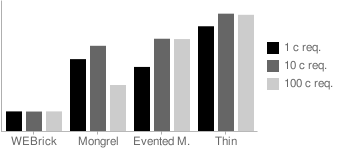
| performance_chart.png (4.22 KB) performance_chart.png | webrick, mongrel and thin comparison |
 RE: Redmine slow on some Computers
-
Added by Alex Last over 14 years ago
RE: Redmine slow on some Computers
-
Added by Alex Last over 14 years ago
Mike Humphreys wrote:
I had exactly the same problem:
- Local Area Network
- Ubuntu 9.10
- Redmine 0.8.0.devel.2778Upgraded to 0.9.2.devel.3402 as per the guide and the performance went south on us. > 1 minute to fetch pages, show login screen etc.
In our case, switching from webrick to mongrel solved the problem; in fact, Redmine is noticeably faster now than it was prior to the upgrade.
/var/www/redmine$ sudo apt-get install mongrel
/var/www/redmine$ mongrel_rails start --environment=productionMike
I had exactly the same problem and this SAVED my day. I'm running Redmine on Ubuntu inside VirtualBox and access from host computer was extremely slow.
Switching from
ruby script/server webrick -e production
to
mongrel_rails start --environment=production
helped! This should be added to FAQ on "Installation guide". Thanks a lot, Mike.
 RE: Redmine slow on some Computers
-
Added by Felix Schäfer over 14 years ago
RE: Redmine slow on some Computers
-
Added by Felix Schäfer over 14 years ago
Alexey Skor wrote:
This should be added to FAQ on "Installation guide". Thanks a lot, Mike.
There's already a note in the RedmineInstall
Note: Webrick is not suitable for normal use, please only use webrick for testing that the installation up to this point is functional. It is not recommended to use webrick for anything other than development. Use one of the many other guides in this wiki to setup redmine to use either passenger (aka mod_rails) or mongrel to serve up your redmine.
 RE: Redmine slow on some Computers
-
Added by Alex Last over 14 years ago
RE: Redmine slow on some Computers
-
Added by Alex Last over 14 years ago
Thanks, Felix. Unfortunately, the guide does not say anything about this network issue, which makes Redmine nearly unusable in situations like mine.
 RE: Redmine slow on some Computers
-
Added by Felix Schäfer over 14 years ago
RE: Redmine slow on some Computers
-
Added by Felix Schäfer over 14 years ago
Alexey Skor wrote:
Thanks, Felix. Unfortunately, the guide does not say anything about this network issue, which makes Redmine nearly unusable in situations like mine.
You were mentioning that the docs should include the warning not to use webrick, which it does and is not a network issue. If you mean something else, feel free to edit the installation guide accordingly.
 RE: Redmine slow on some Computers
-
Added by Victor Dulepov over 14 years ago
RE: Redmine slow on some Computers
-
Added by Victor Dulepov over 14 years ago
To whom it may concern: why not a Passenger setup?
I found this guide rather useful: HowTo Install Redmine on Debian with Ruby-on-Rails and Apache2-Passenger