Actions
Feature #16535
closedSet a max width to html email content
Status:
Closed
Priority:
Normal
Assignee:
Category:
Email notifications
Target version:
Resolution:
Fixed
Description
This is proposal for new CSS of new notification emails, inproving readability.
Current Style: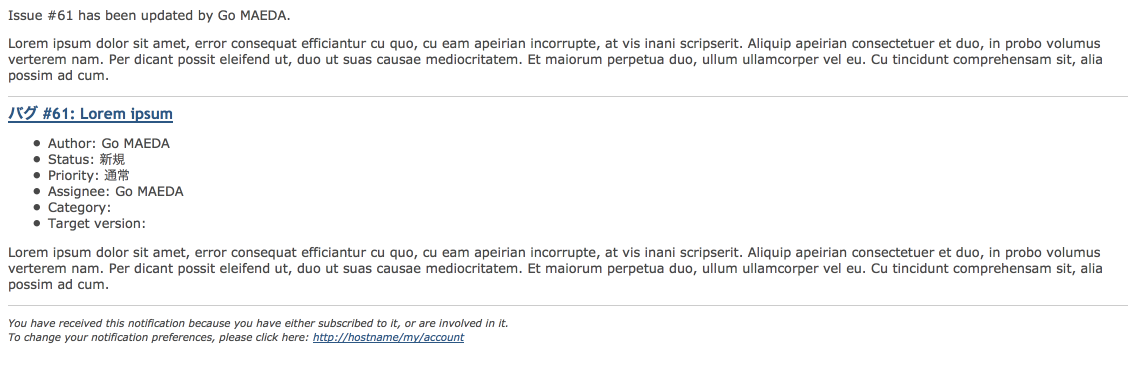
Proposing style: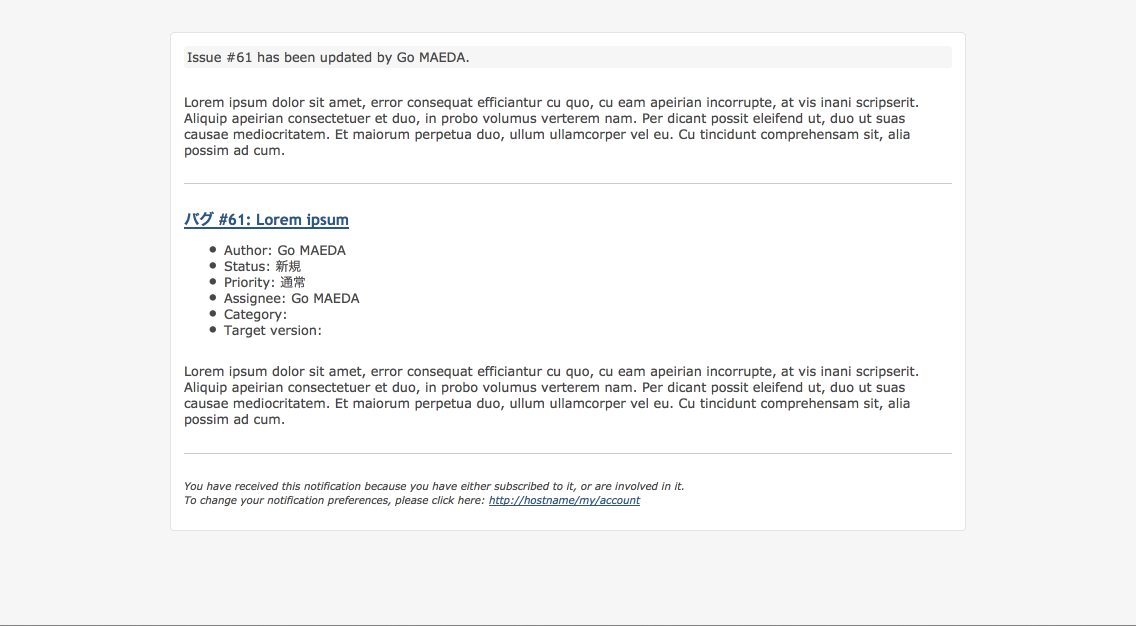
Files
Related issues
 Updated by Go MAEDA over 11 years ago
Updated by Go MAEDA over 11 years ago
Developement team, what do you think about this patch? Any feedback please.
 Updated by Toshi MARUYAMA over 11 years ago
Updated by Toshi MARUYAMA over 11 years ago
What is merit to use "max-width: 60em;"?
 Updated by Go MAEDA over 11 years ago
Updated by Go MAEDA over 11 years ago
Toshi MARUYAMA wrote:
What is merit to use "max-width: 60em;"?
Without the limit, line lengths get too long when maximize a window of e-mail clients. It is painful to read if lines are too long.
 Updated by Jean-Philippe Lang over 10 years ago
Updated by Jean-Philippe Lang over 10 years ago
- Subject changed from new notification email style to Set a max width to html email content
- Status changed from New to Closed
- Assignee set to Jean-Philippe Lang
- Resolution set to Fixed
Looks cleaner indeed. Patch is committed, with margins reduced a bit.
Thanks.
 Updated by Go MAEDA over 10 years ago
Updated by Go MAEDA over 10 years ago
- Related to Defect #20466: Broken email notification layout in Outlook added
 Updated by Sebastian Paluch over 10 years ago
Updated by Sebastian Paluch over 10 years ago
This does not work in Outlook and emails looks bad now... I have created #20637.
 Updated by Toshi MARUYAMA over 10 years ago
Updated by Toshi MARUYAMA over 10 years ago
- Copied to Feature #20641: Set a max width to html email content (for 3.2) added
Actions