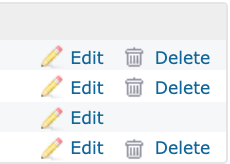Actions
Feature #36376
openaccidentally delete a member in the project member settings
Status:
New
Priority:
Normal
Assignee:
-
Category:
-
Target version:
-
Start date:
Due date:
% Done:
0%
Estimated time:
Resolution:
Description
problem¶
When checking multiple members in succession, whether the role is from a group or personalized
"Edit" and "Delete" are mixed at the right end, and I accidentally press "Delete".
measures¶
Do one of the following:- Display a confirmation dialog before deleting.
- "Edit" that is always displayed is fixed at the right end, and "Delete" that is displayed depending on the condition is the second from the right.
/* The following is a Japanese supplement */
Subject¶
プロジェクトのメンバ設定で間違ってメンバを削除してしまう
問題点¶
ロールがグループ由来か個人設定か、複数メンバを連続して確認する際、
右端に「編集」と「削除」が混在しており間違って「削除」を押してしまう。
対策¶
以下のどちらかを行う。- 削除前に確認ダイアログを表示する。
- 常に表示される「編集」を右端固定とし、条件によって表示される「削除」を右から2番目にする。
Files
Related issues
Actions