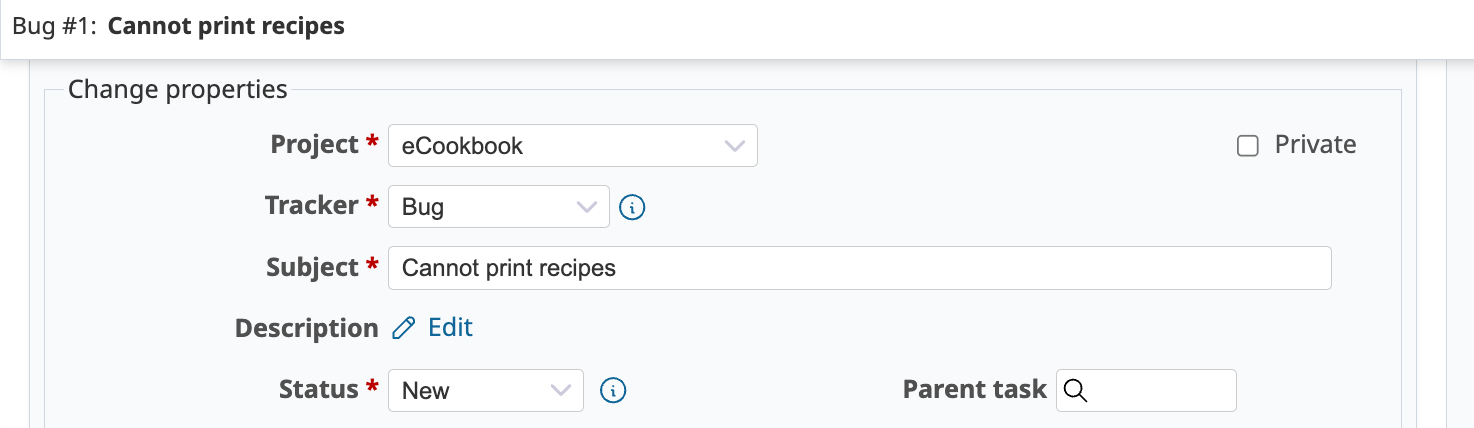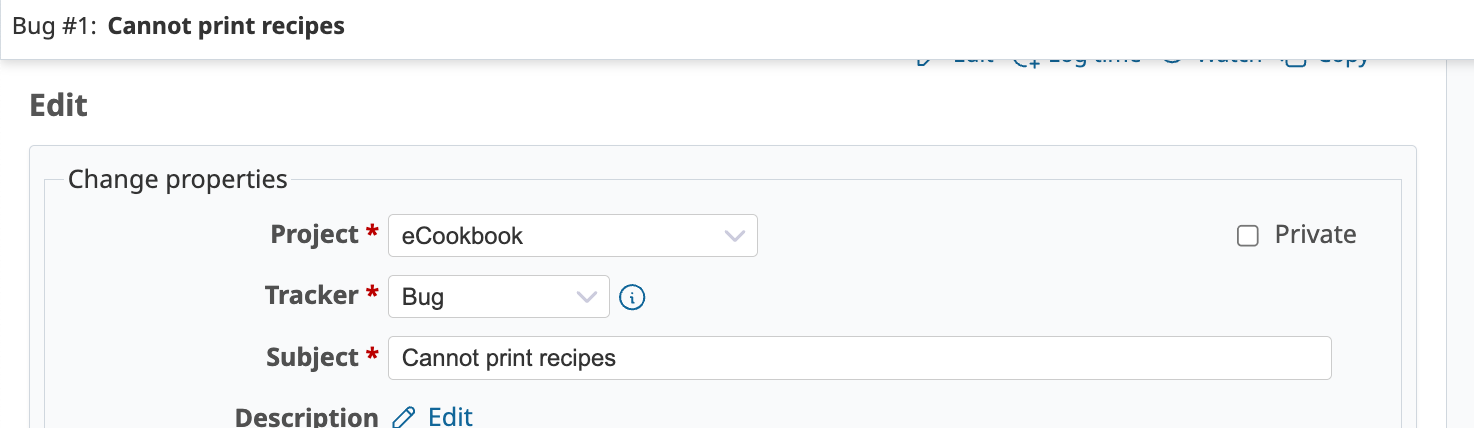Defect #43143
closed
Edit heading is hidden behind sticky header after clicking the "Edit" link on issue page
Added by Mizuki ISHIKAWA 6 months ago.
Updated 6 months ago.
Description
On the issue page, when clicking the Edit link, the page scrolls to the edit section. However, the sticky header covers the Edit heading, making it unclear that the user has reached the section.
Related: Feature #42684: Add a sticky header to keep the issue subject visible on scroll
The scroll should be adjusted so the heading is fully visible.
| Current |
Expected |
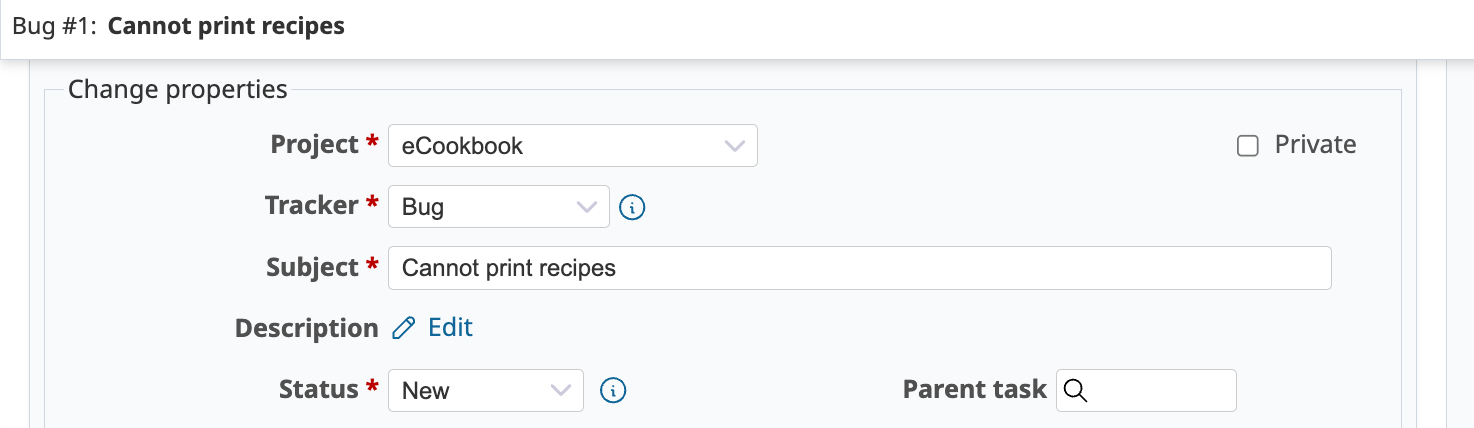 |
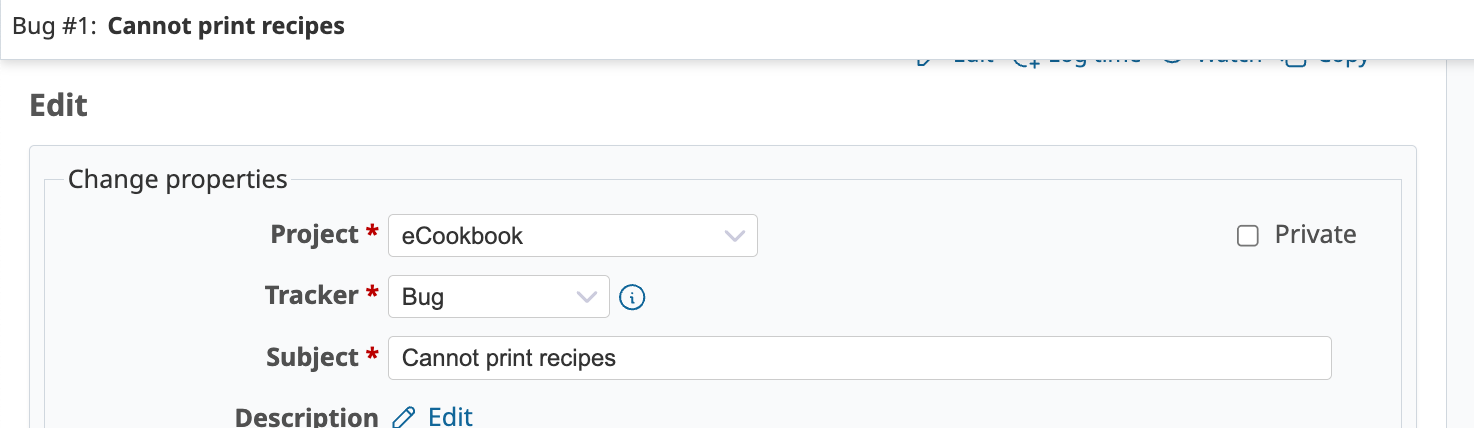 |
Steps to Reproduce:
- Open an issue
- Click the Edit link
- The Edit heading is hidden behind the sticky header
Files
0001-Adjust-scrolling-to-keep-Edit-heading-visible.patch
- Added scroll-margin-top for #update.
- Replaced jQuery animate() with native scrollIntoView(), which takes scroll-margin-top into account.
- Use the native focus() function with preventScroll: true to prevent automatic scrolling when setting focus
0002-Add-system-test-for-Edit-heading-visibility.patch
- Added system test to confirm the heading is visible.
- The test uses JavaScript to check that the Edit heading is not hidden. Since this check may be fragile, please decide whether to include it in the commit.
Regarding the patch for #note-1, scrollIntoView does not allow specifying the scroll speed and depends on the browser, so scrolling becomes slightly slower than before (100ms).
- Target version set to 6.0.7
Setting the target version to 6.0.7.
I tested it on the latest versions of Chrome, Firefox, Safari, and MS Edge, and confirmed that the issue is resolved. Looks good!
- Related to Feature #42684: Add a sticky header to keep the issue subject visible on scroll added
- Status changed from New to Closed
- Assignee set to Go MAEDA
- Target version deleted (
6.0.7)
- Resolution set to Fixed
Also available in: Atom
PDF