Feature #32030
openShow Gravatar icons in the Members tab in the project setting
Description
It makes easier to distinguish users. In addition, it improves consistency. Users page in Administration already shows Gravatar icons.
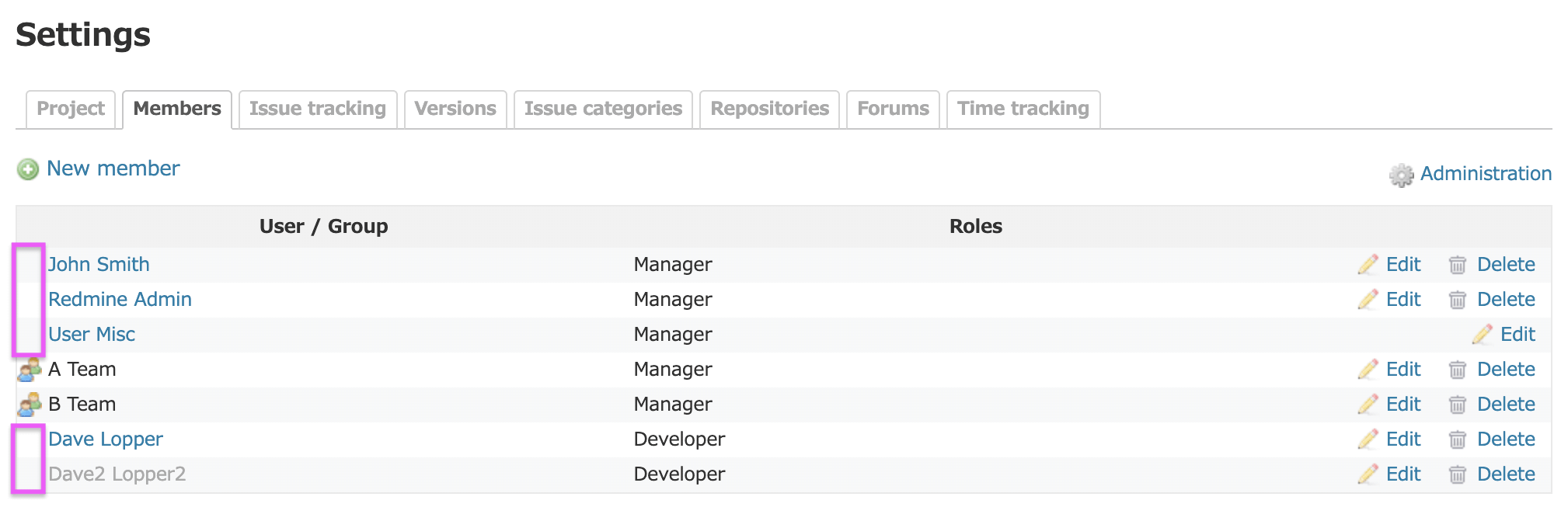
Files
 Updated by Takenori TAKAKI over 6 years ago
Updated by Takenori TAKAKI over 6 years ago
- File members-tab-display-gravatar.png members-tab-display-gravatar.png added
- File 32030.patch 32030.patch added
I created a patch to display the Gravatar icons as shown in the screenshot below.
![]()
 Updated by Go MAEDA over 6 years ago
Updated by Go MAEDA over 6 years ago
- Target version set to Candidate for next major release
 Updated by Takenori TAKAKI over 6 years ago
Updated by Takenori TAKAKI over 6 years ago
- File 32030-2.patch 32030-2.patch added
Change method name from `member_avatar ` to `principal_avater`.
 Updated by Go MAEDA over 6 years ago
Updated by Go MAEDA over 6 years ago
- Assignee set to Go MAEDA
- Target version changed from Candidate for next major release to 4.1.0
LGTM. Setting the target version to 4.1.0.
 Updated by Jean-Philippe Lang over 6 years ago
Updated by Jean-Philippe Lang over 6 years ago
- Target version changed from 4.1.0 to 4.2.0
 Updated by Go MAEDA about 6 years ago
Updated by Go MAEDA about 6 years ago
- File 0001-Code-cleanup-RuboCop-Fix-Performance-RedundantMerge.patch 0001-Code-cleanup-RuboCop-Fix-Performance-RedundantMerge.patch added
- File 0002-Show-Gravatar-icons-in-the-Members-tab-in-the-projec.patch 0002-Show-Gravatar-icons-in-the-Members-tab-in-the-projec.patch added
I have updated the patch. It fixes Performance/RedundantMerge RuboCop warning.
 Updated by Mischa The Evil about 6 years ago
Updated by Mischa The Evil about 6 years ago
I understand the rationale behind this change, but I think it is slightly problematic as the group icon is indicative for the differentiation of groups from users on the project members list tab. With the change proposed in this issue it becomes harder to make this distinction, while the added value of showing the gravatar here is pretty low IMHO.
 Updated by Go MAEDA about 6 years ago
Updated by Go MAEDA about 6 years ago
- Target version changed from 4.2.0 to Candidate for next major release