Plugins Directory » Redmine Serial Number Field
|
|
Author: | Minoru Maeda |
|---|---|---|
| Website: | https://github.com/matsukei/redmine_serial_number_field/blob/master/README.en.md | |
| Code repository: | https://github.com/matsukei/redmine_serial_number_field.git | |
| Registered on: | 2017-06-08 (over 8 years ago) | |
| Current version: | 3.0.0 | |
| Compatible with: | Redmine 4.1.x | |
| User ratings: |
Add a format to be serial number in the specified format as a issue custom field.
Features¶
- "Automatic serial number" is available as a format for custom fields for issues.
- After creating a new custom field, you can not edit the "Regular expression".
- Every user who can create a issue has automatic number assignment authority.
- Automatically assign sequential numbers of specified formats on a project basis at issue registration or update.
- It works not only for single issues but also for bulk operation.
- Custom field items are displayed when viewing issues. However, it will not be displayed when registering or updating.
- Basic options for custom fields are also available, such as issue filter criteria and search target.
Notes¶
- When you change tracker or project of numbered issue
- If the changed tracker does not have the same custom field, the sequential number assigned will be deleted.
- If the tracker after change has the same custom field, the sequential numbers numbered will not change (there is a risk of duplication).
- When you set permissions for custom fields in workflow
- Setting a custom field for automatic number assignment to read only will not work properly.
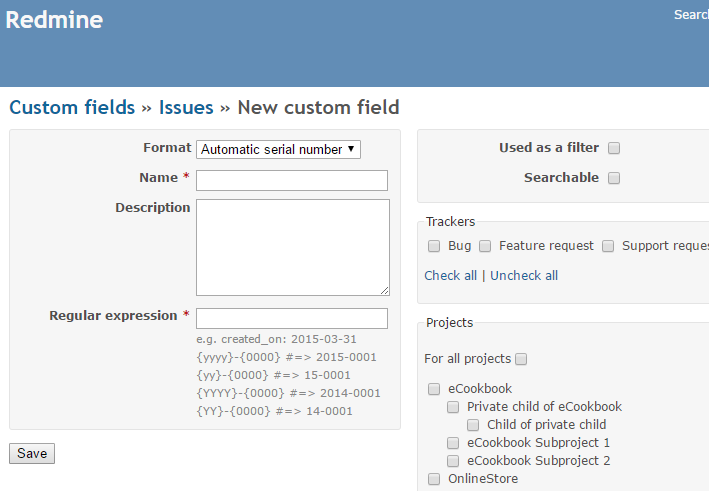
Changelog
3.0.0 (2020-07-22)
Compatible with Redmine 4.1.x.
- Added ISO format https://github.com/matsukei/redmine_serial_number_field/pull/8 (@rambowm)
- Dropped Redmine 4.0 support
- Redmine 4.1 support
- Fixed automatic serial number when copying issue
- チケットコピー時に自動採番されない https://github.com/matsukei/redmine_serial_number_field/issues/6 (@subaru019)
- Review comments for this plugin on redmine.org (Jorge Garcia, Quan VN, qn wang)
2.0.0 (2019-03-18)
Compatible with Redmine 4.0.x.
- Support Redmine 4.0 (Vincent Robert)
- Support French locale (Vincent Robert)
- Drop support Redmine version 3.4 lower (Minoru Maeda)
0.9.0 (2017-06-08)
Compatible with Redmine 3.3.x, 3.2.x.