Plugins Directory » Knowledge Base Plugin by Redmineflux
|
|
Author: | Zehntech Technologies Inc |
|---|---|---|
| Website: | https://www.redmineflux.com/product/redmine-plugins/knowledge-base | |
| Code repository: | - | |
| Registered on: | 2024-11-08 (over 1 year ago) | |
| Current version: | 6.1.0 | |
| Compatible with: | Redmine 6.0.x, 5.1.x, 5.0.x, 4.2.x, 4.1.x, 4.0.x | |
| User ratings: |
The Redmineflux Knowledge Base Plugin is a powerful extension for the Redmine project management application that allows you to create and manage a documentation. This plugin enhances the collaboration and information-sharing capabilities of Redmine by providing a dedicated space for organizing and accessing knowledge articles.
Key Features of Knowledge Base Plugin:¶
- With Redmineflux Knowledge Base Plugin, users have the ability to create new spaces (groups) to categorize and organize their content.
- In each space, users can create new pages, edit existing ones, and format content using a rich text editor.
- Version control and media integration
- Content search and organize
- Customization and export options
- Tree view structure
- Mention tasks and users
- Reorder, update and delete spaces
- Attachment history
- Access control and permissions
- Hashtag-Based Ticket Linking and Two-Way Integration.
- Imported knowledgebase documents from master project to Sub-Projects.
- Streamline page creation by ensuring new pages are created directly under the selected space, not as subpages of existing ones, for better Knowledge Base organization.
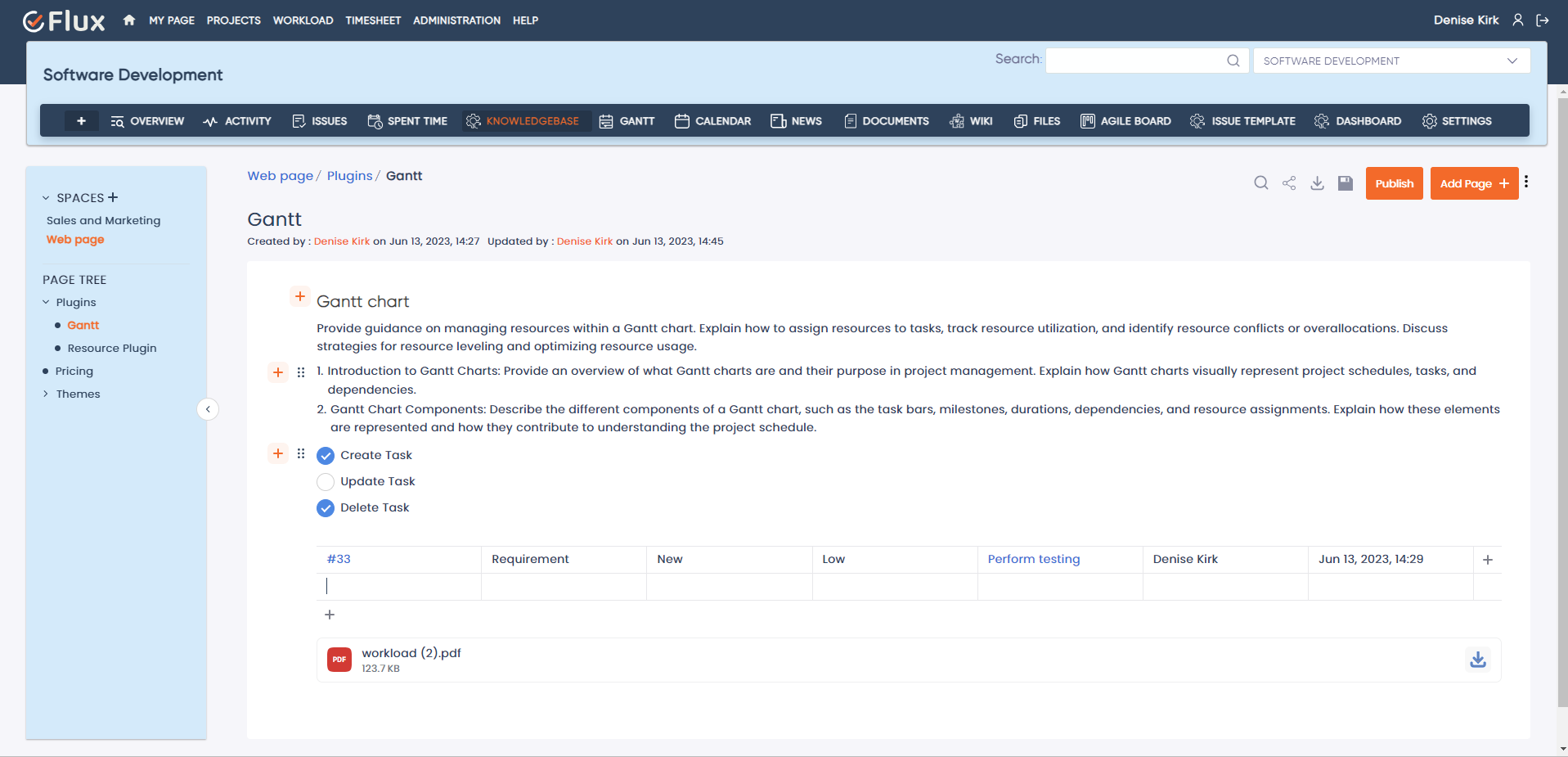
Installation notes
To install Redmineflux Knowledge Base Plugin follow these steps¶
- Make sure you have a working installation of Redmine.
- Unzip the plugin and copy it to redmine_root/plugins or copy the archive in the same location and perform the unzip command in the console and do not change the plugin folder name.
- Run the following command to install the required dependencies
Bundle install
- Run migrate command for database migration
RAILS_ENV=Production bundle exec rails redmine:plugins:migrate
- Restart Redmine
- Login as a administrator.
- Navigate to Administration tab from top menu.
- Click on Settings and find the API tab and enable the rest API
Explore All Premium Redmineflux Plugins¶
Redmineflux Gantt Chart
Redmineflux Timesheet
Redmineflux Time Tracker Desktop App
Redmineflux Agile Board
Redmineflux Checklist
Redmineflux Fluxshot Chrome Extension
Redmineflux Workload
Redmineflux Issue Template
Redmineflux Custom Dashboard
Redmineflux Notification
Redmineflux Testcase Management Plugin
Explore All FREE Redmineflux Plugins¶
Redmineflux Mentions Plugin
Redmineflux Tags Plugin
Redmineflux Inline Editor Plugin
Explore All Premium Redmineflux Themes¶
Changelog
6.1.0 (2025-05-05)
Compatible with Redmine 6.0.x, 5.1.x, 5.0.x, 4.2.x, 4.1.x, 4.0.x.
1.1.0 (2024-11-08)
Compatible with Redmine 5.1.x, 5.0.x, 4.2.x, 4.1.x, 4.0.x.