Feature #2677
openShow "unread" items in the issue list
Description
Right now, in the issues list, it is not clear which of the issues have been updated since your last logon.
It would be very useful to clearly show the special state of an issue, which have been updated by other users and wasn't yet viewed by the current user.
Files
Related issues
 Updated by Olivier Jacquet about 16 years ago
Updated by Olivier Jacquet about 16 years ago
- File redmine.png redmine.png added
- File redmine2.png redmine2.png added
I repeat the information from #3509 because I think it adds some valuable example:
It would be nice if Redmine kept track of the timestamp when you last looked at a thread or issue. Then, when showing lists of issues or threads (eg. the Issues and Forums) pages it could annotate the title with an "updated" or "new" tag to show which issues/threads have been updated or created since you last looked at them.
An example of this feature is provided by Drupal. If you have an account and go to http://drupal.org/project/issues/views you can see which items are new and updated (to see the updated tag you need to look at an issue and wait for someone to update it). Drupal also shows the number of new posts and when you click on that link it opens the issue at the first new post. It also tags the new posts with a new keyword to indicate which ones are new.
I've attached screenshots to illustrate the two concepts.
 Updated by Jean-Philippe Lang about 16 years ago
Updated by Jean-Philippe Lang about 16 years ago
- File unread_issues.png unread_issues.png added
- Target version set to 1.0.0 (RC)
Olivier, thanks for the clarification.
I have a working patch for this feature. It's a bit late to get it into 0.9 but it will be committed in trunk soon.
Here you can see 3 new issues and 1 issue that was updated:
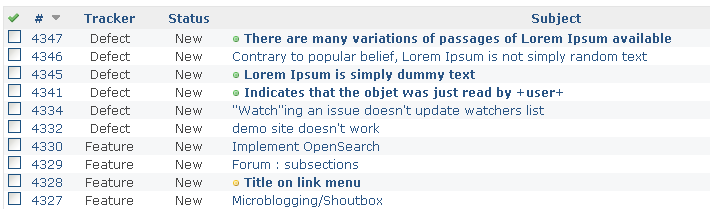
Any feedback on the look and feel is welcome.
 Updated by Felix Schäfer about 16 years ago
Updated by Felix Schäfer about 16 years ago
Looks great, I'll give it a go when it hits trunk :-)
 Updated by Eric Davis about 16 years ago
Updated by Eric Davis about 16 years ago
Jean-Philippe Lang wrote:
I have a working patch for this feature. It's a bit late to get it into 0.9 but it will be committed in trunk soon.
Could you post your patch here for review? I have a major patch I'm finishing up and want to see if they will conflict. Thanks.
 Updated by Jean-Philippe Lang about 16 years ago
Updated by Jean-Philippe Lang about 16 years ago
The patch is not ready for review, but it should not conflict with anything.
What's your major patch about?
 Updated by Olivier Jacquet about 16 years ago
Updated by Olivier Jacquet about 16 years ago
Personally I'd prefer if the bullets were at the end of the title in stead of before. As the bullets are now they break the flow of the page. The fact that it is bold already shows that it's either new or updated, if you want to know which you can look at the bullet.
Also, the choice of small coloured bullets can make it hard for people that have trouble seeing colours to see if it's new or updated. Could you try putting new or updated in superscript at the end of the title to see the difference?
 Updated by Felix Schäfer about 16 years ago
Updated by Felix Schäfer about 16 years ago
Olivier Jacquet wrote:
Personally I'd prefer if the bullets were at the end of the title in stead of before. As the bullets are now they break the flow of the page. The fact that it is bold already shows that it's either new or updated, if you want to know which you can look at the bullet.
I agree with the breaking the flow part, but not with the consequence… What about indenting the subject line for not-updated issues so that they are at the same level than the others?
Also, the choice of small coloured bullets can make it hard for people that have trouble seeing colours to see if it's new or updated. Could you try putting new or updated in superscript at the end of the title to see the difference?
I'll argue about the consequence here too :-) I think it should stay a visual rather than a textual cue… What about different colors and shapes? Like a green square for new issues, and a yellow bullet for updated, and so on?
 Updated by Jean-Philippe Lang about 16 years ago
Updated by Jean-Philippe Lang about 16 years ago
- File unread_issues2.png unread_issues2.png added
Felix Schäfer wrote:
Olivier Jacquet wrote:
Personally I'd prefer if the bullets were at the end of the title in stead of before. As the bullets are now they break the flow of the page. The fact that it is bold already shows that it's either new or updated, if you want to know which you can look at the bullet.
I agree with the breaking the flow part, but not with the consequence… What about indenting the subject line for not-updated issues so that they are at the same level than the others?
Agreed.
Also, the choice of small coloured bullets can make it hard for people that have trouble seeing colours to see if it's new or updated. Could you try putting new or updated in superscript at the end of the title to see the difference?
I'll argue about the consequence here too :-) I think it should stay a visual rather than a textual cue… What about different colors and shapes? Like a green square for new issues, and a yellow bullet for updated, and so on?
I definitely prefer the visual hint too. It's pretty commom in email clients for example.
Maybe we can have a green bullet for new issues and nothing for updated issues (just bold subject):
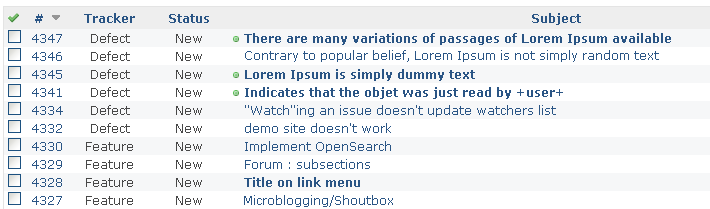
 Updated by Felix Schäfer about 16 years ago
Updated by Felix Schäfer about 16 years ago
Jean-Philippe Lang wrote:
Maybe we can have a green bullet for new issues and nothing for updated issues (just bold subject):
I think I'd prefer having the boldness for making the changed/new issues stand out, and different bullet colors/shapes to differentiate changed and new, but I think that's more a matter of taste, and I suppose is configurable through a custom css. Other than that, UI looks good to me.
 Updated by Nikolay Kotlyarov about 16 years ago
Updated by Nikolay Kotlyarov about 16 years ago
nice feature, looks good for me:)
 Updated by Eric Davis over 15 years ago
Updated by Eric Davis over 15 years ago
- Target version deleted (
1.0.0 (RC))
Removing from 1.0. This hasn't been completed and 1.0 is feature frozen.
 Updated by Peter Olson over 14 years ago
Updated by Peter Olson over 14 years ago
So what happened with this. Did it just die? Can you post your patch for this?
 Updated by Alexander Reznik over 14 years ago
Updated by Alexander Reznik over 14 years ago
+1 I think it will be very useful feature for all Redmine users
![pasquale [:dedalus]](https://www.gravatar.com/avatar/26f9564a55a0011c2db18d783c85cc08?rating=PG&size=24&default=identicon) Updated by pasquale [:dedalus] almost 14 years ago
Updated by pasquale [:dedalus] almost 14 years ago
Jean-Philippe Lang wrote:
I definitely prefer the visual hint too. It's pretty commom in email clients for example.
Maybe we can have a green bullet for new issues and nothing for updated issues (just bold subject):
What happens here? No news on your patch?
Anyway +1 for me
 Updated by Egidijus Zideckas over 13 years ago
Updated by Egidijus Zideckas over 13 years ago
Hi everyone,
I've found redmine plugin for that : https://github.com/egisz/redmine_already_read
I added stylesheet to original plugin, and already using it ~ 2 months in production environment.
Hope you'll like it :)
![pasquale [:dedalus]](https://www.gravatar.com/avatar/26f9564a55a0011c2db18d783c85cc08?rating=PG&size=24&default=identicon) Updated by pasquale [:dedalus] over 13 years ago
Updated by pasquale [:dedalus] over 13 years ago
Egidijus Zideckas wrote:
I added stylesheet to original plugin, and already using it ~ 2 months in production environment.
Thanks...
it works both releases 1.4.x and 2.x?
 Updated by Egidijus Zideckas over 13 years ago
Updated by Egidijus Zideckas over 13 years ago
Hi, I only tested on 2.x.
pasquale [:dedalus] wrote:
Egidijus Zideckas wrote:
I added stylesheet to original plugin, and already using it ~ 2 months in production environment.
Thanks...
it works both releases 1.4.x and 2.x?
 Updated by Michael Heinze about 12 years ago
Updated by Michael Heinze about 12 years ago
I think we have to clarify what the request of this Feature is in Detail.
If the request is that unread items in the issues list(s) shall be highlighted, then:- the description of this issue fully describes the required functionality
- this is NOT a duplicate of #3509 or #4466 because those issues also request that Forum threads/entries shall be highlighted.
- the Images attached by Jean-Philippe Lang Show the requested functionality
- the plugin mentioned by Egidijus Zideckas fulfills this request
- the description of this issue does not fully describe the required functionality
- this IS a duplicate of #3509 and #4466.
- the Images attached by Jean-Philippe Lang do not fully the requested functionality
- the plugin mentioned by Egidijus Zideckas does not fully fulfill this request
In our Company we were looking for a plugin that Highlights unread Forum entries and found out that unfortunately the plugin does not fulfill this.
 Updated by Jan S about 11 years ago
Updated by Jan S about 11 years ago
+1 this should really be core functionality as otherwise the forum/board is not that useful.
 Updated by Anonymous almost 11 years ago
Updated by Anonymous almost 11 years ago
+1
I tried to install the mentioned plugin redmine_already_read, but it failed to get installed. What is the status of this function. I would really like to see it implemented!
Thanks for the good work.
 Updated by Konstantin Tkachenko almost 11 years ago
Updated by Konstantin Tkachenko almost 11 years ago
+1
Alexander Strunck wrote:
I tried to install the mentioned plugin redmine_already_read, but it failed to get installed. What is the status of this function. I would really like to see it implemented!
We've taken the plugin described here. There are some repositories with this plugin on github.com by the way (i.e. https://github.com/tdvsdv/unread_issues).
I had to modify it to meet our needs, but haven't yet published it to github.
The versions on github seem to support even redmine 3.x.
P.S.: the mentioned plugin only support unread issues, not unread forum threads.
 Updated by Anonymous over 10 years ago
Updated by Anonymous over 10 years ago
I installed it in Bitnami Redmine 3.0.2. and it works fine.
The last half hour I tested the plugin, the issues are marked with a green dot and the subject is bold. I like it so far. In the text above also a yellow/orange dot is mentioned for updates. I could not figure out when this is used.
E.g. I use user a to edit an existing issue. User B sees than the issue with a green dot as new?
 Updated by Mutsu Yakumo over 8 years ago
Updated by Mutsu Yakumo over 8 years ago
Any news here?
at the moment no plugin works without any errors...
and I think this is an so important function.
 Updated by Alexander Ryabinovskiy over 7 years ago
Updated by Alexander Ryabinovskiy over 7 years ago
Nice reature!
Why it`s not implemented in redmine core?